Wix Architect Portfolio is a responsive, well-designed, and SEO ready website template. If you are going to create an architect portfolio or architecture website, this template is one of the best solutions for you. In the realm of architecture, presenting your work in a visually compelling and professional manner is paramount. The Wix Architect Portfolio template offers a sophisticated platform tailored for architects, design studios, and creative professionals to display their projects with elegance and clarity.
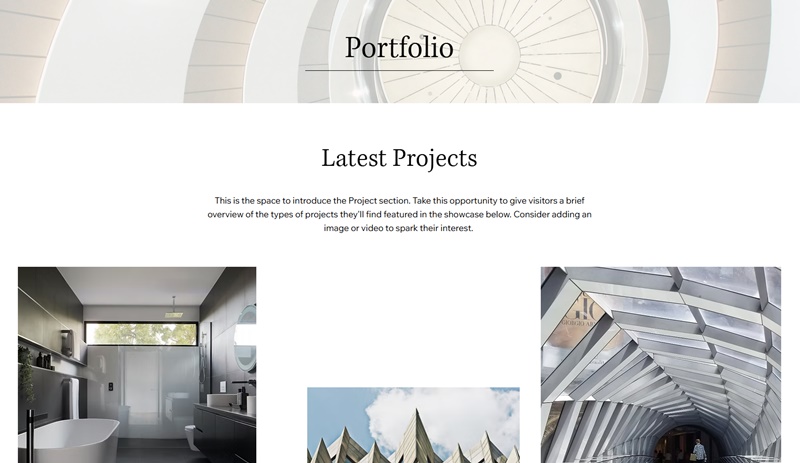
Built-in Pages
Wix Architect Portfolio and Architecture website template comes with seven built-in pages. The following pages are available: Home, Services, About, Blog, Portfolio, Search Results, and Contact. All of these pages are fully customizable, meaning you can edit and change any of the default content or its design.
Additionally, you can add any additional sections to these pages or remove those you don't need. The Wix Studio Editor gives you this opportunity. It is a user-friendly and intuitive editor, so you will not have any problems in this case.
Powerful Homepage
The homepage serves as the digital front door to your architectural world. There are several sections available for the homepage: the Hero section, My Vision & Philosophy, the Ticker section, My Services, Customer Reviews, and Latest Projects.
The Hero section gives your website a special and unique appearance with its beautiful video background, texts, and button. The section encapsulates your design philosophy. This layout ensures that visitors are immediately immersed in your architectural vision.
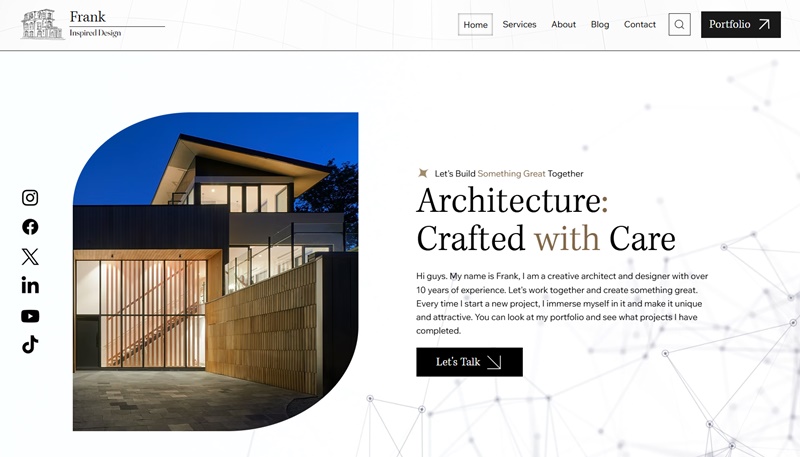


Architect Portfolio Demo
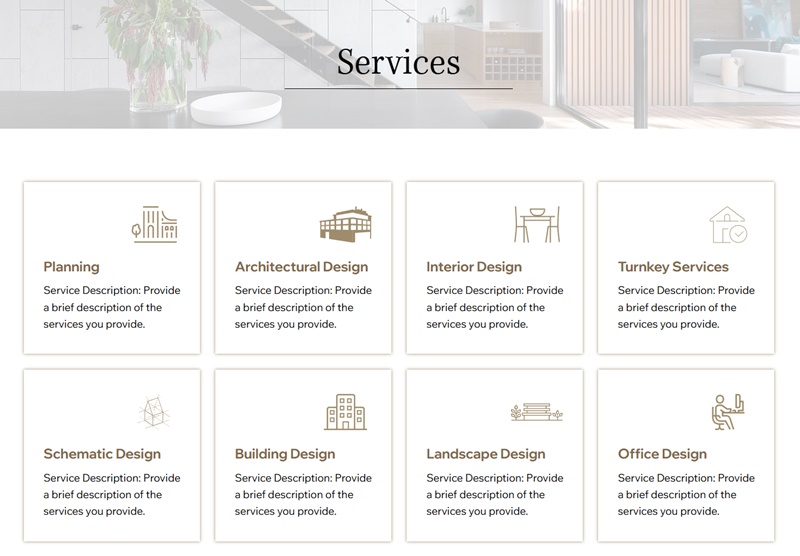
Services Page
The Services page is a great way to showcase the list of services you provide. The first section lists the services provided by architects or architectural firms (planning, architectural design, interior design, turnkey services, schematic design, building design, landscape design, and office design), but you can remove any of these services or replace them with your own.
The next section allows you to talk about the main services in more detail. You can add a description and details about the service, as well as an image. You can also copy sections from other pages of the Wix Architect Portfolio template, modify them, and place them on the services page.
Video Backgrounds
Our Wix Architect Portfolio template includes sections with video backgrounds, making your site more attractive. You can also add video backgrounds to other sections, the Wix editor allows you to do this.
The Hero section and Footer come with a video background enabled, but you can also enable this feature for the Ticker or Services section, for example. Besides video backgrounds, there are other interesting features/sections available. For example, there is a Timeline section with an animated background that will display your or your company's timeline in an interesting way.
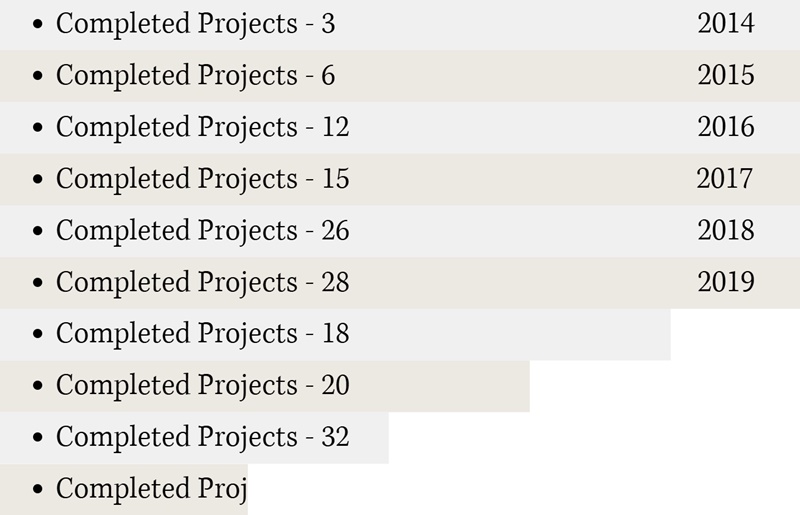
Wix Architecture Portfolio License
The Wix Architect Portfolio template is available for purchase at Wix Marketplace for $49. This one-time fee provides you with a professionally designed template that can be customized to fit your unique style and needs, and can be used for a single website or domain.
Ready to showcase your architectural masterpieces? With our template, you can create a stunning online presence that reflects your expertise and attracts potential clients. Whether you're a freelance architect, part of a design studio, or an architecture firm, this template provides all the tools you need to present your work in the best light. Its contemporary design and thoughtful layout ensure that your portfolio stands out and leaves a lasting impression.
Wix Architect Portfolio Video Preview
Beyond the built-in pages, the Wix Architect Portfolio template offers a built-in contact form with the necessary fields, responsive design, SEO optimization, animated sections, customizable layouts, a blog feature, and much more. Below you can see a video preview of our template.
User Manual
Step 1: Wix Architect & Architecture Portfolio installation
- Click the Purchase button on the Wix template page to get started.
- Follow the checkout process and select Continue when prompted.
- Review your order summary, then click Place Order to confirm your purchase.
- Once complete, click Add to Sites to begin building your website with the Wix Architect & Architecture Portfolio template.


All Templates Package
