Today we will check the 18 best free and premium WordPress photo and video gallery plugins. Gallery plugins are an excellent way of showing multiple images on your blog. They are also a popular method of showing portfolios, artwork and albums. Unfortunately, many of the more advanced gallery plugins aren’t free or are extremely limited in their functionality. There are a select few on the WordPress.org website that is pretty advanced, with several others that are great alternatives for those who only need limited features.
We think the gallery is now essential in any website. It attracts more users and audiences to your site. Especially, if your website is based on photography, traveling or other topics where images are great factors for the visitors. In those cases, there is no alternative way but adding a gallery to your site. If your site is based on video clips, you also need a good video gallery. In this post, we basically have described several best gallery plugins. If your website is created with WordPress, you can be able to add these plugins. All the plugins are easy to set up in a few minutes, SEO friendly, fully responsive, many customizable options and other potential features that will help you to create a nice gallery into your WordPress site. Below is a list of some of the most popular, free and Premium WordPress Gallery plugins available (also, check our WordPress Countdown plugin). 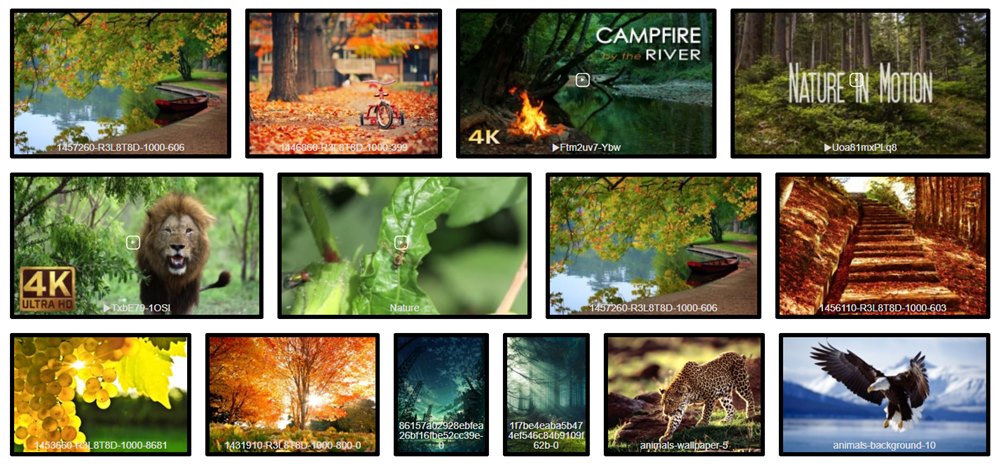
WpDevArt Gallery
WpDevArt Gallery is one of the better-rated plugins, with a current rating of 5/5. It’s a simple gallery plugin that enables you to add your images to your gallery and display them in 8 different ways. You can display your images using the Square, Masonry, Mosaic or Thumbnail views (with their alternative views as well). Also, there is a column view. You can add video galleries as well. It’s very important that you can use photos and videos in the same gallery. It gives and extra nice view to your galleries. There are two versions of this plugin. You can check the Premium version here – WordPress gallery plugin. Also, the free version of this plugin available on WordPress.org, here is the plugin page – WordPress Gallery. 
NextGEN Gallery
Have to start out with this one. NextGEN Gallery is the most popular gallery plugin on WordPress, with a current rating of 4/3 and 11.7 million downloads. Thanks to how popular it is, both the paid version and the free version are constantly going through updates and adding new features. With the free version you can add slideshows, add albums, lightboxes, add your own custom logo to your images and many more features. You also have the option of upgrading for full features and support. 
Gallery
This is another very popular and constantly updated gallery plugin. Gallery by websoft enables you to do many of the things in NextGen, such as set what you want your featured images to be, add albums and descriptions to those albums, create slideshows and add captions to your images. While not as feature rich as NextGen, Gallery has been downloaded over 1.1 million times and actually has a better rating than NextGen (4.4 / 5 stars). 
Foo Gallery
Foo Gallery is a newer gallery plugin that I recently only discovered after a commenter pointed it out on one of my other articles. Foo Gallery has an impressive amount of features including being able to set a Gallery custom post type, using one of the pre-made templates for your galleries, adding albums, using the simple drag and drop interface to reorder any of your images, shortcode support and more. Best of all, Foo Gallery is one of the highest-rated gallery plugins available with an impressive 4.7 / 5 rating as of this writing. 
WP Easy Gallery
WP Easy Gallery is a very simple and easy to use plugin for managing and creating galleries. With WP you are able to set social sharing for your photos, shortcode support and thumbnail image support. Sadly, this is also the lowest rated plugin on the list with an unimpressive 3.6 / 5 rating and over 260,000 downloads.
Simplest Gallery Plugin
Not the most popular gallery plugin by any means. Simplest Gallery still works the way it’s supposed to with basic gallery features. The plugin gives you access to things like lightboxes, horizontal scrolling thumbnails and more. 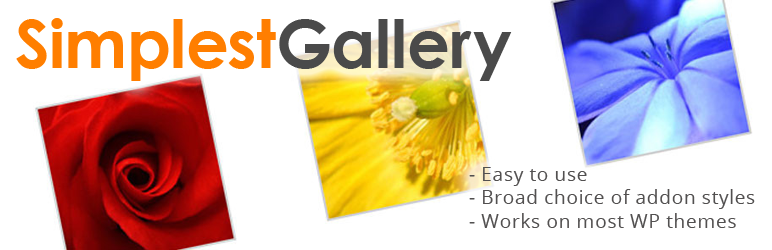
Gallery Bank
Gallery Bank is one of the more advanced gallery plugins available. With it you can create responsive gallery pages, use shortcodes to add galleries into your posts, can create albums (you can only create 3 albums with the free version), easily edit or add images, bulk upload your images, set your featured image and upload videos. Gallery Bank also has support for four different types of galleries, these are the basic gallery, masonry gallery, grid gallery and list album. You can have access to even more features if you ever decide to upgrade to the pro version (also, check this Comparison post – WP Super Cache VS W3 Total Cache). 
Photo Gallery
Designed as an advanced gallery plugin and constantly updated to add features or address minor bugs, Photo Gallery allows users to easily add and edit images for different gallery types. With it you can add thumbnail images, create your own slideshows, add extended albums for images that display other content such as descriptions and more. If you want things like Masonry or blog style galleries then you will need to upgrade to the pro version. Lacking in many of the other gallery plugins, Photo Gallery even comes with four widgets for displaying your galleries. These widgets include two tag cloud widgets and a slideshow widget. 
Responsive WordPress Gallery
Responsive WordPress Gallery is a light weight and easy to use gallery plugin. Unlike a few others on this list (see NextGEN), Responsive WordPress Gallery is designed to be light weight and not a drag on your blog’s speed. With it you can display responsive galleries, create galleries right from your editor in your pages or posts, use the ajax preloading feature to speed up your gallery load times and can always upgrade to the pro version which starts at just $19. 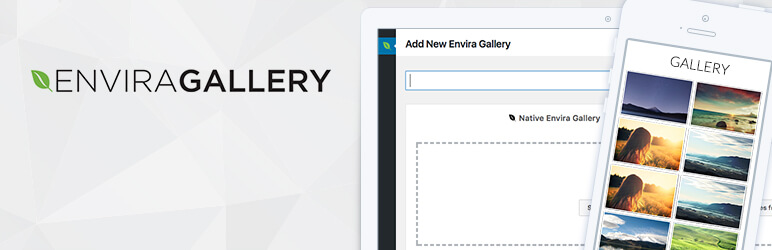
WP Photo Albums Plus
Another one of the more advanced, free gallery plugins. WP Photo Albums comes with a wide variety of features and is one of the more popular gallery plugins available, with over 1.2 million downloads. There are too many features to list, but some of the most popular include unlimited photos and albums, dynamic widgets that you can display in the sidebar, ability to create slideshows, option to create sub-albums, full control over image sizes and much more.
Grand Flagallery
This is a powerful multi-media WordPress plugin, allowing you to add not only the photo galleries, but also some media on your site with ease. It has an intuitive user interface with little learning curve, helping you get used to this tool quickly and handle the image showcase with no efforts. To be honest, this is a smart and great option for creating photo galleries, modifying the image slideshow, and adding photo descriptions (also, check this useful post – How To Add Rich Snippets to WordPress). 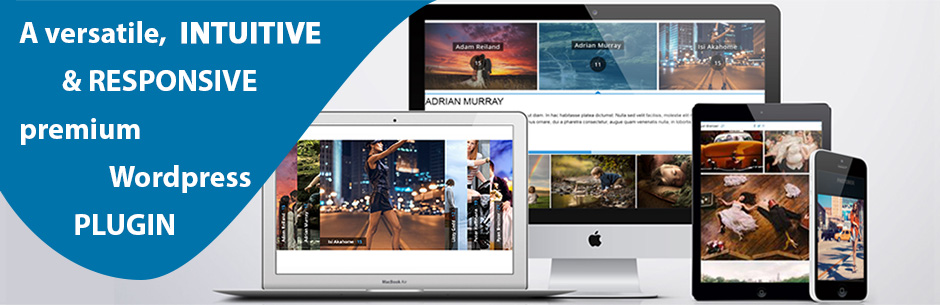
Simple Photo Gallery
Simple Photo Gallery is an easy-to-use and effective plugin that makes it easy to create and attach a photo gallery to your site. With its simple interface, you can set up your gallery in only a few minutes based on a masonry style. In addition, this tool gives you the full control over your gallery, such as adding unlimited images, editing the images on file name and alt tag, removing the unwanted photos, create unique gallery pages and fronts, categorizing the image display, attaching gallery shortcodes, and many more. 
Responsive Photo Gallery
This plugin can guarantee you a responsive photo gallery that can adapt to different screen sizes and types automatically for a perfect image showcase. The isotope technology can even promise a perfect display according to the screen resolution. It is developed base on the framework of bootstrap, and comes with the fade animation effect, light box preview, multiple fonts, and two layouts. Other competitive features offered by this tool include an easy admin panel, multiple color schemes, 100% browser compatibility, translation ready, and the allowance for unlimited images. 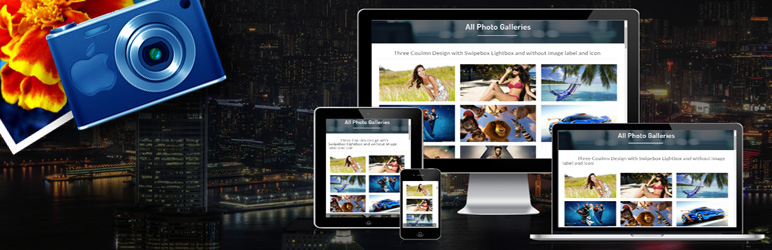
Gmedia Gallery
Gmedia Gallery is a powerful WordPress plugin that can help you create beautiful photo gallery and attach it to your website easily. There is a comprehensive and intuitive interface available helping you handle the images and galleries freely. In addition, it includes dozens of options and tools allowing you to showcase the pictures, group images, add special tags effectively. Besides, you can decide the file types and link files to images only via a few simple clicks. 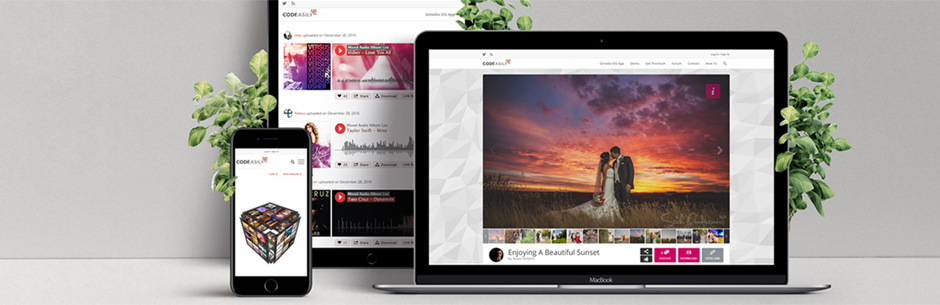
Google Maps Photo Gallery
Different from other gallery plugins recommended in this list that are mainly for common images, this plugin is used to create and add a special gallery for Google maps. It is developed based on JavaScript API, and can work well with any responsive website. The photo galleries created by this plugin are all geotagged. When readers click on the images, they can see a special light box informing them of the exact geographical location. To be honest, this plugin is pretty suitable for some touring, hotel, and restaurant related websites. 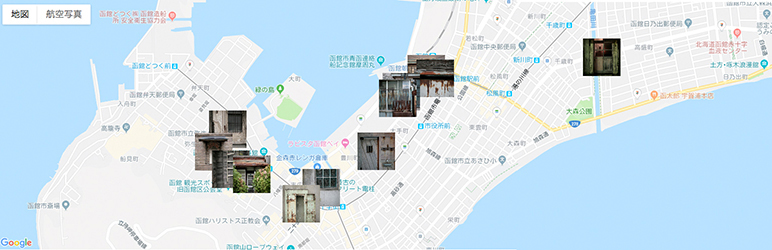
Artificial Photo Gallery
Artificial Photo Gallery plugin makes it easy to add a photo gallery slider to the WordPress theme. It comes with an awesome control panel, powerful shortcodes, and excellent animation effect. Besides, this plugin allows for optional webpage, photo caption, and category support. With it, you can create the gallery the way you like and attach it with WordPress in minutes. 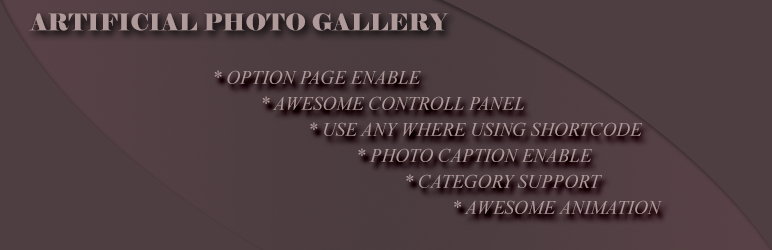
Awesome Flickr Gallery
This is a lightweight photo gallery plugin developed for WordPress powered website. It provides you with an easy and customizable channel to create an amazing Flickr image gallery, along with different parameters, multiple sorting options, cropping settings for image size, custom CSS settings, powerful sidebar widget, and many more. Besides, this plugin is good for the page loading speed of your site as it makes use of advanced caching technology to load the gallery instantly. 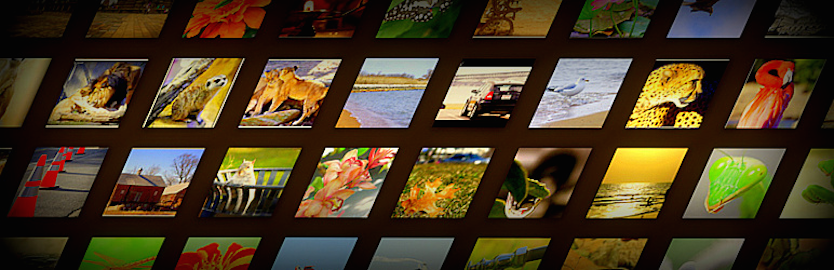
Responsive Flickr Gallery
Responsive Flickr Gallery plugin mainly focuses on the responsiveness of the photo gallery, guaranteeing the images can be showcased perfectly on computer, laptop, tablet, and smartphone. It simply attaches your images on Flickr with your WordPress site in a tight and organized manner. You are allowed to manage the titles and summaries of your photos freely, and display them on WordPress site easily. Besides, there is a powerful slideshow available coming with the color box (check the Best WordPress SEO Plugins list). 
Top WordPress Image and Video Gallery Plugins – Conclusions
As researched online, we have found that more and more webmasters decide to add the photo galleries to their websites to enrich the contents and to better attract readers. To be honest, as compared with the simple and plain words, images and photos are more easily to peak visitors’ attention. This is the main reason why many website owners decide to turn their sites to photography websites. In this case, having an image gallery integrated to showcase the photos in a well-organized way is a great method to increase the popularity of your website. The easiest and quickest way to do this is to make use of some powerful and user-friendly plugins, so we decided to recommend the top 18 WordPress gallery plugins. Hope this article was useful for you. Share it and don’t forget to leave comments!
