Renaissance WDA is a multi-purpose WordPress theme developed by our team. This theme has a lot of useful features and functionality that will allow you to create a website with a beautiful design. Renaissance WDA is fully responsive and works great on devices with different resolutions. If you have any questions regarding our theme, you can post a topic on the WordPress.org forum or use our contact page to ask your questions.
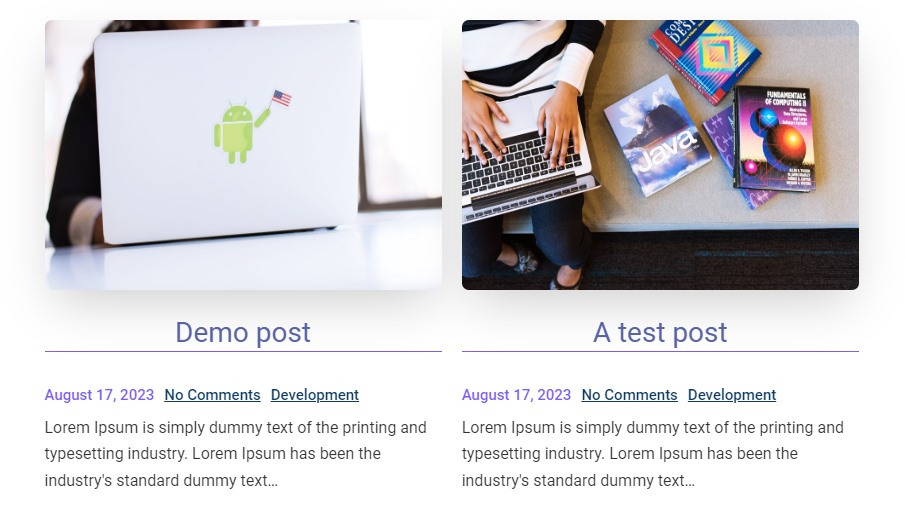
Custom List of Blog Posts
Well-designed customizable posts list with hover effect for featured images. You can check out the demo page and see the hover effect in action.
You can set a custom page URL for the blog page and change the color of the title, border, and date of the blog posts.
We recommend creating a page with the "/blog" slug and it will automatically display the blog content with all the posts.
Homepage with beautiful design
Custom homepage with beautiful design and animated blocks. You can easily edit these custom blocks by customizing the theme and adding your own content.
If you want to display the Custom homepage instead of "Latest Posts" on the home page of a website, then navigate to the "Custom Homepage" section from the themes "Customize" page and check the "Display custom homepage instead of the latest posts" checkbox.
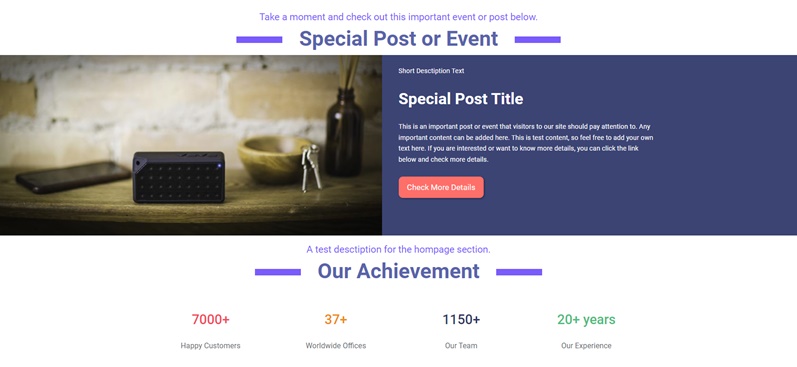


Check Renaissance WDA demo page
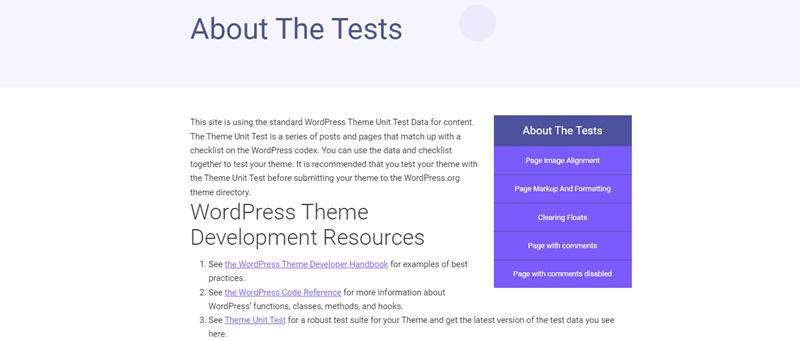
Custom banner
Post, Page, Archive Pages, Search Page, and Blog Page all have a custom banner that allows you to set a background color for the banner.
Additionally, you can set the title position for these pages. You can also enable or disable banner animation.
Custom search overlay
A custom search overlay will appear after users press on the search icon located in the menu section.
Once users enter a search term and press Enter or click the Search button, it redirects users to the search page where the search results are displayed.
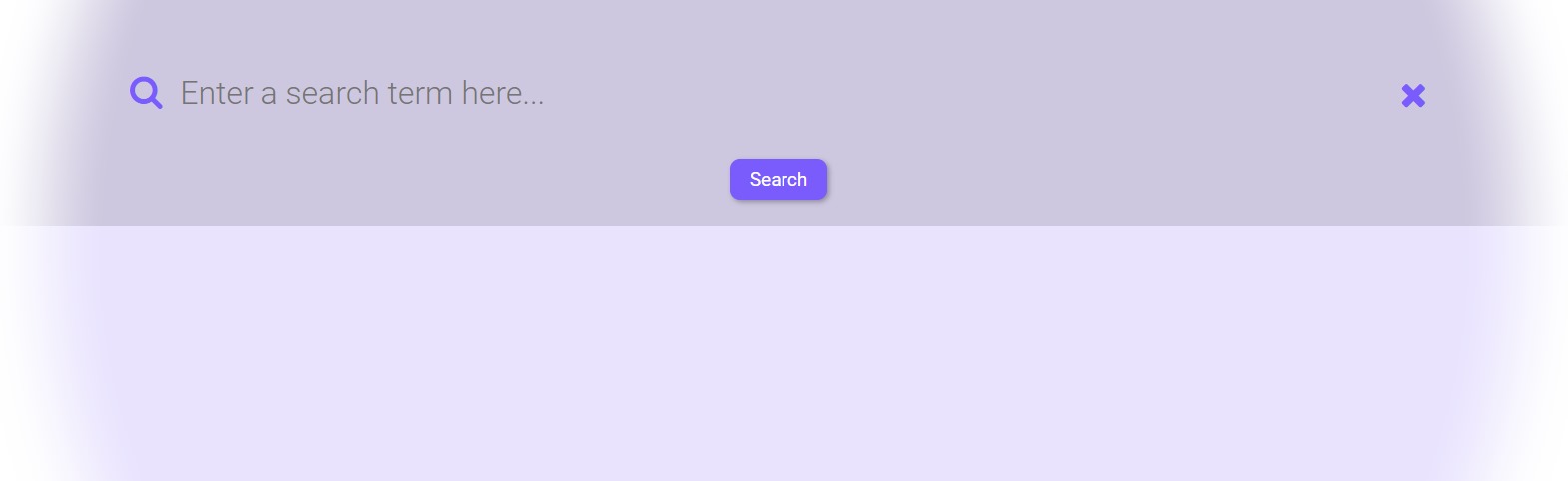
WordPress multi-purpose theme
Renaissance WDA premium by WpDevArt has 3 premium plans. All licenses for our multi-purpose WordPress theme are for life, so you only need to pay once. All 3 premium plans have the same functionality. The difference lies in the number of websites you can use each license on. A personal license can be used on one website, a business license can be used on up to 5 websites, and a developer license can be used on an unlimited number of websites.
We accept Credit Cards, PayPal, and Debit Cards payments!
Features of Renaissance WDA Theme
- Easy install and use
- Works perfectly on latest WordPress versions
- Fully Responsive design
- 10 Different Fonts
- Top Header
- Top Header background color
- Top Header text color
- Social icons
- Social icons colors
- Header background color
- Header text color
- Custom menu style
- Beautiful buttons
- Hover Effects
- Custom Blog style
- Numeric Pagination
- Custom style for pagination
- Custom style for pages
- Sub-pages custom navigation
- Custom Homepage
- Call To Action Section
- Latest Posts section
- Special Post Section Premium
- Achievements Section Premium
- Services Section Premium
- Pricing Section Premium
- Advantages Section Premium
- Without Copyright text Premium
- Custom Preloader Premium
- Sticky Header Premium
- Hide any of the social icons Premium
- Hide any section on Custom Homepage Premium
- Search Overlay Premium
- 40 Most Popular Fonts Premium
User Manual
Step 1: Installing and activating the Renaissance WDA
- Log in to your WordPress admin panel.
- Open the Appearance (Themes) page, then click on the Add New button. Then click on the Upload Theme button which is located next to the "Add Themes" text.
- After that, click on the “Choose file” button and select the theme zip file.
- Then click the “Install Now” button and activate the theme.
- If you have any problem with the Renaissance WDA installation then contact us using our contact page and we will check the problem.
Step 1.1: Installing the Renaissance WDA Premium version
- After you purchase the Renaissance WDA and complete the payment, the payment page will automatically redirect you to our site again. On the redirected page you will see a download button. Click on the button and download the premium version.
- If you are already using the free version of our theme, you need to deactivate and delete the free version and then upload and install/activate the Premium version.
- If something goes wrong, just let us know.