WordPress coming soon and maintenance mode plugin is a very useful and necessary tool. You can use this plugin for creating a nice and functional maintenance page for your website. Use our WordPress official support forum for getting quick support.

Responsive Coming Soon Page
Our coming soon and maintenance mode plugin have a responsive design, so our plugin looks nice even on phones or tablets.
Nowadays responsive design is and necessary part of any website because traffic from mobiles is growing.
Slider and Video Backgrounds
You can easily create image slider background for maintenance page. You just need to upload slider images, our plugin will create nice slider automatically.
Video background is another great feature for the maintenance page. We should mention, that video background is disabled on mobile devices(it comes from YouTube Api).
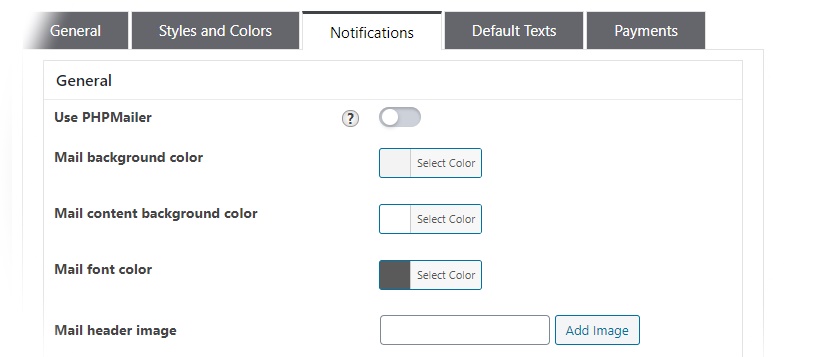


Check the Coming Soon demo page
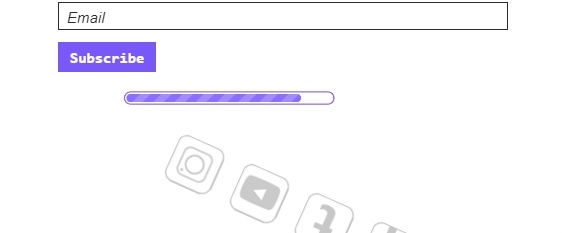
39 Nice Animation Effects
Animation effects give a nice look to the coming soon page. You can choose a specific animation effect or just select the random method.
You can set animation effects for any element of the maintenance page.
Built-in Countdown Timer
The countdown timer is an important tool if you need to show users when your website will be alive. You can choose 3 different types of countdowns.
You can create a nice timer using different options. Also, you can check our WordPress Countdown plugin.



Check the Coming Soon demo page
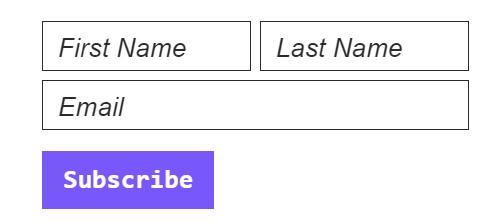
Email notifications
"Email notifications" is another useful tool. Collect user emails that are interested in your website.
After you launch your website, you can notify users that are interested in your website using collected information from the coming soon page.
SEO Friendly Maintenance Page
Our plugin also has options that necessary for coming soon page SEO. You can Enable/Disable Search Robots, add important meta tags.
After you disable the coming soon page, search engines need some time for indexing new data of your website.
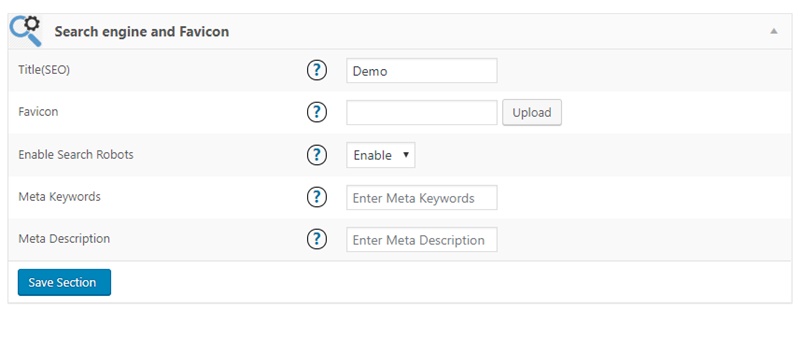
We accept Credit Cards, PayPal, and Debit Cards payments!
Features of WordPress Coming Soon plugin
- Easy install and use
- Works perfectly on all WordPress versions
- Fully Responsive design
- Awesome Background Slider for your Coming Soon page Premium
- Video (YouTube) background for Coming Soon page (Not for mobile devices) Premium
- 39 nice animation effects for Coming Soon page elements Premium
- Possibility to set Animation waiting time for any element Premium
- Possibility to set position for every element Premium
- Possibility to change coming soon page elements ordering with drag and drop functionality Premium
- Possibility to set content max width Premium
- Built in 31 fonts Premium
- Highly customizable Progress bar Premium
- 3 awesome and different Countdown designs Premium
- Button Countdown Premium
- Circle Countdown Premium
- Vertical slider Countdown Premium
- Possibility to use Link To Admin Section Premium
- Highly customizable Coming soon page
- Possibility to change background color
- Possibility to set background image
- Possibility to set Coming soon page Title color
- Possibility to set Coming soon page Title font-size Premium
- Use post toolbar for your content
- Possibility to set Coming soon content background border radius Premium
- SEO friendly plugin
- Meta description for Coming Soon page
- Meta keywords for Coming Soon page
- Possibility to Enable/Disable Search Robots
- Full browser background option
- Possibility to set full browser background image
- Possibility to control access by IP
- Custom Logo
- Social Media Ready
- Possibility to change Facebook button background image Premium
- Possibility to change Twitter button background image Premium
- Google Plus
- Possibility to change Google Plus button background image Premium
- YouTube
- Possibility to change YouTube button background image Premium
- Possibility to change Instagram button background image Premium
- Possibility to add Countdown to your Coming Soon page Premium
- Possibility to set Countdown button background color Premium
- Possibility to set Countdown button border radius Premium
- Possibility to set Countdown text color Premium
- Possibility to set Countdown font-size Premium
- Uses CSS3
- User friendly back-end
- Email notifications Premium
- Possibility to set Mailing list button background color Premium
- Possibility to set Mailing list button text color Premium
- Possibility to set Mailing list input text color Premium
- Possibility to set Mailing list button and input font-size Premium
- Tested on popular WordPress themes
- Coming soon page visible only non logged in users
- Possibility to exclude specific pages, posts or even categories from displaying Coming Soon page Premium
- Possibility to set Coming soon page content position Premium
- Possibility to add footer message section
User Manual
Step 1: Installing the WordPress Coming Soon plugin
- Log in to your website administration panel.
- Go to Plugins page Add New > Upload Plugin .
- Click “Choose file” then select the WordPress coming soon zip file.
- Then just activate the plugin.
- If any problem occurs, contact us support@wpdevart.com.
Step 1.1: Installing the WordPress Coming Soon plugin Pro Version
- After purchasing the plugin you will be redirected to our website again and the Pro file download will start automatically(also, check our WordPress Pricing table plugin).
- If you already use the free version, then you just need to uninstall the free version and then install the Pro version.
- If you didn’t get the Pro version, contact us and we will send the Pro version again.
Step 2: Creating Coming Soon page
First of all, go to the Coming Soon plugin page. On this page, you can enable and disable the plugin, set title and description, and other elements.
There are 8 menu sections on the left side: Logo, Title, Message, Countdown, Progress bar, Subscribe form (Mailing list), Social buttons, Link To Admin, and 4 menu section on the right side: Content, Background, Except pages and IPs, Search engine and Favicon.
If you didn’t understand any parameter, then just hold the mouse on “?” and you will see the parameter description
The next options page is the Subscribers page. On this page, you can type display Name, display Email, a message title, message text, and send Message to your Subscribers.
Click on “(live Preview)” to see your Coming soon page live preview.
Frequently Asked Questions
By default Coming Soon plugin disabled, so you need to enable it.
Try to open your website in other browser, or if you have any caching plugin then just clear the cache.
Check the Countdown. If Countdown date expired and you have selected this option “After Countdown expired – Disable coming soon”, then the coming soon page will disappear.
Because you need to upgrade Coming Soon plugin to Pro version.
If you have any problem, then view our Coming Soon plugin support forum on WordPress.org official website – Support Forum.
If you don’t find the solution on support forum, then just contact us using our contact form on – This Page.
Coming soon Screenshots


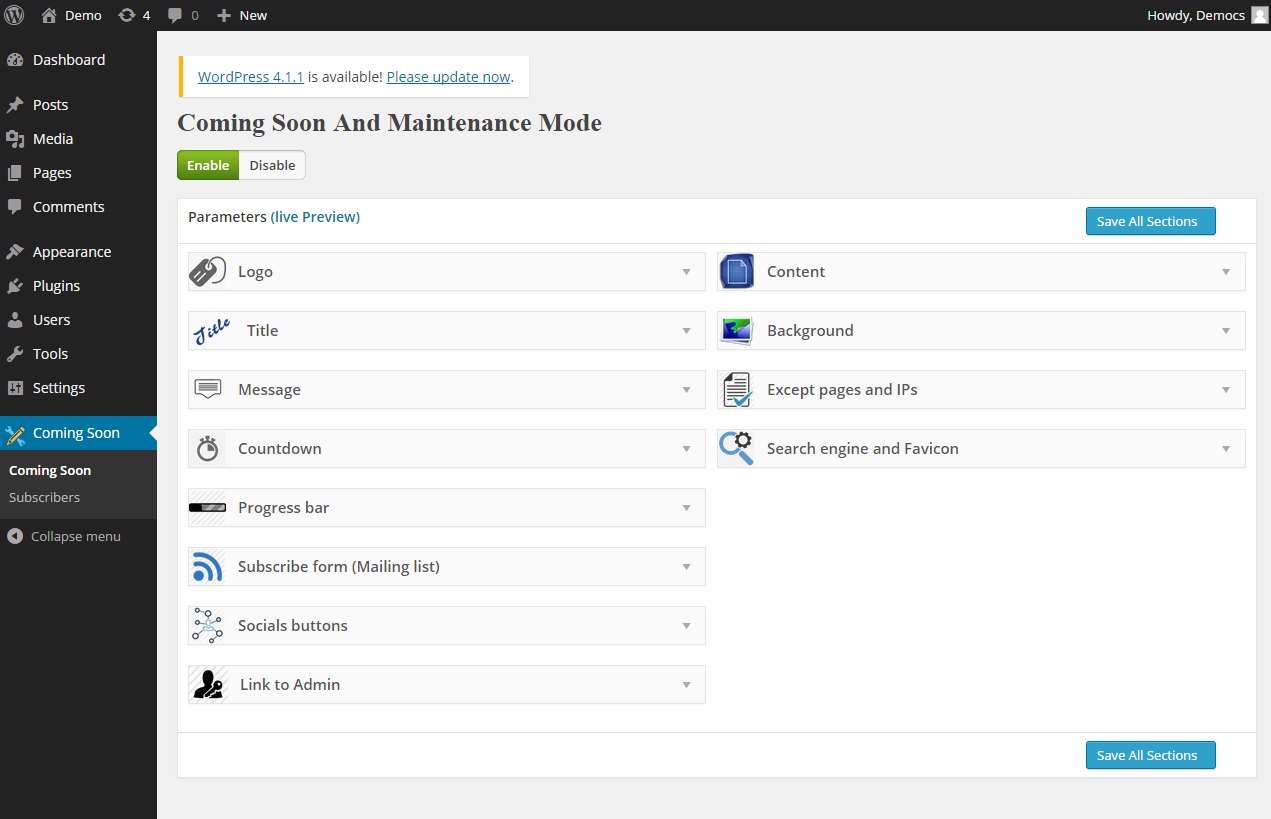
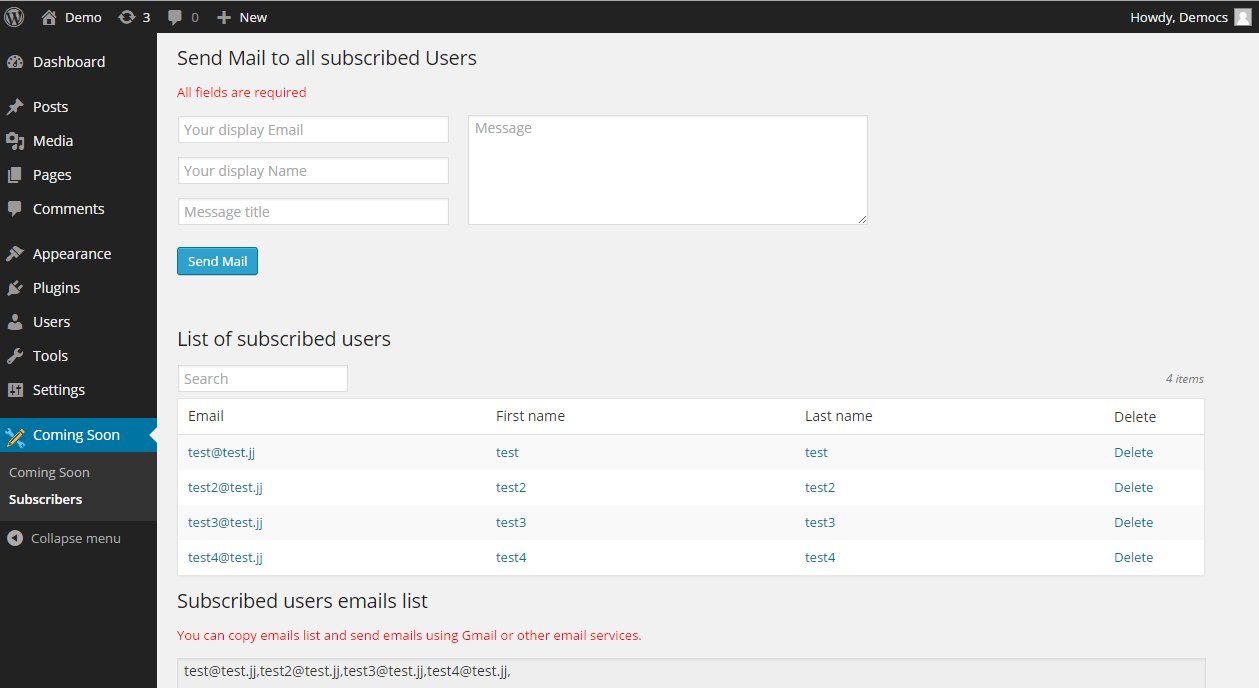
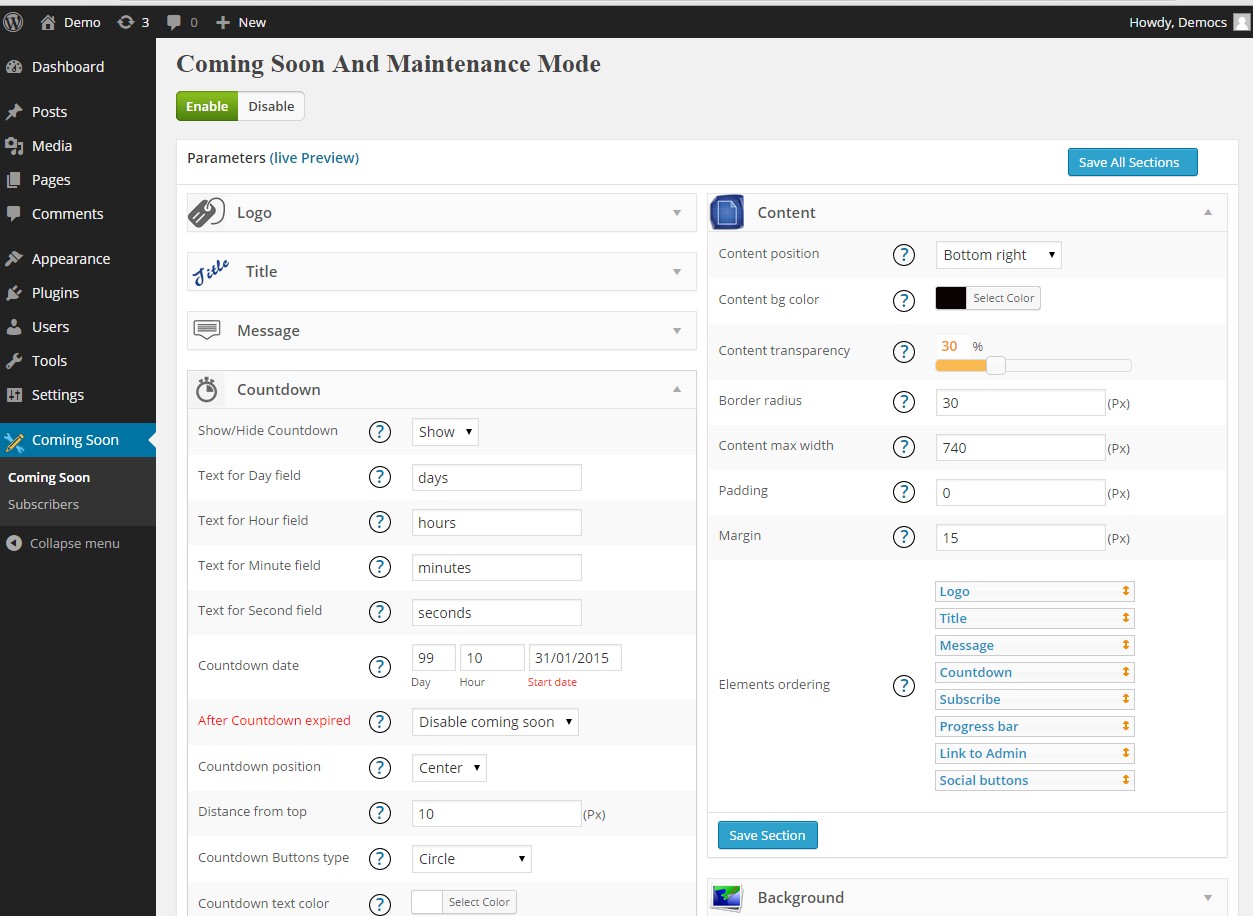
Best WordPress coming soon page plugin
We can surely say that our plugin is one of the best WordPress coming soon page plugins. The main benefit of our plugin is functionality. There are a lot of useful and necessary options that you will find from our plugin settings page. We will try to introduce you all the features that our plugin has. Also, The Coming soon plugin has responsive design and works correctly on mobile(as we mentioned, the only feature that is not available on mobile is the video background feature and it comes from YouTube Api, not from our plugin).
Maintenance mode Background slider, video background and Countdown Timer
Our maintenance mode plugin has 4 options for the maintenance page background. First is the simple color of the background. Second is the background image feature. The third is the background slider. The slider looks nice and most of the users use this feature for the background. The last one is a video Background. You just need to type the Video Id from YouTube videos(you will see how to do it from plugin settings) and your maintenance page will display a nice video background. Our plugin has countdown timer functionality as well. You can easily create beautiful designs for the Countdown.
WordPress Maintenance mode plugin with Subscribers option and fully customizable design
Our Maintenance mode plugin has Subscribers feature. That means users can subscribe via the maintenance page. After that, you can send them a simple email notification about your website development process or about something else. It is a simple but at the same time a very important feature. Our plugin has many options, that allow users to change content positions, colors, fonts and other important settings. You can edit almost everything on under construcion page. You can easily order the page elements as well.
How to put WordPress site in maintenance mode?
A lot of users asking this question “How to put WordPress site in maintenance mode?”. There are different methods for putting the website in maintenance mode, but we will talk about the easiest way. The best solution for maintenance mode is Coming soon page plugin.
Why Coming soon page plugin?
The answer is very simple, it has all the necessary functionality that maintenance page needs. Nice design, ability Enable/Disable Search Robots(Google), Subscribers form, ability to Except pages and IPs and much more. Just think, how much time you need for configuring such functionality? It’s difficult, so we suggest you just try our plugin. If you have any questions, issues or suggestions then contact us.