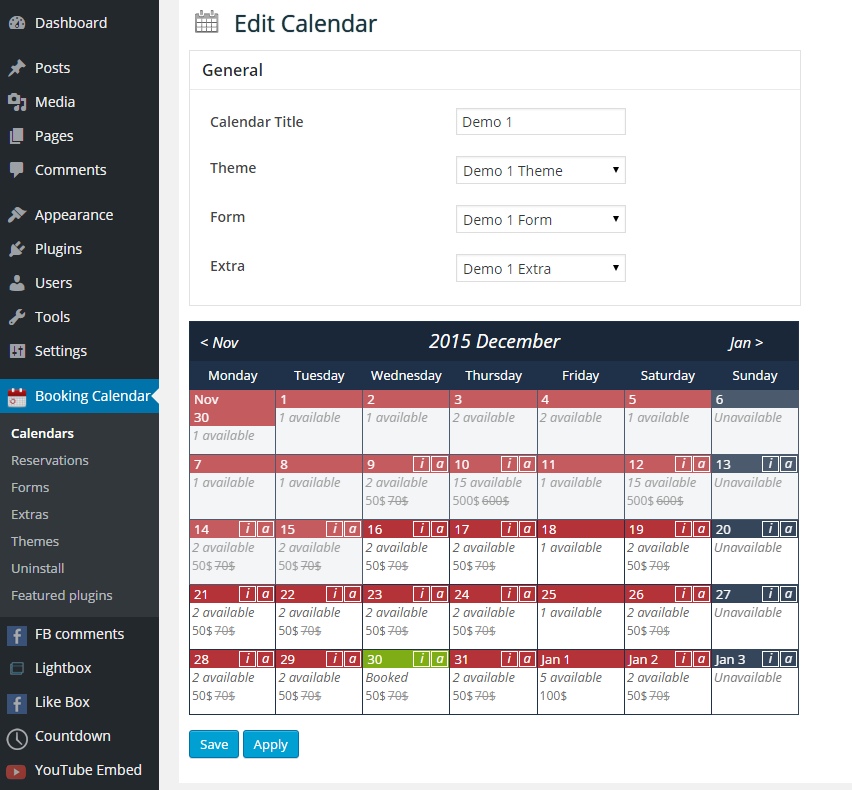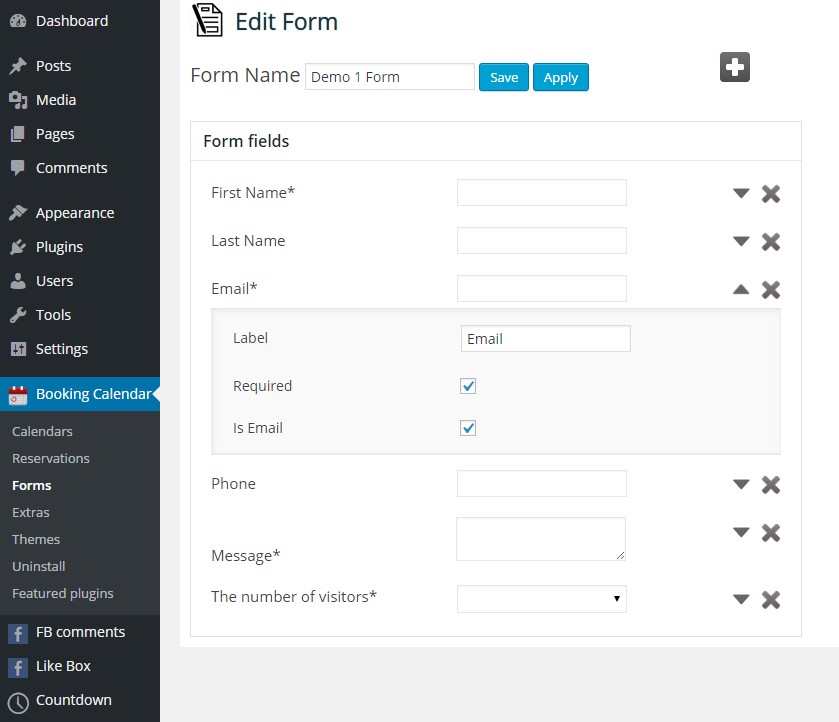WordPress Booking Calendar plugin is a great tool for creating different types of booking systems for your website. It is a powerful and nice plugin with a lot of necessary features for building appointment systems. If you have any suggestions about a new feature, then we will be happy to hear about it. If you found any issue(bug), have any question or suggestion about a new feature, then contact us using our Booking Calendar Support Forum.

Create Unlimited Booking Calendars
You can create as many calendars as you need, there isn’t any limitation in this case. You can use different calendars for different purposes, so create as many as you need.
Also, there isn’t any limitation for calendar themes, Forms and Extras. So you can use different themes(forms, extras) for different calendars.
Email Notifications
Email notifications are an important part of any booking system. When someone makes a booking request admin should be notified about it. Our plugin has such functionality, you just need to add your email and configure some options from admin panel.
You can set email notifications for users as well. You can easily configure all these settings from the Notifications tab. The second is the standard WordPress mail function(wp_mail). It doesn’t need any additional settings.
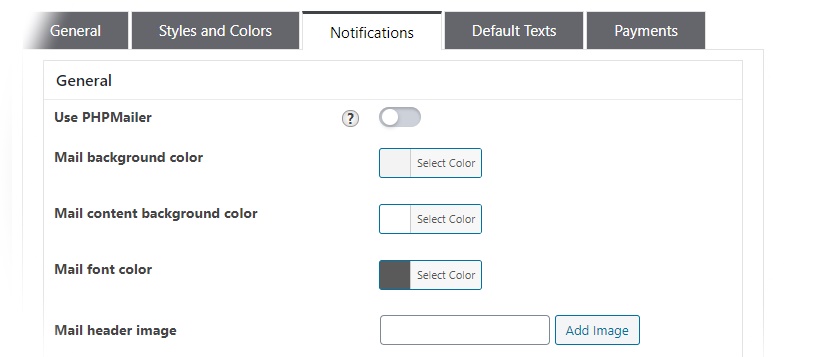


Check the booking calendar demo page
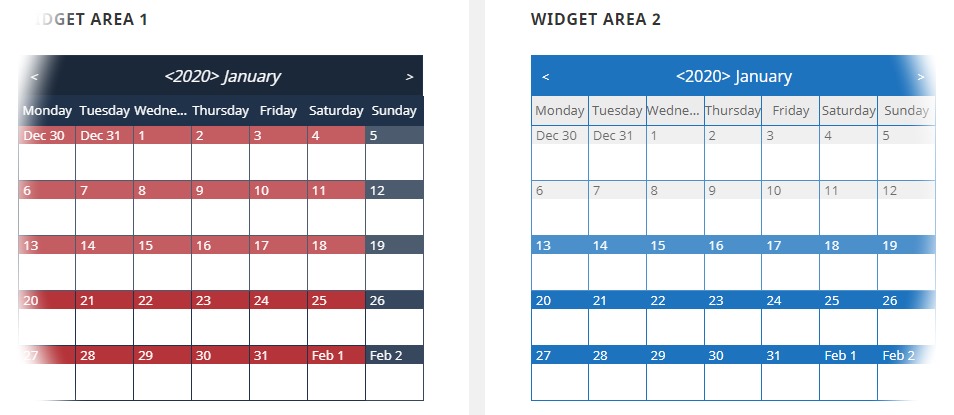
Widget Booking System
You can use our plugin on your website widgets. Just find the “Booking Calendar WpDevArt” from your widgets page and add it to your sidebar.
Many users are using the booking system on their website widgets and it’s looking nice, so you can try it as well.
Instant Approval option
Approve booking requests instantly. It is another important feature. If you have a lot of booking requests in a day, you can select this option and system will automatically improve requests.
Also, configure notifications for users and they will know that the booking request approved.
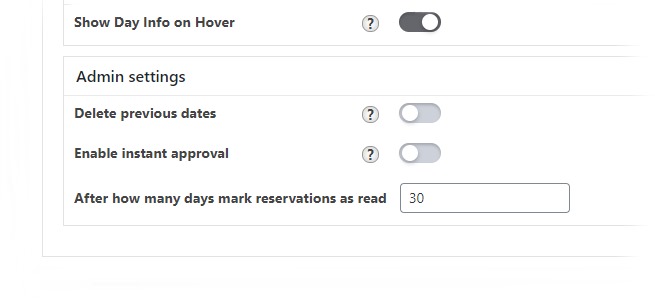
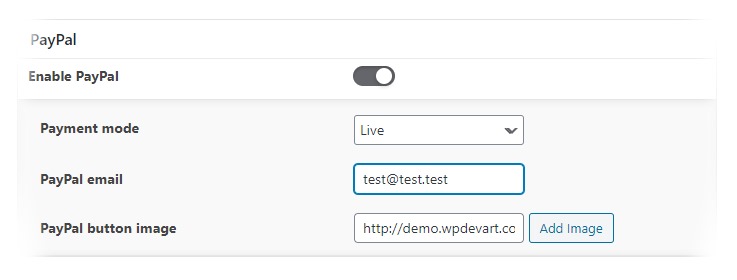
Payment System (PayPal)
You can easily add payments. There is two types of payments – Pay in cash and PayPal. Pay in cash is a simple method and you don’t need any set up in this case. For setting up PayPal payments you need to Enable PayPal (from Booking Calendar Themes page, Payments tab), set the Payment mode to Live and type the PayPal email.
Our plugin integrated with PayPal, so you can easily earn money for booking using PayPal.
Appointment Hour Booking – WordPress Plugin
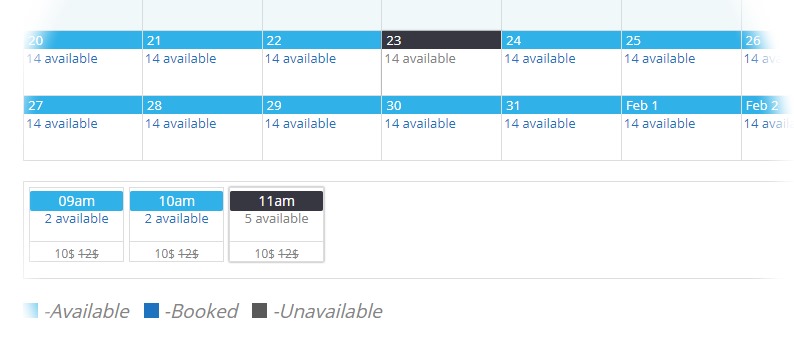
Hours booking is an important part of any Appointment system. Some users are using only hour appointments on their websites. Hour bookings can be used for salons, meeting rooms, car rent or other services. You can create any time slots(hours or even minutes). To create hours appointments go to the Themes page(General settings) and the Enable Hours option. After that, you will see different settings. You can change the hours selection type or add discount depending on the hours. You can set min and max bookable hours.
You can add hours using the “Add Hour” or “Add Default” buttons. The “Add Hour” will add one slot, then you need to type all parameters. The “Add Default” button will add 24 slots from 00:00 to 23:00 with a one-hour interval.


Check the hours booking demo page
WordPress Reservation System with Google ReCaptcha and Discount Option
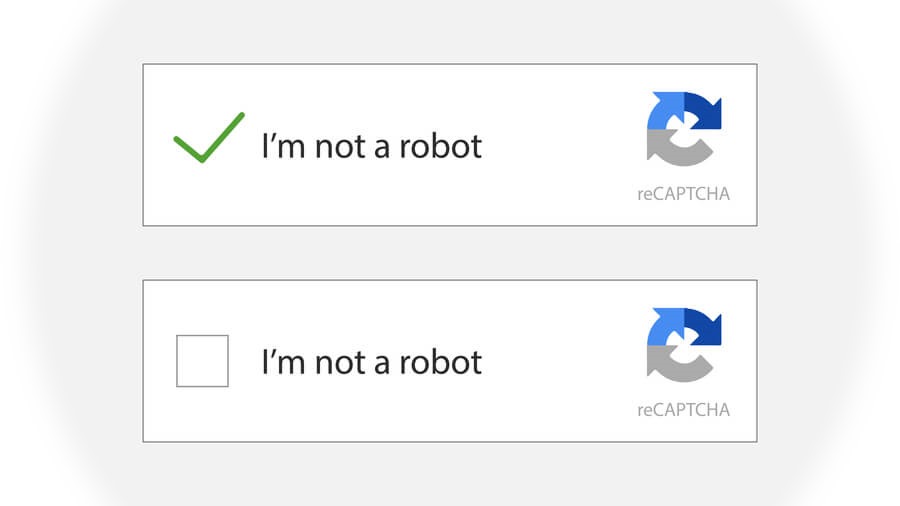
Our plugin has another two useful and necessary options. The first is Google ReCaptcha. It will protect the booking form from spam requests. You will not get any spam requests if you activate the ReCaptcha.
First of all, you need to get Private and Public keys from google. You need to open the Google ReCaptcha and simply add your website there, then google will provide these two keys. After that, open our plugin General Settings page(admin panel, below the Themes option) and type there these two keys. Now you can add Google ReCaptcha field from the forms page. We strongly recommend to use it in the booking form.
The second option is the Discount Option. You can set discounts depending on days or on hours. You can configure it from Themes page.
Booking Calendar – Extended Version
Our plugin has three different versions. The first one is the free version. The second version is the Extended version, in this version you can use all features of Booking Calendar. Below you can check the Extended version Plans. All licenses are for a lifetime, so you don’t need to pay for them again after some period.
Booking Calendar Without Payment System
The third version is the Premium version Without Payment. You can use hours booking, change themes style and some other premium options, but you can’t use in this version such features as a Payment system, Google ReCaptcha, Discount options, Min and Max days option, Reservations edit option.
We accept Credit Cards, PayPal, and Debit Cards payments!
Features of WP Booking Calendar plugin
- Easy install and use
- Booking Calendar works great with all WordPress versions
- Fully Responsive Booking Calendar
- Possibility to create unlimited Booking Calendars
- Possibility to create unlimited Forms for Booking Calendar
- Possibility to create unlimited Extras for Booking Calendar
- Possibility to set days availability(Available, Booked, Unavailable)
- Possibility to set day Price
- Possibility to add Information for users on Booking Calendar
- Ability to add Information for administrators on Booking Calendar
- Ability to change Date format
- Ability to change Week days format
- Ability to set Start Day of the week
- Ability to select Unavailable week days
- Ability to change days selection type in calendar(Multiple days or Single day selection)
- Ability to show/hide “Check in/Check out” and “Number of items” below the booking calendar
- Ability to redirect visitor to a new page after submission
- Ability to send email notification to administrator after someone submit booking request
- Ability to send email notification to administrator after booking request approved
- Ability to send email notification to user after user submit booking request
- Ability to send email notification to user after booking request approved, canceled or deleted(rejected)
- Ability to add unlimited text fields in Form
- Ability to add unlimited checkbox fields in Form
- Ability to add unlimited TextArea fields in Form
- Ability to add unlimited TextArea fields in Form
- Ability to add unlimited select fields in Form
- Ability to set Multiple choice for select field
- Ability to set Required option for each field in form
- Ability to create unlimited Themes for Booking Calendar
- Ability to set day Marked Price
- Ability to approve booking request instantly
- Filters for searching reservations
- Nice and handy reservation admin page
- User friendly back-end for Booking Calendar plugin
- Tested on popular WordPress themes
- Ability to easily translate the plugin (supports .po, .mo)
- Ability to set Operation type(+/-) for Extra fields Premium
- Ability to set Price type(price/percent) for Extra fields Premium
- Ability to change price and percent for Extra field Premium
- Reservation single and Month View Premium
- Ability to set Booking Calendar Maximum width Premium
- Ability to change font size for Booking Calendar elements Premium
- Ability to change font weight for Booking Calendar elements Premium
- Ability to change font style for Booking Calendar elements Premium
- Ability to set Info Border radius Premium
- Ability to set Booking Calendar background color Premium
- Ability to set Booking Calendar all fields background colors Premium
- Ability to set Booking Calendar text colors Premium
- Ability to set the booking calendar default year and month Premium
- Ability to set the booking calendar animation type Premium
- Ability to set the booking calendar extra value regardless of counting days Premium
- Ability to show the booking calendar form before users select the date Premium
- Ability to set the booking calendar extra value regardless of Item count Premium
- Ability to set the currency position Premium
- Ability to use the hours booking feature Premium
- Ability to edit the reservations Extended
- Ability to add a File Upload field Extended
- Ability to add a Google ReCapthcha field Extended
- Ability to control User Permissions Extended
- Ability to easily add different values for different days(hours) of week Extended
- Ability to add discount depending on the day's value Extended
- Ability to set maximum and minimum bookable days Extended
- Ability to a payment (PayPal or Pay in cash) Extended
User Manual
Step 1: Installing the plugin
- Log in to your WordPress admin panel.
- Go to Plugins page Add New > Upload Plugin .
- Click “Choose file” then select the Booking Calendar plugin zip file.
- Then just activate the plugin.
- If any problem occurs, contact us support@wpdevart.com.
Step 1.1 Installing the Premium Version
- After purchasing the plugin you will be redirected to our website again and the Pro file download will start automatically.
- If you already use the free version, then you just need to uninstall the free version and then install the Pro version.
- If you didn’t get the Pro version, contact us and we will send the Pro again.
How to create a Booking Calendar
How to create Hours Booking Calendar
Booking Calendar Screenshots