The Wix Car Rental template is fully responsive, well-designed, and SEO optimized. When you run a car-rental business (or are launching one), your website needs to do more than just look good. It must evoke trust, ease booking, show your fleet, and reflect your brand. That’s where this Wix Car Rental website template steps in. Built on Wix Studio, it’s crafted for agencies and enterprises, meaning a higher-end feel and more flexibility. The layout, visuals, and structure are tailored to car-rental: fleet showcases, ready-made rental form, service highlights, and trust-building elements.
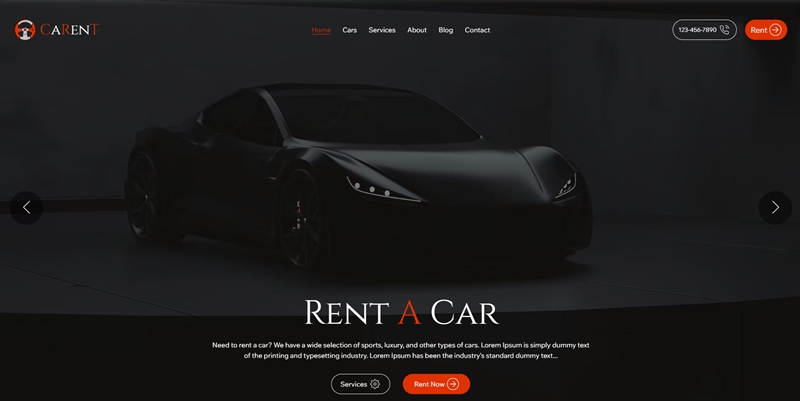
Beautiful Homepage
Right at the top of the homepage, the hero banner takes the spotlight with a full-width, high-impact image slider of sleek vehicles, setting an immediate tone of professionalism and luxury.
Layered over the imagery is a bold headline that instantly communicates your main message. Beneath it lies a concise introductory text with call-to-action buttons. The colour palette blends a dark, modern background with bold red accents.
Custom Rental Form
This form is crafted to capture the key details required when a visitor is ready to rent a vehicle from your fleet. This form will allow your website visitors to add their contact information, pickup date and time, select a car model, indicate the return date and time, and the pickup/return location.
In the template, it appears as a dedicated “car rental” form section. It encourages the visitor to move from browsing to renting.
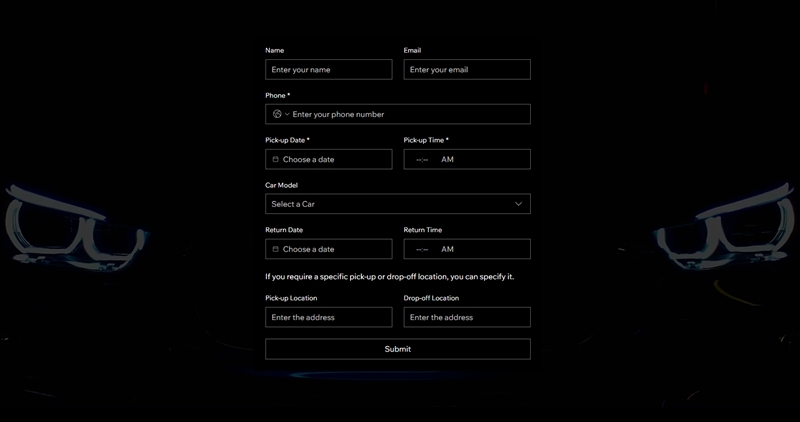


Car Rental Demo
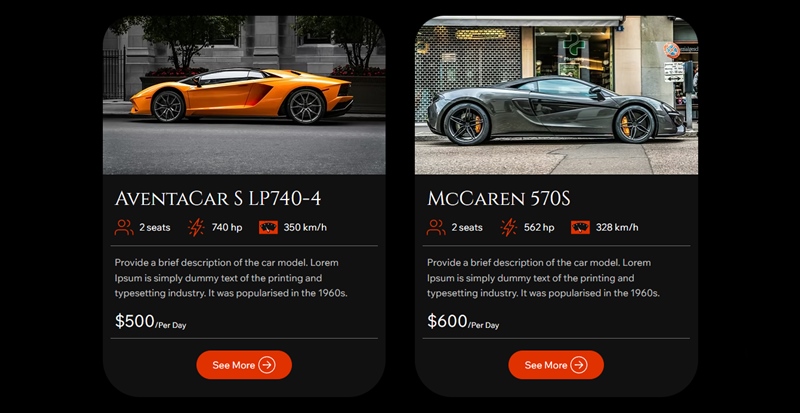
Custom Car Pages
The Wix Car Rental template includes ready-made custom pages for your car fleet and vehicles. These pages have a unique and beautiful design.
On the fleet page, you can place a list of vehicles with a brief description and images, as well as a link to the page of a specific vehicle. On the car page, you can add additional information about the car, its specifications, other notes, etc.
Well-designed Sections
The template contains various ready-made sections. All of these sections are fully customizable thanks to the Wix Studio editor, so you can change the default content and add your own texts and images.
Here are some of the available sections: Main Banner, Our Cars, Our Services, Car Rental Steps, Us In Numbers, FAQ, Our Team, Our Benefits, Testimonials, Trusted by These Brands, All About Our Story, etc.
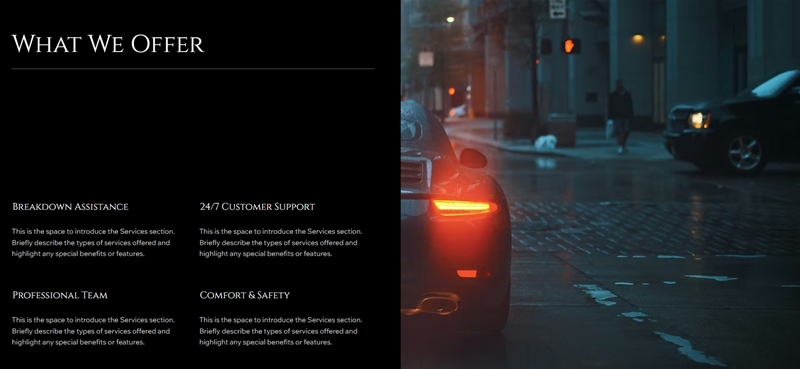
Wix Car Rental Website Template
Wix Car Rental is a premium template that costs $59. It's a one-time fee, and you can use it on one website.
The template comes with many great features, such as a powerful and well-designed homepage, unique car page design, custom car rental and contact forms, video backgrounds, and various sections. The Wix Car Rental website template lets you present your vehicles in full width, with clean photo galleries, making first impressions count. Because it’s built for Wix Studio, you likely get more flexibility in typography, colour schemes, layout tweaks to make it your own. There’s space for customer testimonials, about pages, FAQs — all critical in the car-rental market where reliability matters.
Wix Car Rental Template Video Preview
Overall, this Wix Car Rental template is a solid choice for anyone in the vehicle-rental space who wants a professional, ready-to-launch website without building from scratch. It balances aesthetic appeal and functional structure, giving you a strong foundation. You’ll have a site that not only looks good, but converts visitors into customers. The template is a great choice for startup car rental ventures who need a professional web presence quickly and cost-effectively, existing rental businesses looking to refresh their site or move to Wix from another platform, agencies building a turnkey site for a car-rental client and wanting something built for enterprise-level control, and businesses with a moderately standard rental offering (not extremely bespoke or complex) who want both style and functionality.
Below is a short video preview of the template.
User Manual
Step 1: Wix Car Rental template installation
- Click the Purchase button on the Wix template page to begin.
- Complete the on-screen checkout process and choose Continue when prompted.
- Check your order details carefully, then click Place Order to complete your purchase.
- Once your purchase is confirmed, select Add to Sites to start creating your website using the Wix Car Rental template.


All Templates Package
