Meet WordPress Car Rental WDA, a theme built from the ground up to optimize online car rentals, showcase your fleet, and provide a seamless user experience. In the competitive world of car rentals, having a website that stands out is no longer optional - it’s essential. Our theme comes with a lot of great features, including various beautiful layouts and patterns, WooCommerce options and additional features, animations, gradient colors, and much more. Let’s dive into what makes the WordPress Car Rental theme special, who it's for, and how you can make it work best for your business.
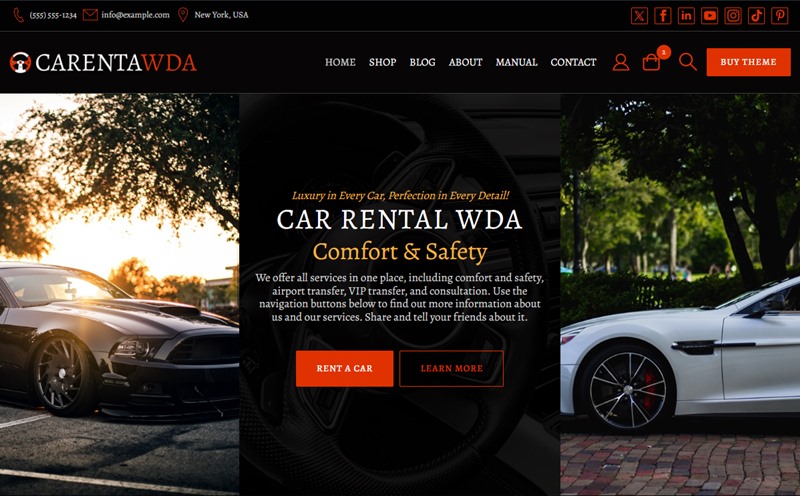
Powerful Homepage
Our theme includes a ready-made homepage with different sections (the free version includes 3 sections, and the premium version includes 14 sections). All of these sections are fully customizable, and you can change the design and content of any of them.
To enable a pre-made home page, go to the theme settings page, then in the left menu, select the Custom Homepage > Enable Custom Homepage section, and enable the corresponding option. You will need to make sure that on the theme Customize page under the Homepage Settings section, the “Your homepage displays” option is set to “Your latest posts.”
Beautiful Blog Page
The WordPress Car Rental theme offers a variety of features to help you fully manage your blog page. To do this, you need to create a page with the slug/name Blog, and our theme will automatically understand that this is a blog page of your site.
There are many options that will allow you to change the design of your blog. You can change the page layout, design of all elements, fonts, image hover effects, and much more.
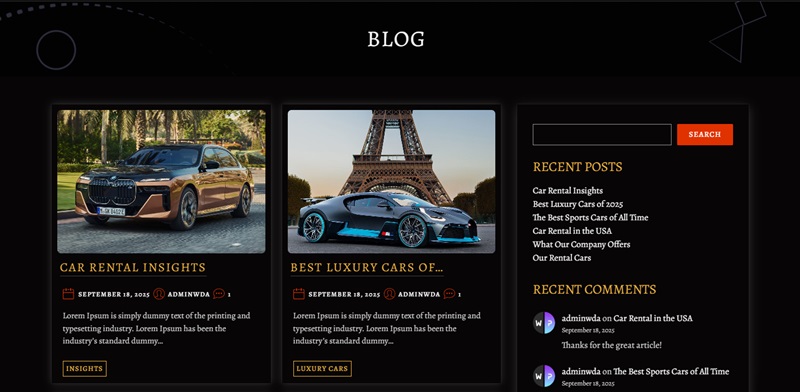


Car Rental WDA Demo
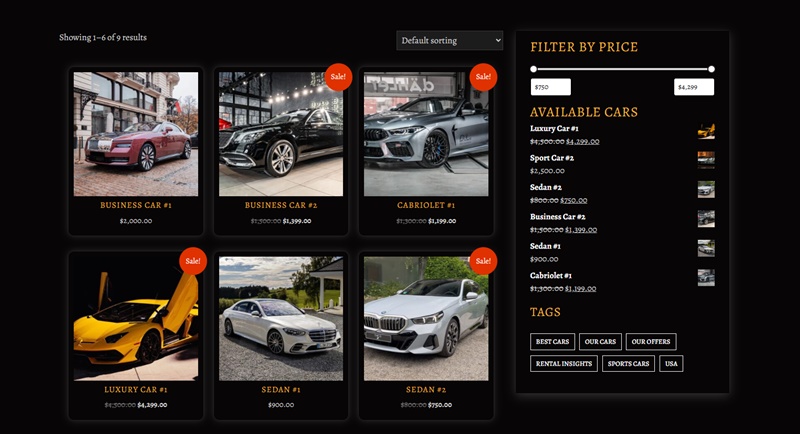
WooCommerce Integrated
If you plan to use WooCommerce for bookings/payments, this integration ensures compatibility and smoother workflows. It‘s especially useful if you want to offer extras, payments, or add‐ons.
The product search bar is important for rental sites: users expect to be able to search by car categories or name/model. A good search bar simplifies this. Woocommerce breadcrumbs help users know where they are. The header cart design gives clarity and quick browsing.
Footer Layouts & Themes
The WordPress Car Rental theme comes with various footer layouts and themes. You can change the footer options on the Theme Customization page > Footer section.
Our theme comes with six footer layouts, which are available in both free and premium versions. Footer themes are only available in the premium version. There are five different and beautifully designed footer themes to choose from (light, dark, etc.).
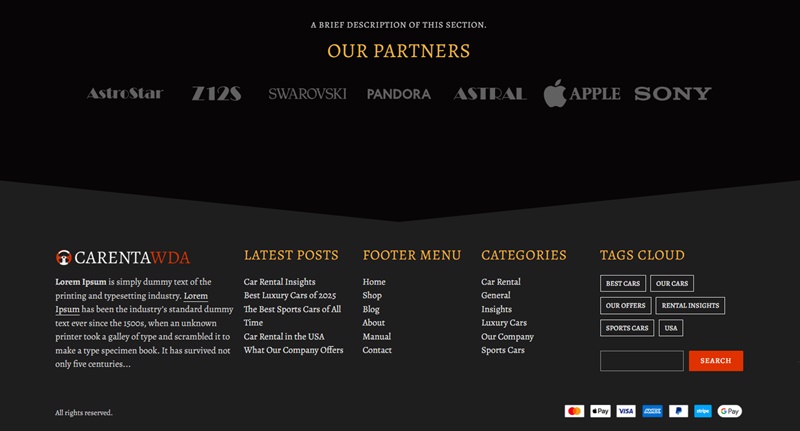
WordPress Car Rental Theme Features
The WordPress Car Rental WDA theme is designed specifically for car rental services. Its goal is to ensure that from the first impression to the final rental process, your visitors have a clean, professional, and user‐friendly journey. This theme is especially well‐suited for small to medium car rental agencies that want a professional site without hiring a full designer/developer, businesses that want to build credibility with strong visuals (banner, wide layout, full screen, etc.), companies selling online add-ons (additional insurance, GPS, child car seats, etc.) and who need WooCommerce or a similar tool, those who need to launch quickly using pre‑built designs, rather than building everything from scratch.
The WordPress Car Rental theme is available in two versions: free and premium. The premium version offers more features and capabilities (additional sections, patterns, options, etc.). The premium version is available with three licenses: Personal, Business, and Developer. You can use a Personal license for one website, a Business license for up to five websites, and a Developer license for an unlimited number of websites.
We accept Credit Cards, PayPal, and Debit Cards payments!
Detailed List of Features
- Fully Responsive
- Optimized for SEO
- Lightning-Fast Performance
- WooCommerce Compatible
- Tested with Popular Plugins
- 10 Built-in Font Families
- Search Popup Functionality
- Customizable Top Bar & Header
- Multiple Layouts for Header & Top Bar
- Social Icons & Contact Info in the Top Bar
- Custom Logo & Navigation
- Primary Button Styling Controls
- Ready-Made Homepage Design
- Hero Banner Section for Homepage
- Custom Latest Posts Section
- Call to Action Section
- Modern & Clean Blog Layout
- Customizable Blog Page
- Flexible Blog & Search Page Layouts
- Banner Customization Options
- Gradient Colors
- Breadcrumb Navigation for Posts & Pages
- Comments Section Settings
- Custom Pagination
- Header Cart
- Variety of Shop Page Layouts
- Styled WooCommerce Buttons
- Custom WooCommerce Pages
- Custom 404 Error Page
- Six Unique Footer Layouts
- Wide and Full-Width Layout Options Premium
- 50 Built-in Font Families Premium
- 7 Beautiful Patterns Premium
- Preloader Premium
- Sticky Header Feature Premium
- Customizable Search Popup Premium
- Animated Top Bar & Header Premium
- Customizable Header Cart Premium
- Stylish Animated Buttons Premium
- Featured Image Hover Effects Premium
- Typography Controls for Text Logo Premium
- Breadcrumbs for Shop Pages Premium
- Custom Product Search Bar Premium
- Drag-and-Drop Ordering for Homepage Sections Premium
- 8 Homepage Banner Themes Premium
- Benefits of Ordering Premium
- Achievements Premium
- Team Members Premium
- Shop by Brand Premium
- Testimonials Premium
- Advantages Premium
- Parallax Banner Premium
- Services Premium
- Sales Premium
- Shop by Category Premium
- Latest Products Premium
- Back-to-Top Button Premium
- 5 Stunning Footer Themes Premium
- Custom Copyright Text (No Link) Premium
- Priority Customer Support Premium
Video Manual
The WordPress Car Rental theme offers a strong foundation if you’re setting up a car rental business website. It bundles together design flexibility, user experience‑friendly features, and useful WooCommerce/rental integrations. With the right customization and optimization, it can serve both a simple operation and a more ambitious listing/booking service. If you're considering this theme, we recommend checking out the demo page and installing and testing it yourself. That way, you’ll know early on whether it meets your needs or whether you’ll need additional plugins or custom code.
Below you can watch a video preview of the theme.
User Manual
Step 1: WordPress Car Rental WDA theme installation
- Log in to your WordPress admin dashboard.
- Go to Appearance > Themes and click the Add New button at the top. Then select Upload Theme.
- Click Choose File and upload the Car Rental WDA theme ZIP file from your computer.
- Click Install Now. Once the installation is complete, activate the theme — and you're ready to go!
Step 1.1: Installing the Car Rental WDA Premium Version
- After purchasing the Car Rental WDA theme and completing your payment, you’ll be automatically redirected to the download page.
- From there, you can easily download the premium version and access a step-by-step installation guide.
- If you experience any issues with the download, redirection, or installation process, don’t hesitate to reach out to our support team — we’re here to help!