Construction Company WDA is one of the best WordPress themes for construction websites. Whether you are a small construction company or a well-known building contractor, you need a beautiful and functional website. In this situation, our theme is a great solution for you. You just need to install the theme and enable the necessary settings. After that, you will have a powerful and well-designed website. The theme has a lot of features, so we will try to mention most of them. Our WordPress Construction Company theme is fully responsive, SEO friendly, WooCommerce-integrated, has various layouts available, and more. You can check out other features below.

Custom Homepage
One of the most useful features of the theme is the customizable homepage. This means that our theme comes with a ready-made homepage with different sections available.
You just need to activate the custom homepage option on the settings page, and you will get a powerful homepage with ready-made content (texts and images). Of course, you can change the default content or enable/disable and reorder sections.
7 Beautiful Patterns
WordPress Construction Company theme comes with seven beautifully designed patterns. Patterns can be used on different pages. For example, you can use patterns on About Us, Contact Us, Projects, or other pages.
All patterns are customizable. This means that you can change the default texts and colors of elements inside patterns. You can use our patterns inside the WordPress editor using the left menu (patterns are located after the "Blocks" tab).
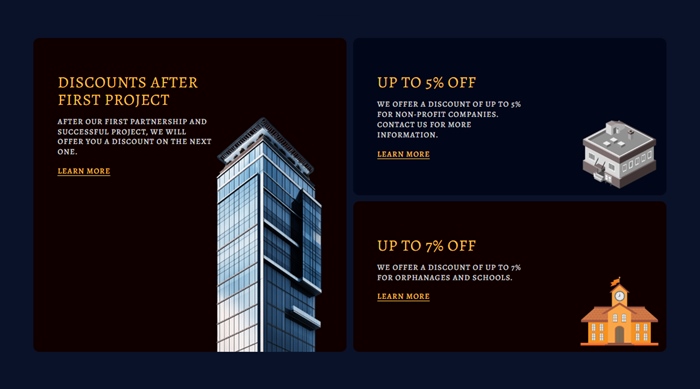


Construction Company Demo
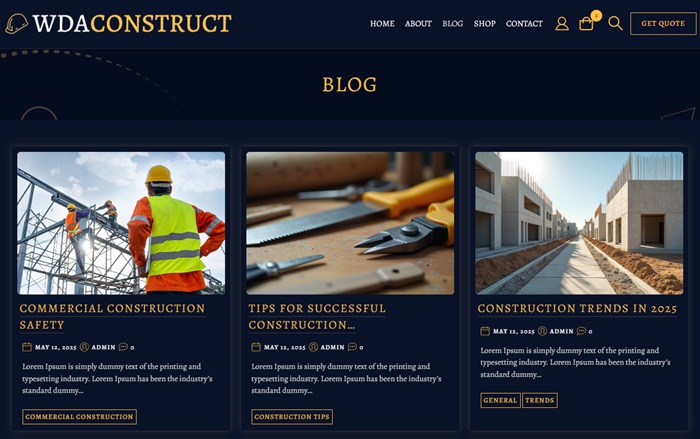
Various Layouts
Construction Company WDA comes with a variety of layouts available. There are three global layouts available: normal, wide, and full width. Additionally, you can choose each of these layouts for different sections, such as: top bar, header, main content, shop pages, and footer.
There are also three separate layouts available for posts, pages, blog/search page, and shop pages. The first one is a layout with a left sidebar, the second one is without a sidebar, and the last one is with a right sidebar.
Testimonials & Other Sections
Our theme's homepage comes with 13 ready-made sections. The following sections are available: Banner, WooCommerce, Sales, Benefits of Ordering, Our Partners, Shop by Category, Call to Action, Achievements, Advantages, Parallax Effect, Services, Testimonial, and Latest Posts.
Some of these sections contain animation effects and you can enable this feature and make your website better and more dynamic.
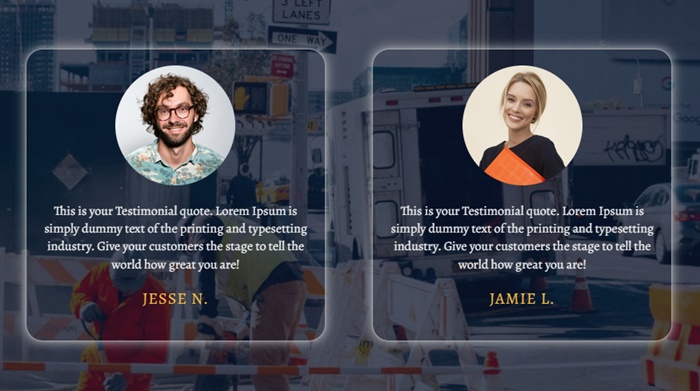
WordPress Construction WDA Licenses
The Construction Company WDA is a versatile WordPress theme designed specifically for the construction industry. Whether you're a contractor, architect, or real estate developer, this theme provides a professional platform to present your services.
The theme has two main versions: Free and Premium. Both versions are pretty good, but the premium version comes with even more features. The premium version has three licenses: Personal, Business, and Developer. These licenses are the same and include all premium features, the only difference is the number of websites/domains you can use the theme on. A Personal license can be used on one website, a Business license can be used on up to five websites, and a Developer license can be used on an unlimited number of websites.
We accept Credit Cards, PayPal, and Debit Cards payments!
Detailed List of Features
In the competitive world of construction, establishing a strong online presence is essential. The Construction Company WDA theme offers a comprehensive solution tailored for construction businesses aiming to showcase their expertise and attract potential clients. This theme is perfect for construction contractors, architectural firms, real estate developers, renovation specialists, construction material suppliers, and other related businesses. Its versatility ensures that various facets of the construction industry can benefit from its features. Below you can see the full list of features of the WordPress Construction Company theme.
- Fully Responsive Design
- WooCommerce Compatible
- PageSpeed Optimized
- SEO-Ready
- Compatible with Popular WordPress Plugins
- 10 Font Families
- Elegant Search Popup
- Top Bar Options
- Customizable Header
- Multiple Layouts for Header & Top Bar
- Custom Logo & Menu Settings
- Primary Button Customization
- Modern Blog Layout
- Customizable Blog Page
- Banner Settings for Blog & Search Pages
- Gradient Banner Colors
- Single Page and Post Banner Settings
- Breadcrumb Navigation
- Stylish Comments Section
- Custom Pagination
- Modern Header Cart Option
- Shop Pages Layout Options
- Custom WooCommerce Buttons
- Fully Customizable WooCommerce Pages
- Pre-built Homepage Layout
- Homepage Banner Section
- Call To Action Section
- Latest Blog Posts Section
- Stylish 404 Error Page
- Six Unique Footer Layouts
- Wide & Full-Width Layout Options Premium
- 50 Font Families Premium
- Preloader Feature Premium
- Sticky Header Premium
- Search Popup Customization Premium
- Top Bar & Header Animations Premium
- Animated Buttons Premium
- Customizable Header Cart Premium
- Text Logo Typography Settings Premium
- 7 Stylish Patterns Premium
- Breadcrumbs for Shop Pages Premium
- Product Search Bar Premium
- Homepage Section Ordering Premium
- 8 Unique Homepage Banner Styles Premium
- Featured Products Section Premium
- Achievements Section Premium
- Advantages Section Premium
- Services Overview Section Premium
- Sales & Promotions Section Premium
- Benefits of Ordering Section Premium
- Shop by Brand Section Premium
- Shop by Category Section Premium
- Testimonials Section Premium
- Animated Sections Premium
- Image Hover Effects Premium
- Back To Top Button Premium
- 5 Footer Themes Premium
- Footer Image Option Premium
- No-Link Copyright Text Premium
- Priority Support Premium
Video Preview
User Manual
Step 1: WordPress Construction Company theme installation
- Start by logging into your WordPress admin dashboard.
- Navigate to Appearance > Themes, then click the Add New Theme button at the top left. Next, click the Upload Theme button.
- Click Choose file and locate the WordPress Construction Company theme zip file on your computer.
- Once selected, click the Install Now. After the installation completes, activate the theme. You're all set — the Construction Company theme is now ready to use!
Step 1.1: Installing the Premium Version
- Once you've purchased the Construction Company WDA theme and completed your payment, you’ll be redirected to the download page.
- On this page, you can download the premium version and access step-by-step installation instructions.
- If you encounter any problems with the redirection, downloading, or installation process, feel free to reach out to us — we're here to help!