WordPress duplicate page plugin is a handy and very useful plugin. You can clone any WordPress post or page just in seconds. This tool is necessary if you have many posts/pages and need to duplicate content. For example, you need to copy all data of your post or page(tags, category, featured image and so on) except the content. You can just go to our plugin settings and disable this option “Copy Content from duplicated page/post?”. Then just click on Duplicate post/page button. Hard work is done just in seconds.

Our plugin located on WordPress.org directory. It passed all the requirements of security and quality. Also, it has a very simple code, so you can even don’t think about your website speed, it will not slow down your website (as you know some plugins affect on website speed and the website speed is an important value for search engines). You can check our plugin page on WordPress – WordPress duplicate page. You can download the plugin using the button below.
WordPress Clone page or post plugin


Download the Plugin
You can check the plugin features from admin panel, There are a lot of nice and necessary features that will help you to duplicate things you need. Don’t forget to configure settings from the general settings page at first and then duplicate posts/pages. Once you install and activate our plugin you can find our plugin general settings page from WordPress admin menu bar(find the “Duplicate Page” from the left side of the menu). You can set the following options from settings page – Title prefix, Title, Title suffix, Content, Excerpt, Date, Status, Featured Image, Template, Format, Author, Password, Comments, Categories and Tags. We are going to develop and add more features to our plugin. If you have any suggestions about new features, you can contact us using our website contact page and let us know about it. We will check it and if it is possible we will add the feature you need(also, check our WooCommerce Sales Countdown plugin).
After you configure the general settings, you can duplicate posts/pages from the admin panel > posts/pages list. You will find the Duplicate button below the post/page if you move the cursor to the post/page (it is located in the same place as the Edit|Quick Edit|Trash|View buttons are located). You can check the screenshot below.
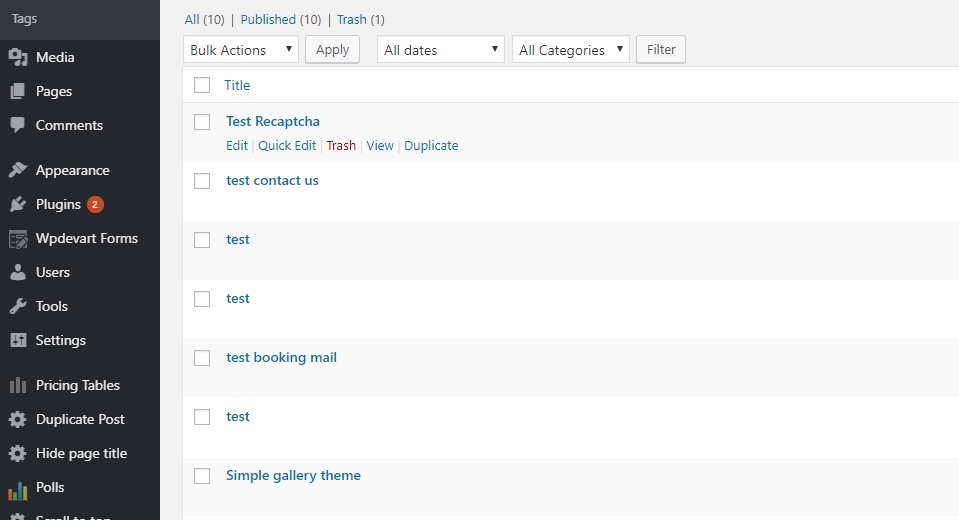
How to Duplicate WordPress Page or Post ?
As we already mentioned, the easiest way for duplicating WordPress Page or Post is the plugin that we recommended. But you can clone content in other ways as well. For example, you can do it manually, but it is not an optimal solution. No one wants to waste time. The other way you can clone your post/page is by adding function from code. But we think it is not an optional solution as well, because most of WordPress website users don’t have coding knowledge they can just simply break the website (also, check our WordPress Pricing table plugin).