If you're building a website for a school, online courses, training center, or any other educational institution, consider the WordPress Education WDA theme. Education WDA is a powerful solution for educational websites with well-designed layouts, patterns, and homepage sections (Hero banner, Mission & Philosophy, Team members, Achievements, Parallax banner, Advantages/Why Join Us, Testimonials, Our Services, Call to Action, Best Offer, Our Partners, Our Benefits, Latest Products, Shop by Category, Contacts & Location, and Latest Posts). The WordPress Education theme has a fully responsive design and works great on all devices. It is also SEO optimized and fully integrated with WooCommerce.
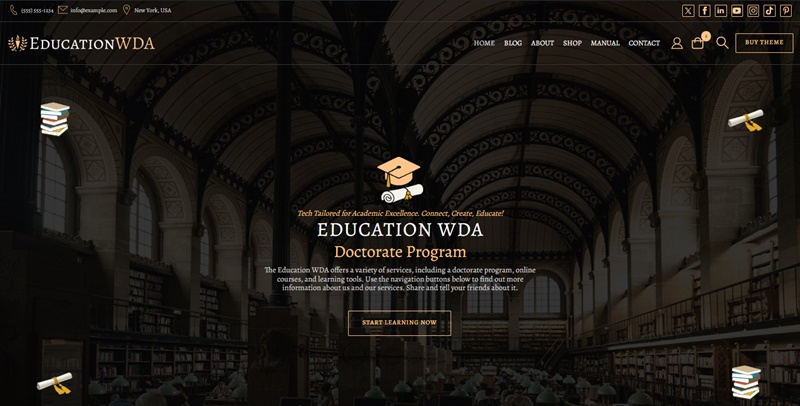
Flexible Homepage
The WordPress Education theme appears to follow a block/section-based approach. This theme has a flexible and functional homepage, which is essential for creating a good first impression on your website visitors.
There are sixteen different sections available on the homepage. You can reorder sections to suit your site’s flow. You can also disable any section you don't need.
Beautiful Patterns
The WordPress Education theme includes fourteen beautifully designed patterns. The advantage of patterns is that they can be used on any page of your website.
For example, you could use the Mission & Philosophy, Team members, Achievements, Advantages, and Testimonials patterns on your About Us page. Or the Contacts & Location pattern on the Contact Us page. The Call to Action & Best Offer patterns are ideal for promoting great deals.
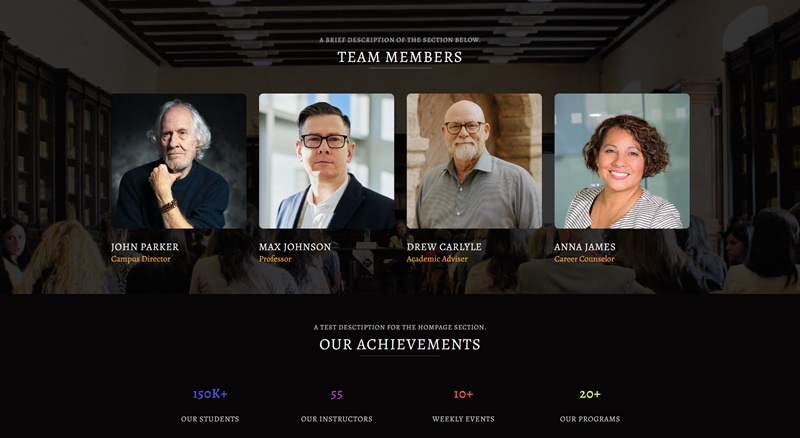


Education WDA Demo
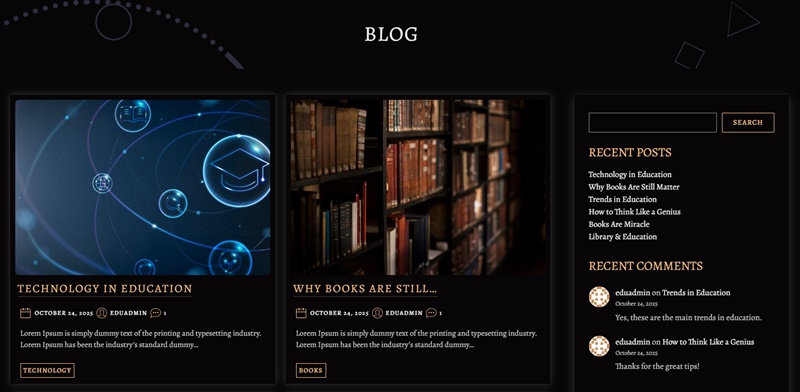
Custom Blog Page
Education WDA has a customizable blog page. There are many settings that allow you to customize the layout and design of the blog. You can change the position of meta elements, colors, etc.
To manage your blog page, you need to create a page with the title/slug "Blog." After this, our theme will automatically display blog posts on this page.
Fully Customizable
You might be interested to know how customizable our theme is. Is it easy to change layouts, colors, and typography? Answer: Yes, you can change almost everything in this theme.
From layout sizes to background colors and default content, you can change everything. All sections and other design elements are fully customizable, so you can change the design and get a completely different color scheme.

WordPress Education & Online Courses Theme
Our WordPress education and online courses theme comes with many great features. Let's talk a little about them. Fully responsive and mobile-friendly design, clean and modern education-focused layout, modular homepage with section-based design, ready-made pages and content types, strong customization options, SEO and performance friendly, 14 patterns, animation effects, animated buttons, and much more.
The premium version has three licenses: Personal, Business, and Developer. The functionality of these three licenses is the same; the only difference is that the Personal license can be used for one website, the Business license can be used for up to five websites, and the Developer license can be used for an unlimited number of websites.
We accept Credit Cards, PayPal, and Debit Cards payments!
Detailed List of Features
- Tested with Popular Plugins
- Fully Responsive
- Compatible with WooCommerce
- SEO-Optimized
- 10 Font Families
- Search Popup
- Custom Header & Top Bar
- Header & Top Bar Layouts
- Custom Logo & Navigation
- Primary Button Settings
- Built-in Homepage Layout
- Hero Banner Section
- Call to Action Section
- Latest Posts Section
- Custom Blog Design
- Layouts for Blog & Search Pages
- Post Metas Settings
- Custom Banners
- Gradient Colors
- Breadcrumbs for Posts and Pages
- Post Tags
- Comments Section Settings
- Custom Pagination
- Header Cart
- Layouts for Shop Pages
- Custom 404 Page
- Six Footer Layouts
- Wide and Full-Width Layout Choices Premium
- 50 Font Families Premium
- 14 Stylish Pre-Made Patterns Premium
- Preloader & Back-to-Top Button Premium
- Search Popup & Header Cart Settings Premium
- Sticky Header Premium
- Animated Top Bar and Header Area Premium
- Animated Button Premium
- Hover Effects for Featured Images Premium
- Breadcrumbs for Shop Pages Premium
- Customizable Product Search Bar Premium
- Drag-and-Drop Ordering for Homepage Sections Premium
- 9 Unique Homepage Banner Styles Premium
- Mission & Philosophy Section Premium
- Team Members Section Premium
- Parallax Banner Section Premium
- Achievements Section Premium
- Testimonials Section Premium
- Advantages Section Premium
- Benefits Section Premium
- Services Section Premium
- Sales & Shop by Category Sections Premium
- Shop by Brand & Latest Products Section Premium
- Contact Info Section Premium
- 5 Footer Themes Premium
- Custom Copyright Text (No Link) Premium
- Priority Support for Customers Premium
Video Manual
The WordPress Education theme is a modern, responsive, and feature-rich solution designed specifically for schools, universities, online learning platforms, and all types of educational institutions. Built with flexibility and user experience in mind, it allows you to create a professional academic website without any coding knowledge. From showcasing your courses and qualified teachers to highlighting achievements and upcoming events, Education WDA provides everything you need to present your institution with confidence. The clean design, intuitive layout, and built-in customization options ensure your site looks great on any device and reflects your institution’s unique identity.
Below you can watch a short video preview of our theme.
User Manual
Step 1: WordPress Education WDA theme installation
- Log in to your WordPress admin dashboard.
- Go to Appearance > Themes and click the Add New button at the top. Then select Upload Theme.
- Click Choose File to upload the Education WDA theme ZIP file from your computer.
- Press Install Now. When the installation completes, activate the theme — and your new design will be live!
Step 1.1: Installing the Education WDA Premium Version
- After purchasing the Education WDA theme and completing your payment, you’ll be automatically redirected to the download page.
- From there, you can easily download the premium version and follow the included step-by-step installation guide.
- If you experience any issues with downloading, redirection, or installation, please reach out to our support team — we’re always happy to help!