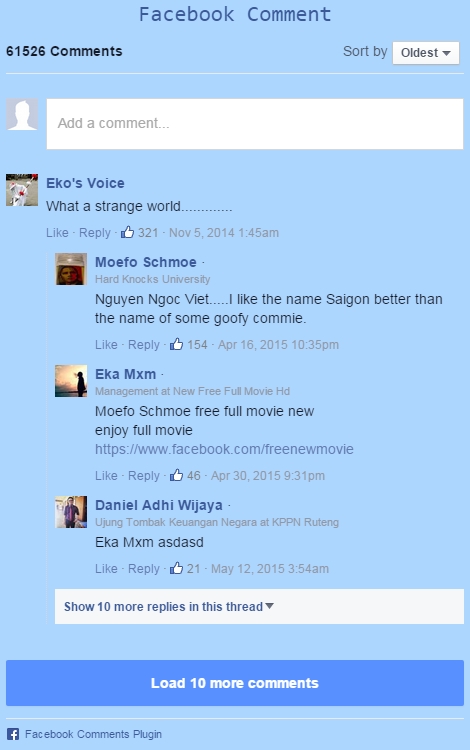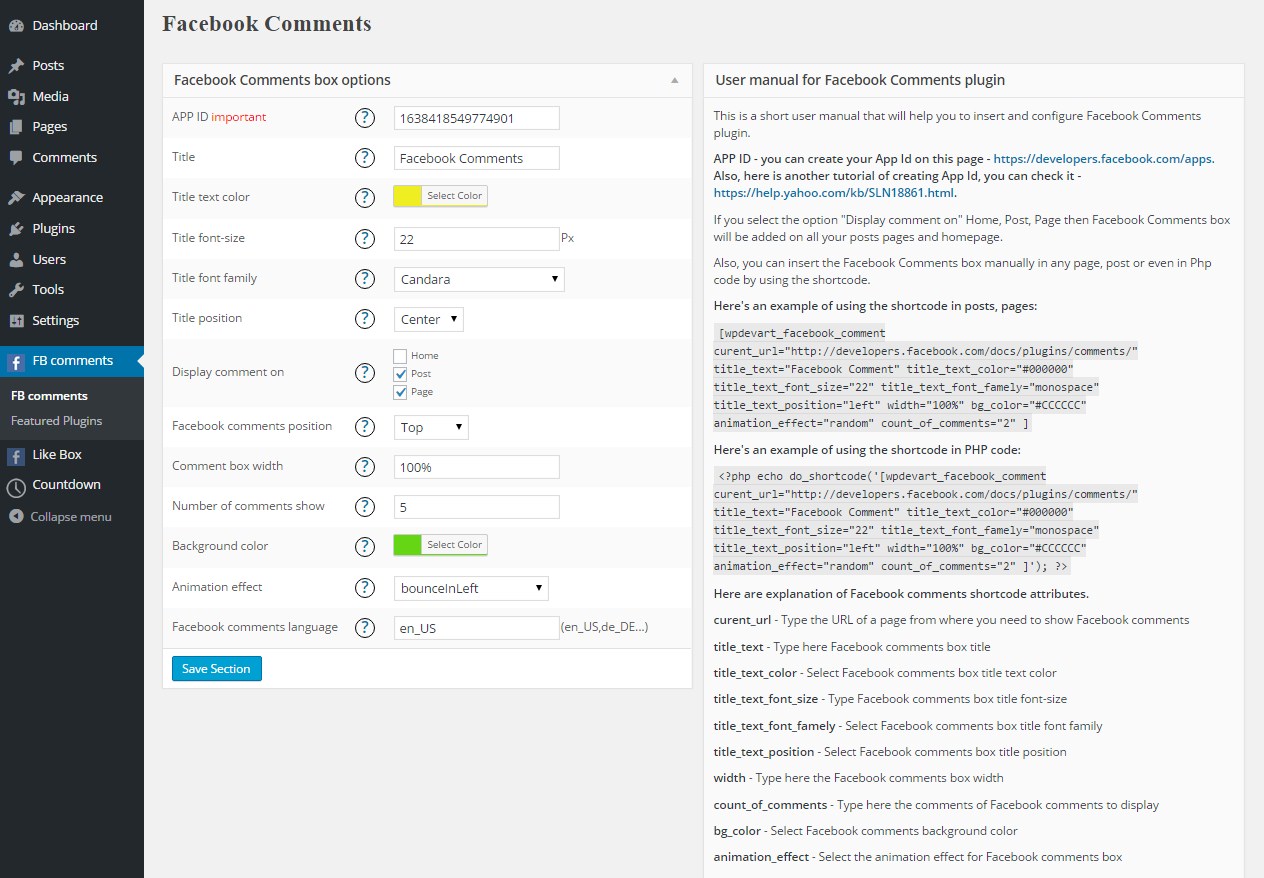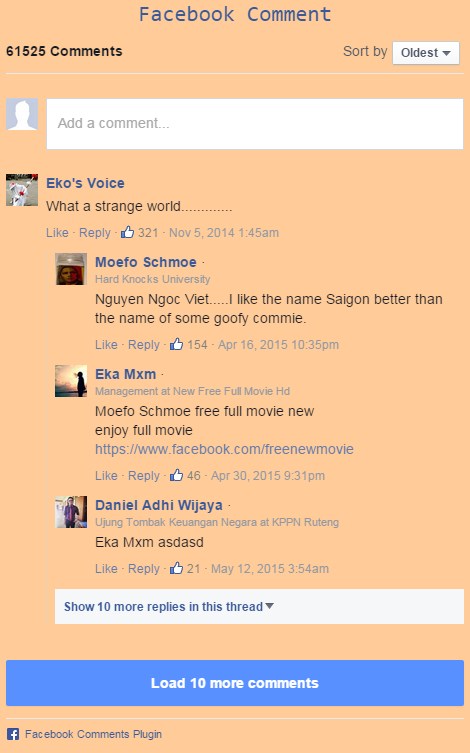The WordPress Facebook comments plugin is a nice tool for displaying your Facebook comments on your website. This plugin is very useful for improving your website on social websites. Also, you can disable Comments from Facebook on any page/post you need.
FREE
FREE
Unlimited site license
Standard features
Facebook comments language
Default Background color
Without animation effects
Free support
$ 10
PERSONAL
Single site license
Pro features
Facebook comments language
Customizable Background color
39 animation effects
Premium support
$ 21
BUSINESS
5 site license
Pro features
Facebook comments language
Customizable Background color
39 animation effects
Premium support
$ 31
DEVELOPER
Unlimited site license
Pro features
Facebook comments language
Customizable Background color
39 animation effects
Premium support
We accept Credit Cards, PayPal, and Debit Cards payments!
Features of WordPress Facebook comments plugin
- User friendly plugin
- Works with all versions of WordPress
- Tested with other popular plugins and themes
- Possibility to show Facebook Comments to WordPress website
- Possibility to type Comments box Title
- Possibility to select Comments box Title color
- Possibility to type Comments box Title font-size
- Possibility to type Comments box Title font family
- Possibility to choose Facebook Comments box Title position
- Possibility to select where to display Facebook Comments box
- Possibility to set Facebook Comments box width
- Possibility to set number of comments of Facebook Comments box
- Possibility to set Facebook Comments box language
- Possibility to not include SDK code
- Possibility to set WordPress Facebook Comments box Background color Premium
- Possibility to set WordPress Facebook Comments box position Premium
- 39 awesome animation effects for WordPress Facebook Comments box Premium


Check the Facebook comments demo
User Manual
Step 1: Installing the WordPress Facebook Comments plugin
- Log in to your website administration panel.
- Then go to your plugins page Add New > Upload Plugin .
- Click “Choose file” then select the Facebook Comments plugin zip file.
- Then just activate the plugin.
Step 1.1: Installing the WordPress Facebook Comments plugin plugin Pro Version
- After purchasing the Facebook Comments plugin you will be redirected to our website again and the Pro file download will start automatically.
- If you already use the free version, then you just need to uninstall the free version and then install the Pro version.
- If you didn’t get the Pro version, contact us and we will send the Pro version again.
Start to configure the Facebook Comments plugin plugin.
Step 2: Facebook Comments plugin main options:
- App ID: – Type here your Facebook App ID
- Title – Type here Facebook comments box title(also, check our WooCommerce Sales Countdown plugin)
- Title text color – Select Facebook comments box title text color
- Title font-size – Type Facebook comments box title font-size
- Title font family – Select Facebook comments box title font family
- Title position – Select Facebook comments box title position
- Display comment on – Select where to display Facebook comments
- Comment box width – Type here the Facebook comments box width
- Number of comments show – Type here the comments of Facebook comments to display
- Animation effect – Select the animation effect for Facebook comments box(also, you can check this blog post – The 50 Best WordPress Plugins).
- Background color – Select Facebook comments background color(also, check our WordPress Pricing table plugin)
- Facebook comments position – Select Facebook comments box position(before or after WordPress standard comments)
- Facebook comments language – Type here Facebook comments language code(en_US,de_DE…)
View our Facebook comments plugin support forum on WordPress.org official website – Support Forum.
Facebook comments Box Screenshots