WordPress Barbershop: Barber is another responsive and functional theme developed by our team. This theme is specially designed for barbershops and barbers. This is one of the best themes available in the WordPress directory. The theme has many benefits and is fully customizable, so creating a barbershop website with our theme is as easy as it can be. We are constantly adding new features and functionality to our theme and improving it over time, but if you have any suggestions for new features, you can contact us and we will try to add them in the future.
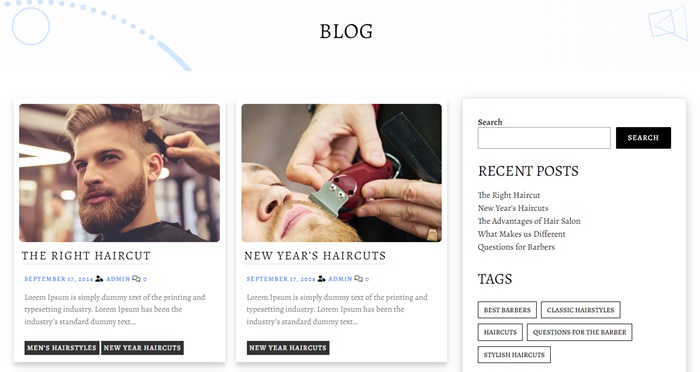
Customizable Blog Page
Our WordPress theme comes with a customizable blog page. This means you can change the layout of your blog page (choose the position of the sidebar or disable it), add animation elements to the banner, change the banner title styles, image hover effects, and more. By the way, you can also change the background color of the post list or change the design of the metadata.
The blog page style also applies to archive/category and author pages. Some of these settings are available in the free version, some in the premium version.
Beautiful Banner Themes
The Barbershop: Barber theme comes with six beautiful banner themes that you can use on the custom homepage. Two of these themes are included in the free version, while the other four are available in the premium version.
A banner is the main part visitors to your website first see when they visit it. Therefore, it is very important to have a stylish and modern banner to ensure a good first impression. The banner has many elements such as buttons, heading and subheading, sliding text, and animated images.
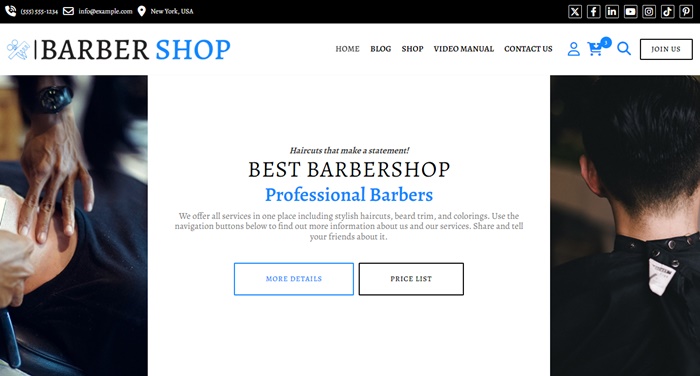


Barbershop Demo
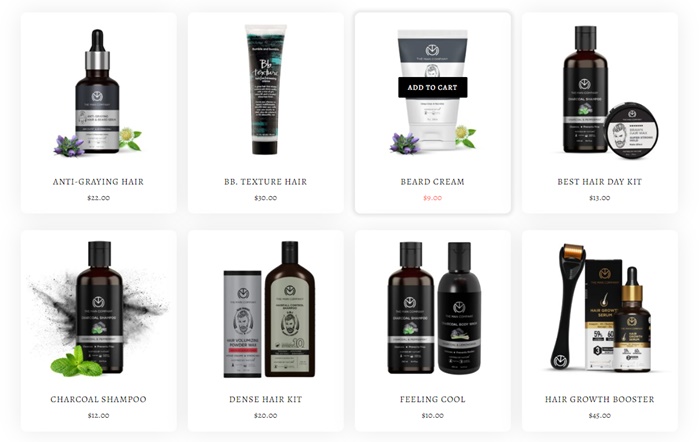
Powerful Store
WordPress Barbershop theme supports WooCommerce, so it is very easy to create a nice store using our theme and Woo plugin. This theme has so many options for store pages that will definitely increase your online sales if you are going to sell any hair or beard care products.
You can choose different layouts for your store pages, add some extra features, and change/customize every element. All settings related to the shop pages can be controlled in the WooCommerce WpDevArt tab on the theme settings page.
Well-designed Sections
The theme has various well-designed sections that you can use on the custom homepage. These sections are Banner, Call to Action, Products, Sales, Achievements, Advantages, Services, and Latest Posts.
All of these sections are fully customizable, so you can change the texts and design directly from the theme settings page. This is a great way to show your website visitors your list of services, your achievements, and other important information that users should know about your barbershop.
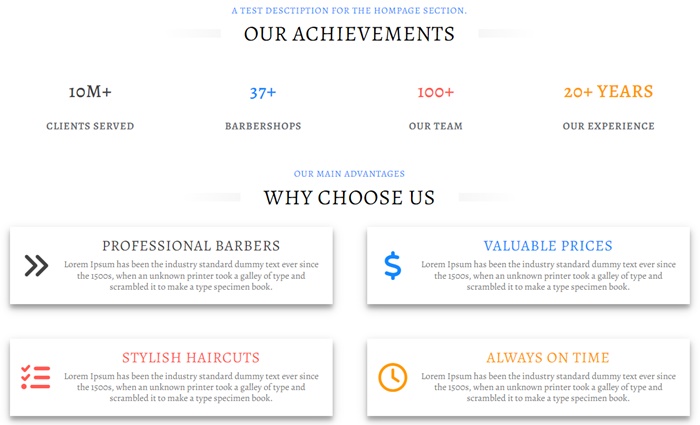
WordPress Barbershop Features
WordPress Barbershop theme has a lot of features and a detailed list of all the features can be found right after the pricing table below. Our theme has two main licenses: free and premium. The premium version, in turn, has three licenses: personal, business, and developer. The only difference between these licenses is the number of websites you can use them on (Personal: one website, Business: up to five websites, Developer: unlimited websites). The premium version has more features and extended functionality, so to fully use our theme you can order one of three licenses.
We accept Credit Cards, PayPal, and Debit Cards payments!
List of All Features
- Optimized PageSpeed
- SEO Friendly
- Responsive Design
- Integrated with WooCommerce
- 10 Fonts
- Top Bar and Custom Header
- Top Bar and Header Layouts
- Beautiful Search Popup
- Customizable Logo and Menu
- Customizable Buttons
- Banner Settings
- Background Gradient Colors for Banners
- Post/Page Breadcrumbs
- Customizable Numeric Pagination
- WooCommerce Header Cart
- WooCommerce Layouts
- Customizable WooCommerce Buttons
- Built-in Custom Homepage
- Homepage Banner Section
- Homepage Call To Action Section
- Homepage Latest Posts Section
- Various Footer Layouts
- +40 Fonts Pro
- Customizable Preloader Pro
- Top Bar Animation Effects Pro
- Sticky Header Pro
- Header Animation Effects Pro
- Customizable Header Cart Pro
- Customizable Search Popup Pro
- Text Logo Typography Pro
- Store/Shop Breadcrumbs Pro
- Product Search Bar Pro
- +4 Homepage Banner Themes Pro
- Homepage WooCommerce Section Pro
- Homepage Sales Section Pro
- Homepage Achievements Section Pro
- Homepage Advantages Section Pro
- Homepage Services Section Pro
- Image Hover Effects Pro
- Back To Top Button Pro
- +4 Footer Themes Pro
- Footer Image Option Pro
- Copyright Text Without Link Pro
- Priority Support Pro
Video Manual
User Manual
Step 1: Free Version Installation
- Barbershop: Barber is a child theme of Ecommerce Modern Store, which means you also need to install the Ecommerce Modern Store theme to use it.
- First, log in to your WordPress admin panel.
- Open the Appearance (Themes) page and click on the Add New Theme button. Then click on the Upload Theme button.
- After this, click on the “Choose file” button and select the Ecommerce Modern Store zip file (Download). Install the theme. Then install the Barbershop: Barber theme.
- Another option to install the theme is to use the WordPress themes search box in the admin panel. Go to the WordPress website admin panel, and click on the Add New Theme button. Then type “Barbershop WpDevArt” in the theme search box (Search Themes) located on the right. Make sure you select our theme and then click Install. WordPress will also automatically install the parent theme, so you don't need to install it separately.
Step 1.1: Barbershop: Barber Premium Version Installation
- After purchasing the theme and completing the payment, you will see a link to the download page on the Thank You page. Go to the download page.
- On the download page, you will see detailed information on how to install the premium version.
- If you have any problems downloading or installing the premium version, please contact us and we will help you figure it out.