AstroStar is one of the best and well-designed WordPress astrology themes. This theme can be used for horoscopes, zodiac signs, tarot, or other astrology-related websites. AstroStar has many benefits and great features that will help you create a website from scratch in just a few minutes. Ready-made content will help you create a powerful homepage with different sections. You can offer various services like astrological readings, destiny matrix, personal horoscopes, daily horoscopes, etc. Moreover, the theme is fully integrated with WooCommerce, which means you can also create an online store without any hassle.
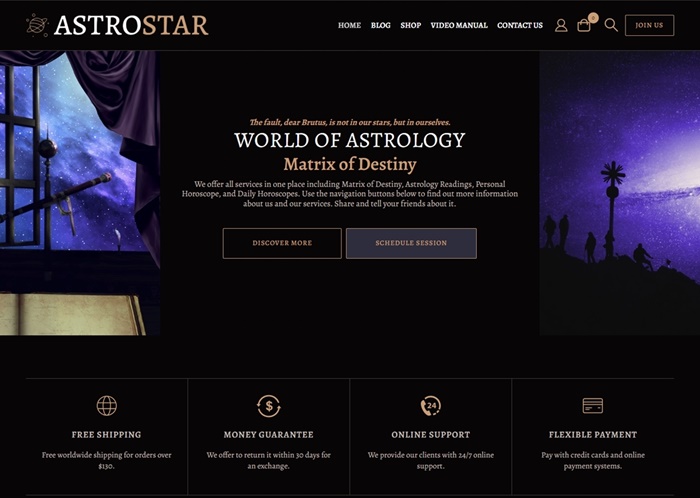
Built-in Homepage
AstroStar comes with a built-in homepage with different sections. Various sections are available. The banner section has eight styles with different positions of images and content. The free version comes with two styles, while the premium version includes all eight styles.
Other sections available for the homepage are Services, Advantages, Achievements, Products, Sales, Order Benefits, Shop by Category, Shop by Brand, and Latest Posts. All of these sections are fully customizable, meaning you can change the default design and content. Additionally, some of these sections are added as patterns so you can use them on other pages/posts. For example, if you need to add a services section to the Services page, then no problem, you can use the services pattern.
Well-designed Blog Page
Our WordPress astrology theme comes with a well-designed blog page. The blog page has many settings available. You can change everything from banner styles to image hover effects.
Although the blog design is made for astrology sites and has dark colors, you can change the post summary background and other colors and set the design that you like best. All blog settings can be managed from the Blog/Archive/Search panel.
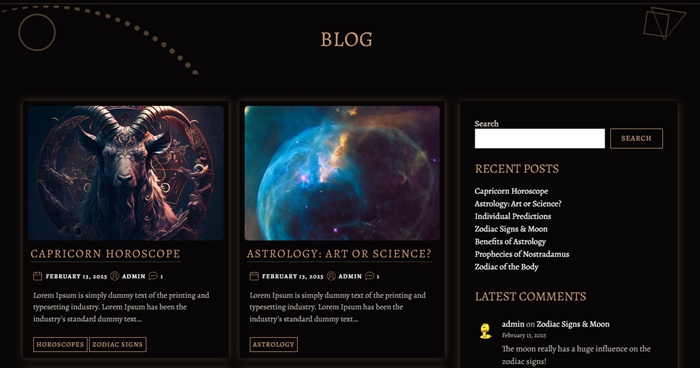


AstroStar Demo
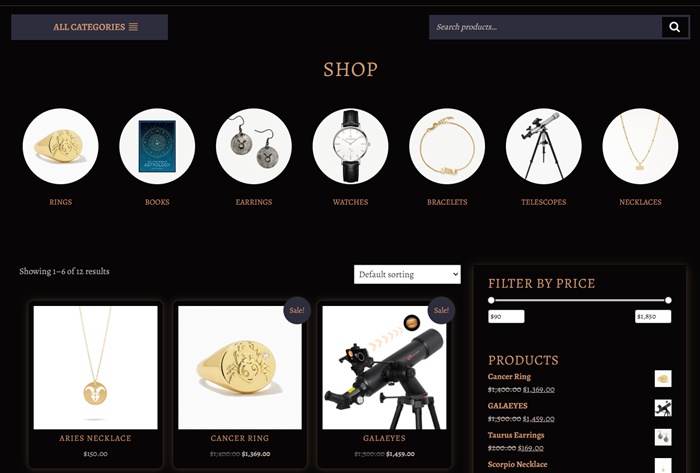
Powerful Shop Page
AstroStar is fully integrated with the WooCommerce plugin, which means you can easily turn your website into an online store. It will help you sell products or services online, receive payments, and much more.
Store pages are fully customizable, and you can change background colors, text/link colors, layouts, and more. Additionally, we have improved the WooCommerce functionality and added some great features such as a product search bar, a Shop by Category section, a Shop by Brand section, and more. By the way, our theme also adds a beautiful shopping cart feature in the header.
Sales Section
The Sales section is a great way to offer your website visitors various services, offers, and discounts. You can change images, and add your own texts and links to this section.
This section can be used in different ways on the homepage and the store page. For example, on the homepage you can add various offers and promotions about your services, and on the store page - discounts on popular products.
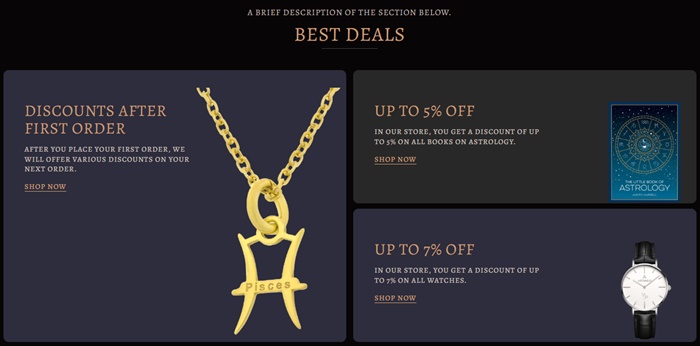
WordPress Astrology Theme Features
Our WordPress astrology theme has many great features, and some of them are only available in the premium version. We have listed all the free and premium features right after the pricing table below, and you can check the difference between the free and premium versions.
The premium version has three licenses, and these licenses are the same in functionality and differ only in the number of websites you can use the license on. A personal license can be used on one website, a business license can be used on up to five websites, and a developer license can be used on an unlimited number of websites.
We accept Credit Cards, PayPal, and Debit Cards payments!
Detailed List of Features
- Fully Responsive Design
- WooCommerce Ready
- Optimized Website PageSpeed
- SEO Ready Theme
- 10 Font Families
- Beautiful Search Popup
- Top Bar
- Customizable Header
- Different Layouts for Top Bar and Header
- Customizable Logo and Menu
- Primary Button Settings
- Stylish Blog Page
- Customizable Blog Page
- Blog and Search Page Banner Settings
- Banner Gradient Colors
- Single Page and Post Banner Settings
- Breadcrumbs for Single Post/Page
- Stylish Comments Box
- Custom Pagination
- Modern Header Cart
- Shop Pages Layouts
- Custom WooCommerce Primary Button
- Customizable WooCommerce Pages
- Pre-built Custom Homepage
- Homepage Banner Section
- Call To Action Section
- Latest Posts Section
- Stylish 404 Page
- Six Footer Layouts
- Wide and Full-width Layouts Premium
- 50 Font Families Premium
- Preloader Premium
- Sticky Header Feature Premium
- Search Popup Settings Premium
- Top Bar Animations Premium
- Header Animations Premium
- Buttons Animations Premium
- Header Cart Settings Premium
- Text Logo Typography Premium
- 7 Beautiful Patterns Premium
- Shop Pages Breadcrumbs Premium
- Product Search Bar Premium
- Homepage Sections Ordering Premium
- 8 Homepage Banner Themes Premium
- Homepage Products Section Premium
- Achievements Section Premium
- Advantages/Benefits Section Premium
- Services Section Premium
- Sales Section Premium
- Benefits of Ordering Section Premium
- Shop by Brand Section Premium
- Shop by Category Section Premium
- Image Hover Effects Premium
- Back To Top Button Premium
- 5 Footer Themes Premium
- Footer Image Option Premium
- Copyright Text Without Link Premium
- Priority Support Premium
Video Manual
User Manual
Step 1: WordPress Astrology & Horoscopes theme installation
- First, log in to the WordPress website admin panel.
- Then, open the Appearance > Themes page. Click the Add New Theme button (located on the top left side), then the Upload Theme button.
- After that, click the Choose file button and select the AstroStar theme zip file.
- Then click the Install Now button and once the installation is complete, activate the theme. That's it, now you can use our theme.
Step 1.1: Installing the AstroStar Premium
- After purchasing the AstroStar theme and completing the payment, you will be redirected to the theme download page.
- On the download page, you will be able to download the premium version and see detailed information on how to install it.
- If you have any issues with redirection, downloading, or installing the premium version, please contact us and we will help you figure it out.