Florist is a Wix template designed specifically for flower shop websites. The template is designed according to Wix standards and fully meets the requirements. This is a responsive and multifunctional template. It comes with five built-in pages: Home, Shop, Blog, About Us and Contact Us. All of these pages are well thought out and include various sections that allow you to tell users more about your company and sales.
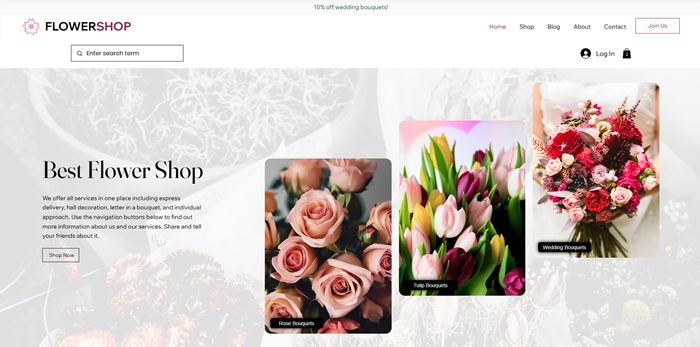
Beautiful Homepage
The Wix Florist template has a beautiful built-in homepage. The banner has several animated elements: images, texts, and a button.
All elements are customizable, so you can change them or leave the default content. By the way, you can change the style and animation and give it your own style if you are familiar with the Wix editor. The Wix Florist template is also approved by the Wix team.
Shop Page
The template has store features, so you can easily add your own products (flowers, bouquets, accessories, etc.).
You can change the default flower shop settings and make it look different. For example, you can change the layout, colors, cart settings, number of products per page, and other settings. We have added standard categories related to flowers, but you can add more categories and other store filters.
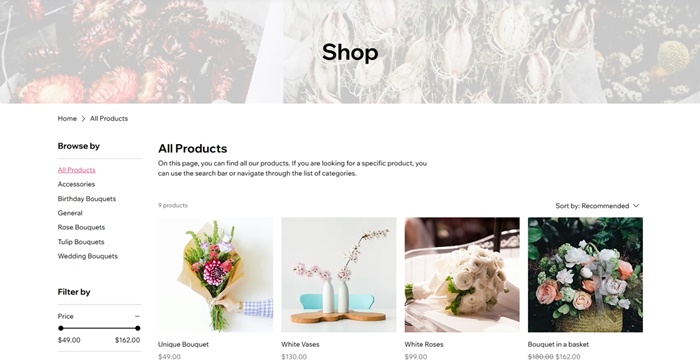


Florist Demo
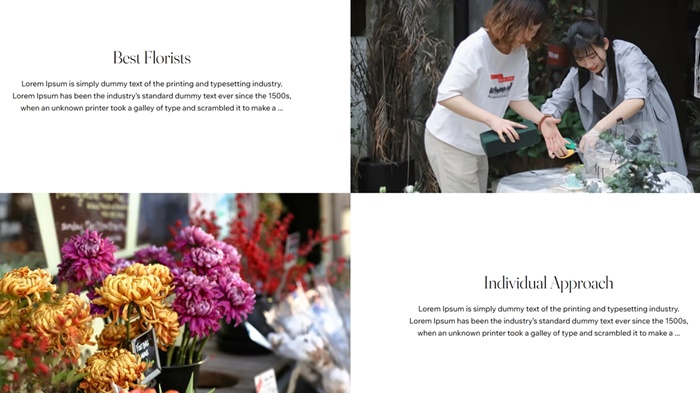
Well-designed Sections
The Wix Florist template comes with a lot of well-designed sections that will give your site visitors more information about your business, what you do, and why they should choose you over others.
Each of these sections is fully customizable, so you can change the images, titles, texts, and every element. Website design is of great importance, so we carefully selected all the colors and images for this template.
About Us Page
The About Us page of the flower shop template has several sections, and the most important one is the Services section.
This section contains images and text so you can list your services and tell a little about each one. By the way, you can also add a call to action button under each service.
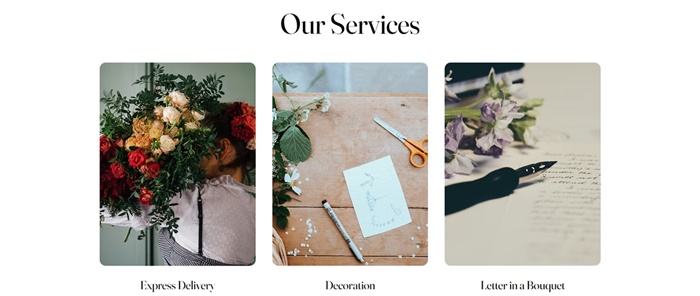
Florist: Flower Shop Licenses
The Wix Florist: Flower Shop template has three different licenses. All licenses have the same functionality and the only difference is the number of websites you can use the license on. A Personal license can be used on one site, a Business - up to five, and a Developer - without restrictions.
We accept Credit Cards, PayPal, and Debit Cards payments!
Video Preview
User Manual
Step 1: Wix Florist Template installation
- Once you order the Florist template, you will be redirected to the download page where you can download the template zip file.
- Unzip the file and then open the "Use this template.html" file in your browser.
- Then click the "Add Site" button. That's it, after this, the Florist template will be added to the dashboard.


All Templates Package
