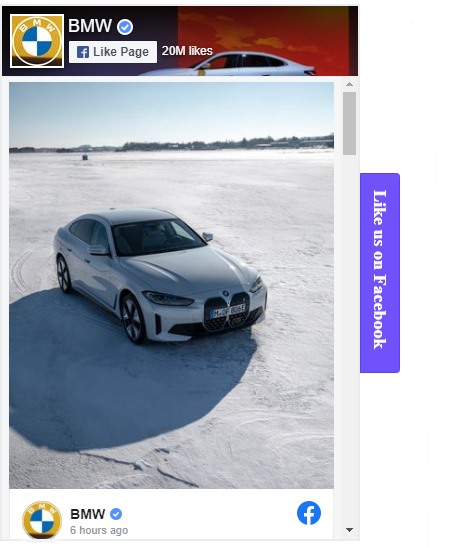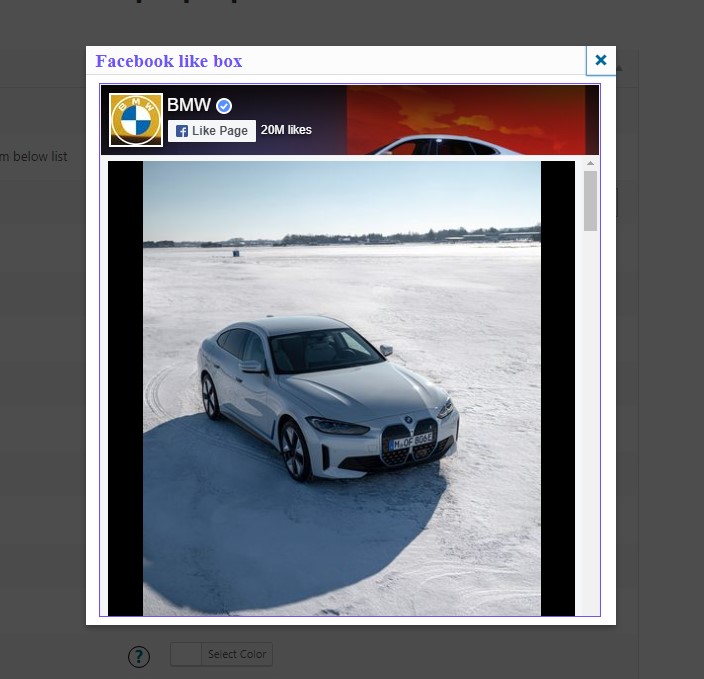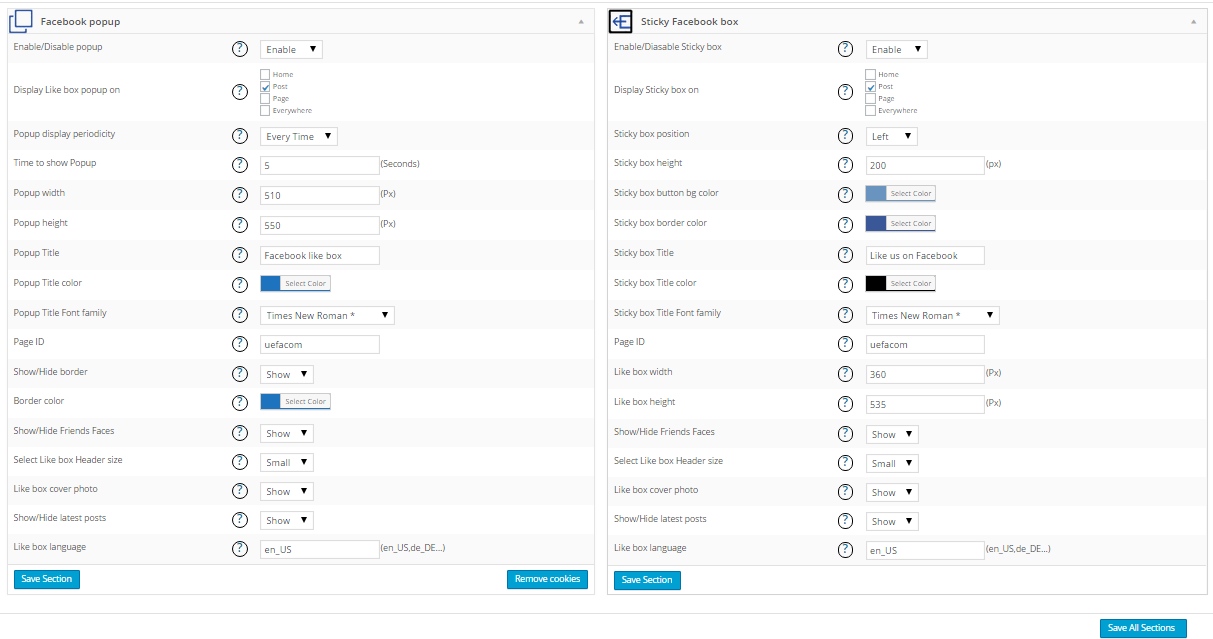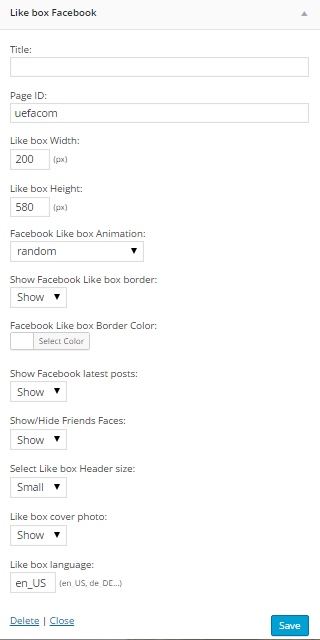WordPress Facebook Page plugin is a great tool for adding a like box or a fan box to your WordPress website. Our plugin has several unique options. It has nice animation effects, a Sticky box option and much more. If you have any suggestions(ideas about new features), questions or need quick support, then contact us using the Like Box plugin official support forum.
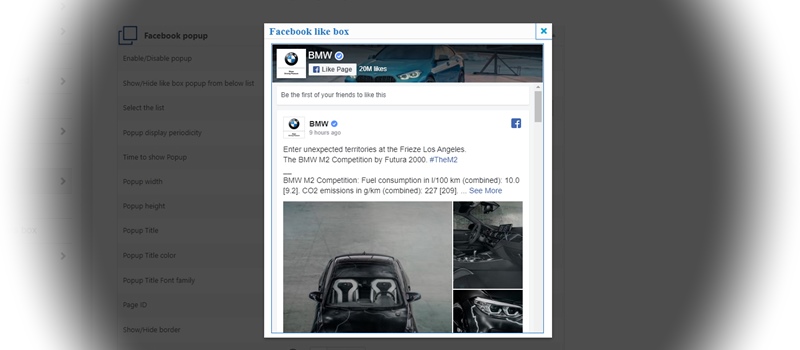
Popup Like box
Our Facebook like box plugin has a Popup option. That’s means you can display your Facebook fan page using the nice Popup window. You can display Popup on specific pages. Also, you can display it on all pages as well. There are a lot of nice options that allow you to configure and create the Popup like box you need.
You can even set the Popup display periodicity and other important options.
39 Animation Effects
Our plugin supports 39 nice animation effects. You can display the fan page using one of these animations, it will give an extra nice view to your pages.
You can use animation effects for post/page and widget like boxes. In Popup and sticky boxes, animations are not available
Most of the websites use animation effects, so your website can join this list as well.
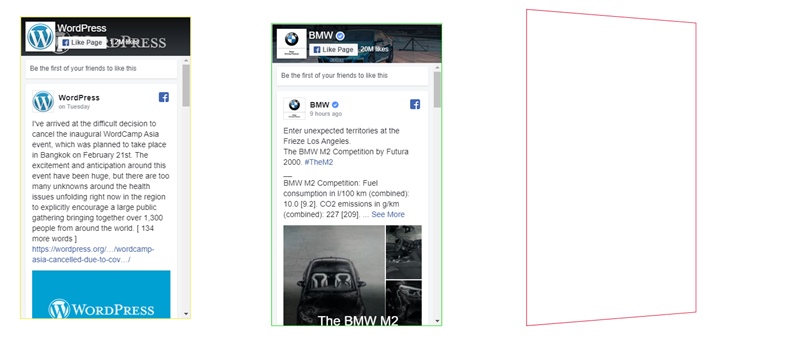


Check the Facebook Like Box demo page
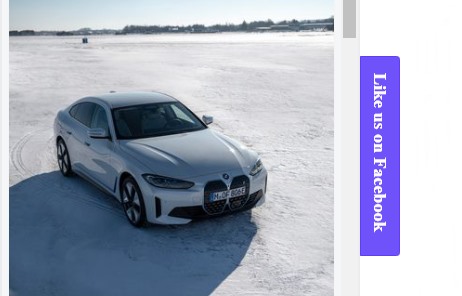
Sticky Box
Sticky box is a nice and unique functionality. Using the sticky box you can display Facebook like box on the left or right side of your website.
Sticky box has a lot of necessary options as well. You can change the sticky box background color, position and so on.
You can check the Sticky Box demo here.
WordPress Facebook page plugin
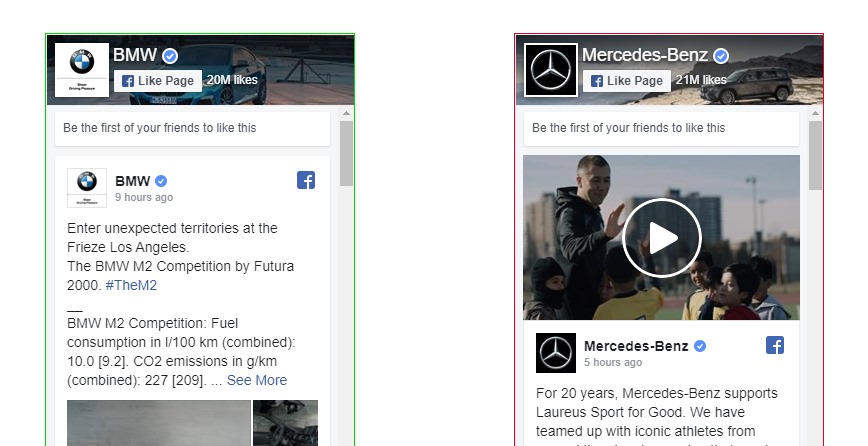
WordPress Facebook page plugin is a user-friendly and useful tool. It allows you to add the Like box anywhere on your websites. You can add it on posts/pages and widgets, on the right or left side of your website, even display it in the Popup window. You just need to get(copy) your Facebook fan Page ID and add it to our plugin Page ID field from the settings page.
Also, we should mention, that you can add different fan pages on the same page(maybe you have several fan pages).
Nowadays social traffic is very important for every website, so it’s very important to have an animated and nice designed fan page on your website. As we already mentioned, you can use the Popup and Sticky boxes on specific pages/posts and categories. Also, you can set different settings, such as Popup display time, width and height, configure the Popup title settings, such as color, font and so on.
WordPress Facebook Like Box Plugin
We accept Credit Cards, PayPal, and Debit Cards payments!
Features of WordPress Facebook like box plugin
WordPress Facebook Like box is awesome tool to show your website visitors your website Facebook like box. At the same time this like box is very useful, because you'll get new users who will like your website on Facebook.
- User friendly Back-end and easy to use
- Works perfectly with all versions of WordPress
- Tested with other popular plugins
- Highly customizable
- Ability to add Facebook like box in posts/pages using shortcode button
- Ability to set like box width
- Ability to set like box height
- Ability to change Facebook like box language
- Ability to Show/Hide Friends Faces
- Ability to Select Like box Header size
- Ability to show/hide Like box cover photo
- Ability to use Facebook Sticky box
- Ability to change Facebook Sticky box all options Premium
- Ability to add Facebook like box Popup
- Ability to type seconds for Like box popup to appear Premium
- Ability to display Facebook like box Popup on Home, Post, Page, Everywhere Premium
- 39 awesome animation effects for Widget and Post/Page Like Box Premium
- Ability to set Facebook like box border color Premium
- Ability to show/hide posts from your Facebook fan page Premium
User Manual
Step 1: Installing the WordPress Facebook Like box
- Log in to your website administration panel.
- Go to Plugins page Add New > Upload Plugin .
- Click “Choose file” then select the Facebook Like box zip file.
- Then just activate the plugin.
Step 1.1: Installing the WordPress Facebook Like box plugin Pro Version
- After purchasing the plugin you will be redirected to our website again and the Premium file download will start automatically.
- If you already use the free version, then you just need to uninstall the free version and then install the Pro version.
- If you didn’t get the Pro version, contact us and we will send the Pro version again.
Go to the “Appearance” page(administration panel) and open the “Widgets” page. Then add Like box Facebook widget.
Start to configure the Facebook like box plugin(also, check our WordPress Pricing table plugin).
Step 2: Facebook like box main options:
- Page ID: – Type here your Facebook like box page ID or page url((without https://www.facebook.com/, if your Facebook page url is https://www.facebook.com/uefacom then type here just uefacom).)
- Like box Animation – Choose Facebook like box Animation type
- Show Facebook latest posts – Show or hide Facebook page latest posts
- Like box Width – Type here Facebook Like box Width
- Like box Height – Type here Facebook Like box Height
- Like box language – Choose Facebook Like box language
- Facebook Like box Border Color – Choose Facebook Like box Border Color
- Show Facebook Like box border – Hide or show Facebook like box border
- Show/Hide Friends Faces – Choose to Show/Hide Friends Faces
- Select Like box Header size – Select Like box Header size(also, check our WordPress Countdown plugin)
- Show/hide Like box cover photo – Choose to show/hide Like box cover photo
Adding Facebook like box to your sidebar.
Install the WordPress Facebook Page plugin and add the like box widget to your sidebar. And configure settings. That’s all, now your users can see your Facebook like box.
Adding Facebook like box in posts/pages using shortcode button.
For adding Facebook like box in your pages/posts you just need to click on “Add like box” shorcode button and add Facebook like box.
Adding Facebook like box Popup.
After plugin install you need to click on “Like box” submenu from left admin menu panel.
Then just set up options for Facebook like box Popup.
Adding Facebook Sticky box.
After plugin install you need to click on “Like box” submenu from left admin menu panel.
Then just set up options for Facebook Facebook Sticky box.
If you have any problem, then view our Facebook like box plugin support forum on WordPress.org official website – Support Forum.
If you don’t find the solution on support forum, then just contact us using our contact form on – This Page.
Facebook Like Box Screenshots