Wedding Planner is a responsive WordPress theme that is fully integrated with WooCommerce. The theme can be used for any purpose: from a wedding blog to a full-fledged wedding online store. You can easily create any type of wedding website using our theme and this makes it feature-rich and powerful.
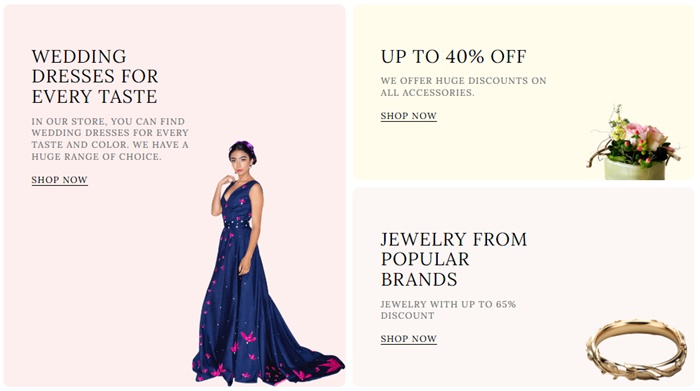
WooCommerce Custom Sections
The Wedding Planner theme has two additional built-in sections for WooCommerce pages: a WooCommerce search bar and a Sales section for a custom homepage. Both of these sections allow you to add additional features for WooCommerce.
The search bar allows you to quickly navigate through categories or use Woo's product search feature. The Sales section allows you to add an additional block with beautifully customized images, texts, and links.
Powerful Custom Homepage
The theme comes with a built-in powerful custom homepage with various sections that allow you to add different information about your store, company, blog, etc.
Some custom homepage sections are available in both free and premium versions, while some are only available in the premium version of the theme. Below you can check which of these sections are available in the free version and which in the premium version.
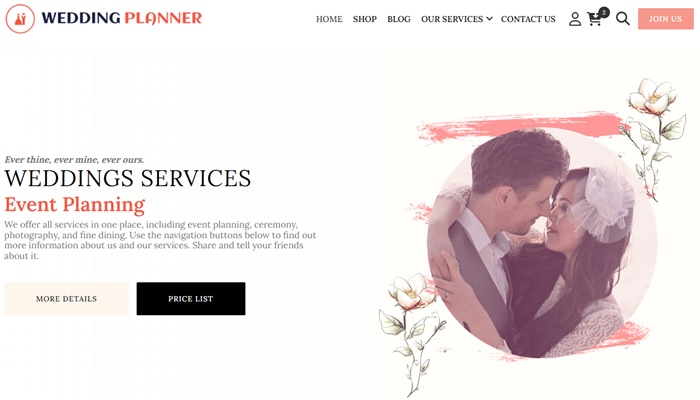


Wedding Planner Demo
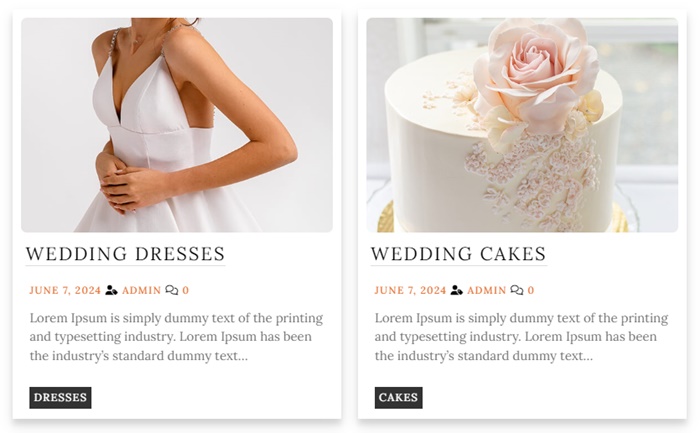
Custom Blog Page
Wedding Planner has a custom blog page with various useful options that allow you to customize your blog page design and make it unique. The built-in design is attractive, but in any case, you can change the style of any element and make it the way you want.
You can change the blog page layout and move the sidebar to the left or even hide the sidebar from blog pages. You can also change item styles, colors, font sizes, summary background color, etc. In short, the blog page is fully customizable and looks pretty good.
Beautiful Footer Themes
The theme comes with five beautiful built-in footer themes from which you can choose the one you like best.
The first one is the standard default theme, and four other themes are also available: light blue, black, light yellow, and dark blue.
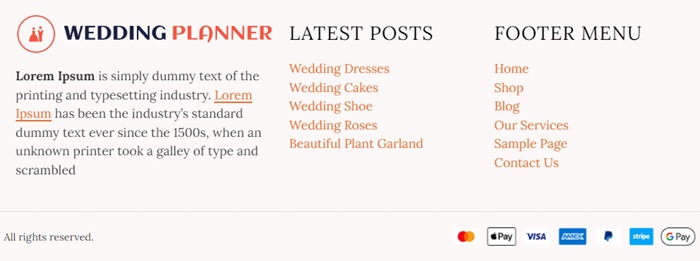
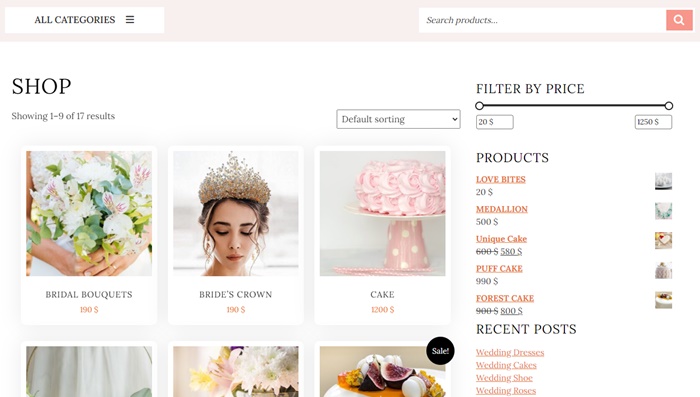
Wedding Planner Store
Another advantage of the Wedding Planner WordPress theme is its powerful and customizable store. As we already mentioned, the theme is integrated with WooCommerce and allows you to have full control over the design of your WooCommerce pages.
This means you can change the layouts and designs of your store pages. You can show or hide the sidebar for the store, product, and checkout pages separately. For example, if you need to display the sidebar of the store page on the left and the product pages on the right, you can do this using the layout option.
There are many options that will allow you to customize your WooCommerce pages. For example, you can change the color of Woo's primary button, text and link font sizes or colors, title colors, search bar design, and more.
WordPress Wedding Planner Features
WordPress Wedding Planner theme is a free theme with additional premium features. Both the free and premium versions have enough functionality to create a fully functional and beautiful wedding planner website, but the premium version has many additional features to enhance the theme design and other features (such as premium sections for a custom homepage, animation types, and much more).
There are 3 licenses available for the premium version (Personal, Business, and Developer) and the only difference between these licenses is the number of websites you can use the theme on. You can use the Personal License for one website, the Business License for up to five websites, and the Developer License for an unlimited number of websites.
We accept Credit Cards, PayPal, and Debit Cards payments!
Features of the Wedding Planner
- Tested on all Versions of WordPress
- Optimized PageSpeed and Clear Codding
- Optimized for Search Engines
- Well Structured
- Fully Responsive Design
- Woocommerce-ready Theme
- Popular Font Families
- Beautiful Search Overlay
- Top Bar
- Top Bar Layouts
- Fully Customizable Header
- Header Layouts
- Background Gradient Colors
- Ability to Change Logo Size
- Text Logo with Gradient Color
- Customizable Menu
- Primary Button Styles
- Custom Banners for Page/Post
- Background Gradient Colors for Banners
- Beautiful Comments Section
- Numeric Pagination
- WooCommerce Primary Button
- Various Layouts for WooCommerce Pages
- WooCommerce Custom Pagination
- Beautiful and Customizable Homepage
- Homepage Banner Section
- Homepage Call To Action Section
- Homepage Latest Posts Section
- Customizable 404 Page
- Footer Layouts
- Built-in Footer Themes
- +5 Beautiful Banner Themes Premium
- Homepage WooCommerce Section Premium
- Homepage Sales Section Premium
- Homepage Achievements Section Premium
- Homepage Advantages Section Premium
- Homepage Services Section Premium
- Beautiful Preloader Premium
- Back To Top Button Premium
- Search Overlay Settings Premium
- +40 Fonts Premium
- Wide and Full-width Layouts Premium
- Top Bar Animations Premium
- Header Animations Premium
- Customizable Header Cart Premium
- Sticky Header Premium
- Logo Typography Premium
- Breadcrumbs Premium
- Banners Animations Premium
- Hover Effects for Images Premium
- Copyright Text Without Link Premium
- Priority Support Premium
Video Manual
User Manual
Step 1: WordPress Wedding Planner installation
- Login to the WordPress admin panel.
- Open the Appearance/Themes page. Click the Add New Theme button. On the next page click on the Upload Theme button.
- Click the Choose file button and select the WordPress Wedding Planner theme's zip file.
- Then click the Install Now button and activate the Wedding Planner theme.
Step 1.1: Installing the Wedding Planner Premium version
- Once you have purchased the theme and completed payment, you will be automatically redirected to our website again. If you have any problems with the automatic redirect, please contact us and we will send you the download link again. If everything worked correctly and you are redirected to our website again, you will see a download link. You can use it to download the premium version.
- If you have already installed the free version on your website, you will need to deactivate and uninstall the free version first (you can do this by activating any other WordPress theme) and then install the Premium version to take full advantage of the premium version (old settings won’t be lost, so don’t worry about that).
- If you encounter any problems while installing or activating the premium version of the WordPress Wedding Planner theme, please let us know.