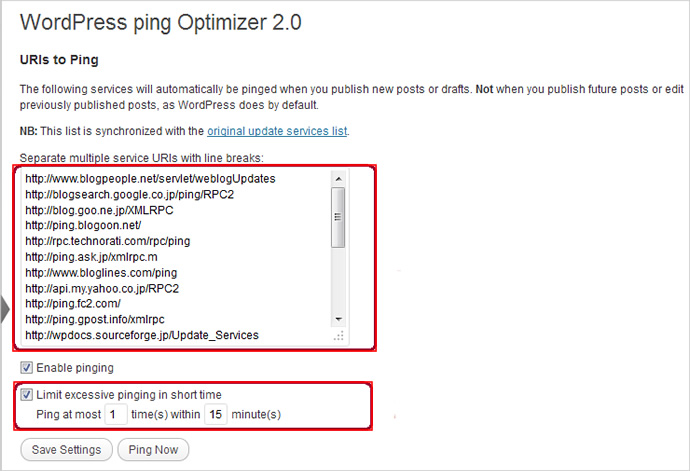Today we will try to understand what is ping and how to ping URLs of the WordPress site. Sometimes, you cannot find your website or page on search engines even if it was published for a long time. In this case, many webmasters want search engines to index it as soon as possible so that they can get organic traffic from search engines.
In this tutorial, we just present the detailed steps to ping URLs to get WordPress sites fast index. By notifying search engines that you have updated your website, they can index your new content quickly and display in the search results page if people search for related content.

What is Ping and Why to Use it?
As an XML-RPC-based push mechanism, Ping allows a weblog to send an XLM-RPC signal to Ping Servers to tell their services that its content has been updated. When pinged, a Ping Server includes various services, such as website directories, search engines, news websites and many others (also, check The 50 Best WordPress Plugins list).
By default, search engines automatically index new content when updated. However, many webmasters still use Ping to help get their content and URLs browsed by search engine spiders. Because they want to
- Get backlinks founded sooner so that your site can get credit and higher priority in the search results page.
- Get your new pages /posts indexed by search engines like Google, Bing, and Yahoo faster, so they can quickly show up on search results and drive traffic to your site.
- Get search engines, blog networks, RSS feed sites and other networks to crawl and index your site.
How To Ping URLs To Get WordPress Sites Quickly Index?
When you have established a new site or published a new page/post, you can send a ping request and initiatively tell search engines to read the new content. By this way, you can easily and quickly get new content indexed into Google, Yahoo, Bing, and other search engines (also, check this useful post – WordPress robots.txt).
There are multiple methods to ping URLs. You can directly submit your site to Google and Bing which allow users to submit your sitemap. In the following, we just take Google Blog Search as an example.
If your site has recently modified and you hope Google to crawl it, you can simply resubmit the website sitemap from Google webmaster tools.
Utilize Free Ping Service
In addition, you can utilize a free ping service to notify search engines. There are a wide set of free ping services out of here and most of them have the same functionality. You can just input the data manually and ping the links you need.
- Pingfarm.com: it is a service that notifies search engines that your site has been updated.
- Ping-o-Matic: it is a service to update different search engines that your site has updated.
- Pingler.com: it is a quick and clean ping search engines without the need to register.
For instance, we take the Pingfarm.com as an example. Go to the site and you can just paste your URLs in the textarea below. Alternatively, you can upload a Text based file. Then, you can fill the keyword, RSS URL, and choose services to ping.
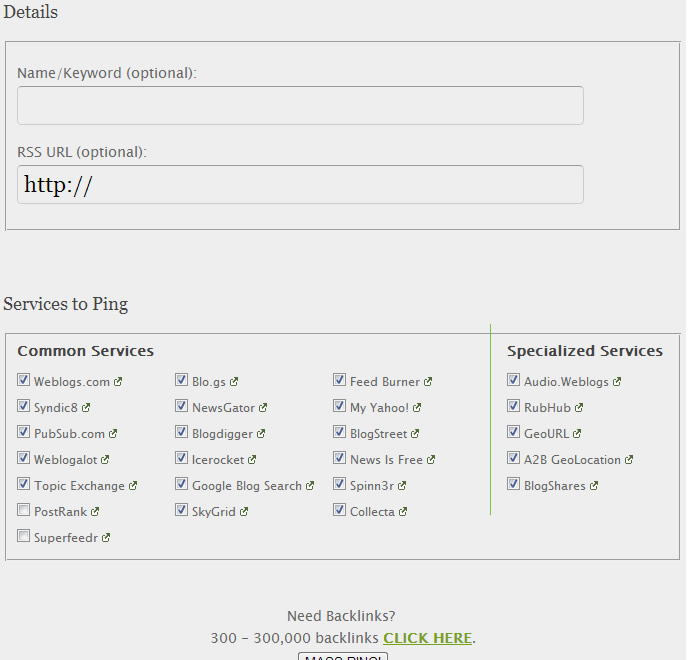
Use WordPress Ping Plugins
As WordPress is powerful to allow users to extend the functionality with plugins, you are available to ping URLs by using WordPress ping plugins. There are many useful ping plugins on the WordPress Community, and you can find some premium on the third party websites (also, you can check the WordPress Pricing table plugin).
Here, we take WordPress Ping Optimizer to show you how to ping URLs to get WordPress site indexed quickly.
Go to WordPress Dashboard to install and activate the plugin. Then, you can set the options to ping only new content or manually use (also, check the WordPress Countdown plugin).