Bloggers need their forums to answer readers’ questions in a more engaging way than the default blog commenting system. You might have been frustrated with forum or bullet board software that was bloated, slow or always got your server hacked? Building online forums involves a lot of work and sometimes more than the average technical knowledge. For beginners, it means they have to learn a new software system. WordPress has solved all the development hustles. WordPress forum plugins facilitate many to many conversations within a community.
There are many forum plugins available for the WordPress community. These plugins come to the aid of bloggers with limited technical knowledge. Below are the top 7 best WordPress forum plugins available on the net (also, you can check our WordPress Coming Soon plugin).
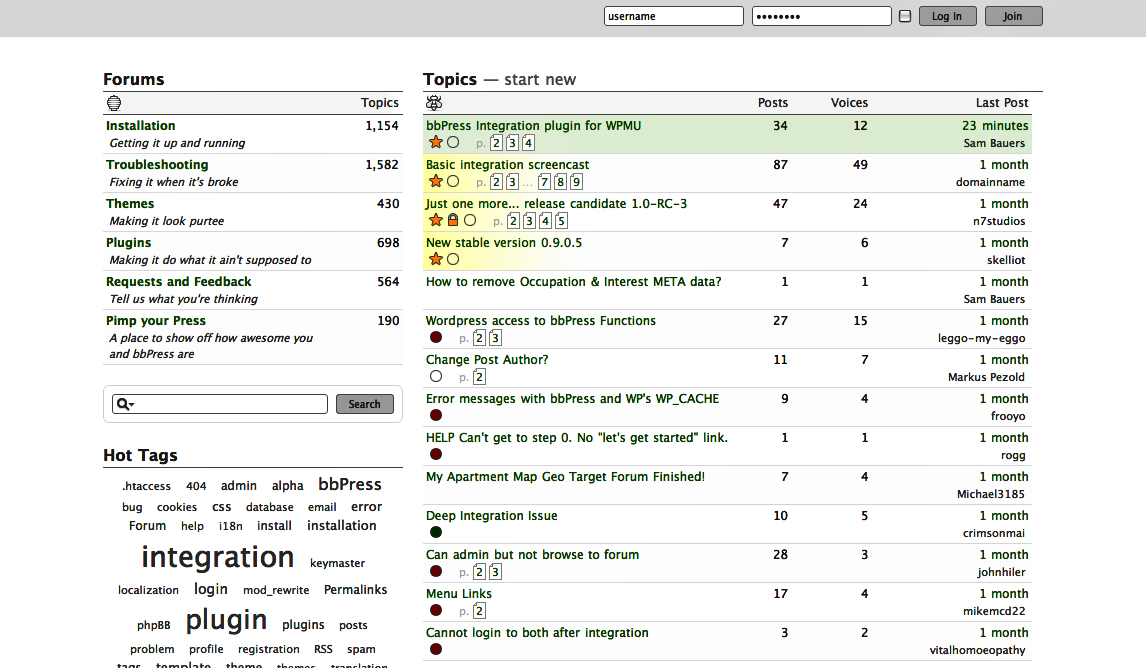
#1. bbPress
The bbPress is a simple and elegant forum plugin for the creators of WordPress so that it is fully compatible with WordPress. It is one of the most welcomed WordPress forums worldwide. As its interface is similar to WordPress panel, it is quite easy to use. You can just log into WordPress admin panel, go to Plugins to search, install and activate it. Then you will see a Forums menu, in which you can manage your forum easily.
In addition, this plugin has many features. It supports custom themes and plugins. You can easily customize your forum with beautiful templates, and extend its functionality with the professional forum plugins. As well, it also features with Multisite forums so that you can divide your site into sections and allow your users to create content (also, you can check the best WordPress Pricing table plugin).
bbPress is a forum plugin with a twist from the creators of WordPress. The plugin allows one to set easily up the discussion forums inside a WordPress powered site. The plugin is built according to the WordPress way and uses existing WordPress core to power the forum. The plugin is FREE.
Highlighted Features
- One central account
- One unified admin area
- One click install
- Step by step installation process
- Allows users to create content
- A site can be divided into sections
Pros
- It has been built for WordPress and utilizes the same core and coding standard for WordPress.
- Integrates with any WordPress theme without many modifications
- There are over 100+ plugins available to do anything you want
- Fast and lightweight without any bloat.

#2. BuddyPress
Buddypress allows one to run any social network on a WordPress site, with member profiles, user groups, activity streams and messaging. It allows same coding practices and standards as WordPress (also, check this interesting post – BuddyPress VS bbPress).
Highlighted Features
- Fully integrated
- Email notifications
- Private conversations with different members at one time
- Allows users to create micro communities
- Extend BuddyPress with many third party components
Pros
- Easily integrates into any WordPress theme
- There are plenty of plugins to extend functionalities
- The plugin creates activity streams, social connections, user profiles, etc
- Adds point system to ignite user engagement
Cons

#3. ForumPress
ForumPress, also well-known as WP Forum Server, is a complete forum system for WordPress site. As a plugin for WordPress, it has the biggest advantage of ease that there is no additional task is needed to integrate it into a WordPress site.
It has two plans as the free version and Pro package. In addition to the following advanced features, the pro package also comes with the quick reply, simple reputation system and support forum.
- Unlimited categories & forums
- Extremely easy to get started
- SEO friendly URLs
- Move, edit, delete topics and posts
- Various topic statuses

#4. Simple:Press
Simple:Press is one of the most easy-to-use WordPress forum plugins. It is fully integrated with WordPress registration and login so that users can simply manage the WordPress account with forums. Moreover, it is full-featured. In addition to the normal features as comprehensive admin panel, powerful user group and permission system, spam prevention, public and private forums, it also supports to create seo friendly permalinks, custom descriptions and keywords, and more (also, check our WordPress Booking Calendar plugin).
As test, it is compatible with the latest WordPress 3.6 version and most of the major browsers. Note that, you can download this plugin on it’s official site, not available on WordPress.org.
Simple:Press is an integrated and fully customizable forum plugin for WordPress. It has been engineered to be lighter, faster and has been driven by themes and templates that make customizing forums be a reality. The plugin architecture and great plugins make simple: press to be extended in any way imaginable.
Highlighted Features
- Supports WordPress 3.0 standard and multi-site
- Complete install/remove option
- Optimal spam prevention tool
- Page and browser title settings
- Powerful user permission system
Pros
- There are optional cookies to track guests and members
- Supports all SEO pack and Google ML sitemap plugins
- Can create private and public forums
Cons

#5. Vanilla Forums
Vanilla Forums is an open source software that provides a powerful community solution. It allows users to create a customized community to reward positive participation, automatically curate content and let members drive moderation. In addition to the regular features such as easy installation, embedding forum right in WordPress, adding forum widgets to WordPress and managing in WordPress, Vanilla comes with a new feature as Blog Comment. The blog commenting system can replace the traditional comment of WordPress, but start a community forum to help quickly build an engaged community of readers. With this, Vanilla improves the readers’ activity and brings new pageviews to your site (also, try this nice WordPress Countdown plugin).
Vanilla provides hosted and open source community forum software that powers discussions on WordPress sites. This plugin is unique, intuitive and engaging. Allows one to create a customized community that rewards positive participation and automatically curates content for members. It has a smooth integration.
Highlighted Features
- New blog comments
- Powerful forum widgets
- Private and public forums
- Email notifications
Pros
- Easy to install
- Allows one to embed forums right into a blog
- Easy management of forums
- Creates as many sub forums as needed
Cons
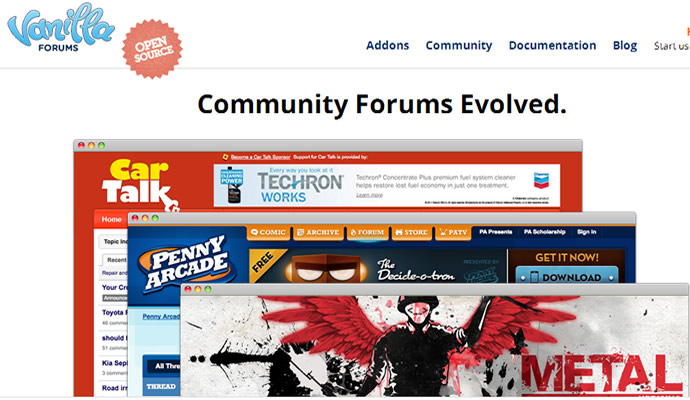
#6. Talki Embeddable Forums
Talki embeddable forums are the easiest way to add a forum, discussion board or message board to your blog. The plugin adds forum page to blogs and allows your members to start their conversations and topics on your site. The panel works with global login systems such as Facebook, Twitter, Google, just to name a few. Members are automatically notified of their responses and can promote members to moderator and admin status (also, check this useful post – How To Add Rich Snippets to WordPress).
Highlighted Features
- Customizable with CSS
- Private and public forums
- BBCode
- Supports embedding of different media such as images, video, and flash
- Ability to make announcements at top of the forum
- Lockable topic
- Email notifications for new emails
Pros
- Easy to install admin panel
- Automatic security patches and upgrades
- Drag and drop of sub-forums
- Automatically brings a returning member to the last unread reply
- Supports sharing of topics easily between members
Cons
#7. Mingle
Mingle is a welcomed WordPress forum plugin with the purpose of keeping it simple. It struggles to make the setup process under 5 minutes and comes with a user friendly interface which can be well handled by WordPress users. You create a corresponding forum post when you create a WordPress post.
Besides, along with a lightweight frame, it won’t influence the WordPress performance. It limits the spams by setting a time interval users must wait between posts. It is also seamlessly integrates with Mingle social networking plugins so that you can promote it easily (also, check The 50 Best WordPress Plugins list).
How to add a discussion board to WordPress?
You can add a discussion board to WordPress using one of these nice plugins. Apart from being the most popular blog tool in the market, WordPress is also a powerful CMS, with which you can setup a wonderful website. On the other hand, forum is an efficient media to build online communities. Integrating forum with WordPress is a nice way to keep the conversation going and the community involved. So, how to make it? Indeed, WordPress forum plugins can help you much on this. In no specific order, all of them are well-known for the ease, stability and nice support.
