Is your website in dire need of quick exposure? Do you want to make it more interesting? Then here is a quick and easy solution for you. Just install WordPress contest plugins and make your website more fascinating by engaging the users.
Contests always create an excited awareness of websites. It can help in the exposure of your website, increasing your popularity. You can even generate a bigger email list. Through this, you can repeatedly influence your subscribers. Although there are many plugins available, but we have sorted out the top 5 plugins to help you get the most interactive website, increasing the traffic and eventually your popularity too (also, check this great WordPress Countdown plugin).
#1. Photo Contest
With this plugin, you can easily manage a photo contest for your site. It engages the readers and attracts others who might get interested in registering with you. This plugin can be easily installed. It gives an option to check pictures before they are displayed in the contest, and you can decide who should be allowed to vote – just the registered users or visitors.
You can even decide the number of pictures that can be entered by the reader and how many rows and columns your gallery can consist of. You can easily enrich your contest with other options like login via Twitter, Facebook or Google+. Easy to reset and re-launch the contest, you can customize it the way you want (also, you can check our WordPress Pricing table plugin).

#2. Easy Facebook Contest
With the help of this plugin, you can easily build Facebook contests in WordPress. Through this wonderful way, you can encourage people to visit, share and promote your website. You can run unlimited Facebook contests.
Using this plugin, it is easy to share in Tumblr, Google+ and Facebook, and set up bonuses and reward that readers can get for referring to friends. With Page Builder integrated, it is easy to create and design the contests. You can further customize it by limiting contest only to your fans via Fan Gate and quickly share a message on the wall of participant that all friends can take a look at (also, you can check this WordPress Facebook page plugin).
You can also enable social sharing, through which people can get additional bonuses for sharing your page on social networks like Google+, Facebook or Twitter. Through so many features and sharing options available, you can make your page go and drive traffic. It improves SEO, and you can attract new clients by your promo campaigns, special deals, services, products and events.
Also, you can check out our partner website WpHive.com and find out the best WordPress coupons and deals. You can check it out by following this link – WordPress deals.

#3. Social Contests
This is a great WordPress plugin through which you can run promotional campaigns and create social contests on your website that spread rapidly on Twitter and Facebook, attracting new customers effectively. The plugin gathers new email addresses and new “Followers” and “Likes”.
With many contest and promotion apps included in the Social Contests such as Sweepstakes, photo contest, instragram contest, referral promotion and many more, you can run them on your mobile, WordPress site, Facebook page or Twitter Profile page (also, we recommend to check the best WordPress booking calendar plugin integrated with PayPal).
It also enables sharing and vote drives sharing on Facebook and Twitter on every contest entry. Each app has a built-in voting button to increase sharing and engagement. As each app comes with customization, you can run the contest the way you want.
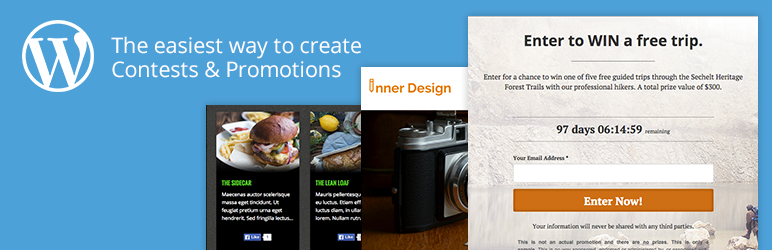
#4. Comment contest
This plugin helps you divert all comments in a specific post when you build up a contest on your website. It is very good plugin for organizing all the comments of the contest. Specifically build for comments, you can select some comments, set some features and selects the champion.
Works in PHP version 5, it comes integrated with many languages like Deutsch, Spanish, French, English and Belorussian. It is simple to install. Just upload the directory-comment-contest to the/ wp- content/ plugins/ directory. Trigger the plugin using the “Plugins” menu, visit “Posts” and choose “Launch contest” on post and you are set to go (also, check our WordPress Facebook Comments plugin).
#5. ContestHopper for WordPress
You can run social sweepstakes, contests and giveaways effectively on your website using ContestHopper. It offers the easiest ways to run all contests, to boost your email list and to augment your network. It is fully customizable and is integrated with Google Fonts. It even comprises social sharing buttons like Pinterest, Facebook, LinkedIn, Twitter and Google+. It comes integrated with AWeber, MailChip, GetResponse and CampaignMonitor, etc. You can out unlimited entries and contests and add your own set of rules and disclaimer (also, you can check our WordPress Coming Soon and Maintenance plugin).
It comes with a fully responsive design, and it is easy to sort, filter and export the list of emails to Excel. It is also equipped with weighted entry system that rewards users for sharing. For all the creative people, this is the perfect plugin that helps you create your own reality quiz show, and the rules and regulations can be yours.
