WordPress HTML Editor Plugins extend the basic functionality of the high-quality text editor and with the help of this editor Plugins you can easily create and edit or you will be able to customize the style as well as the contents of your WordPress site.
To edit the contents and style or looks easily and smoothly every WordPress site must have such kind of Plugins. That’s why in this post we have listed 9 best HTML Editor Plugins for your WordPress site. Let’s take a look (also, you can check this powerful WordPress Pricing table plugin).
WordPress HTML Editor Plugins list:
#1. Black Studio TinyMCE Widget
Black Studio TinyMCE Widget is a Plugin through which you can add rich text widgets to your sidebar and also edit them. Using it You can switch between Visual mode and HTML mode, easily you can insert images/videos from WordPress media library into your block.
Also, you can insert links to existing WordPress pages/posts or external resources. You can get support for widgets accessibility mode, WordPress networks (multi-site), WPML (multi-language).

#2. Content Manager Light
Content Manager Light is a plugin that can help you to build custom page layouts, create as many rows and columns as you need.
It is enabled with features like- responsive grid, easier as well as faster ways to insert rows with columns, enabled with drag and drop. Also enabled with edit for rows, columns and short codes items, live preview through the grid, Front-end editor to edit your layouts in the front end of your WordPress site (also, check our WordPress Countdown plugin).
You can also make your Theme to available in the OTW Grid Manager with the feature to import shortcodes from other Plugins. To create new custom shortcodes in an easy way, it is enabled with Customs Short Codes. No coding required.
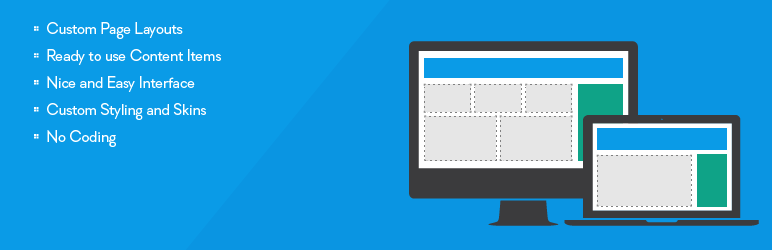
#3. HTML Editor Syntax Highlighter
It is one of the best Plugins for syntax editing and highlighting. With it, you will be able to add syntax highlighting to your post or page HTML editor.
Also, you will be able to save your posts and pages, just by pressing Ctrl+S or if you are on Mac OS then press Cmd+S. You can restore cursor positions after reloading of the page and Toggle the full screen mode with the help of hotkey F11 or Esc (also, you can check this nice WordPress Coming Soon plugin).
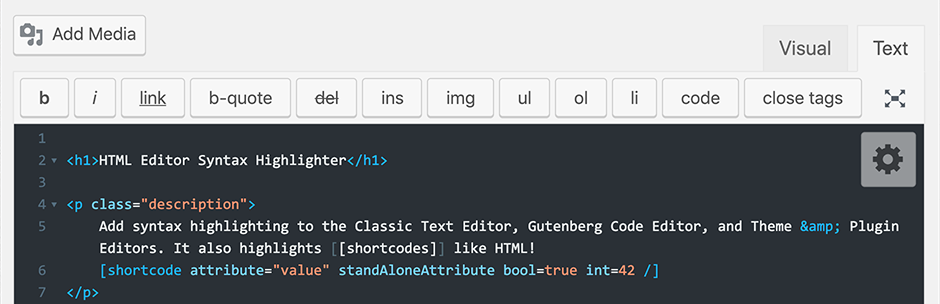
#4. WordPress Helpers
WordPress Helpers is another most popular plugin through which you can easily customize your login screen and background color. It can provide you the different kinds of settings for editing your posts.
This plugin provides you to take control of the Administrative area of your WordPress site. You will be able to see your id’s on edit screen for pages, posts, custom type posts on your display screen. Also, it has the feature to disable the theme switcher and to remove the screen options tab.
This plugin is best for the feature of hiding your Dashboard widgets and to disable the notification for the themes and other Plugins.
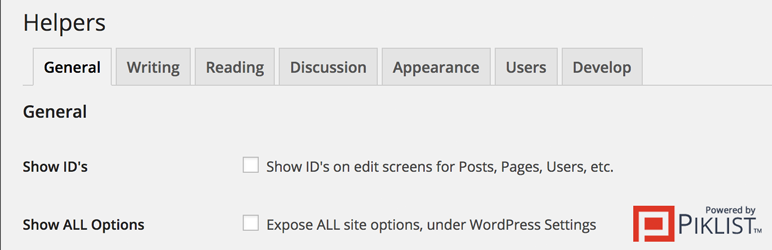
#5. Visual Editor Custom Buttons
With the Visual Editor Custom Button plugin, you can easily add your own custom buttons to your WordPress visual Editor as well as HTML editor. You can also add HTML code to the buttons.
It has a huge collection of button icons but still, you will be able to customize it or add your own buttons. This is the best plugin for your WordPress site through which you can edit your visual editor as well as you can simplify the up gradation process and also be able to add special kind of features (check the best WordPress booking calendar plugin integrated with PayPal).

#6. WYSIWYG Widgets
This HTML Editor plugin helps you to easily display Widgets Blocks in your widget area.
With this plugin, you can create as well as edit your site’s widget blocks. It is as simple like you would edit any post or page which is enabled with all default editing functions of WordPress. Also, it will enable you to use media uploading to insert images into your WordPress block (also, you may like to check the Best WordPress Shortcode Plugins list).
Also, it is enabled with a feature that can create beautiful widgets without having to write HTML code. In addition, you can also add headings, lists, block quotes and other HTML elements to your widget using this plugin.
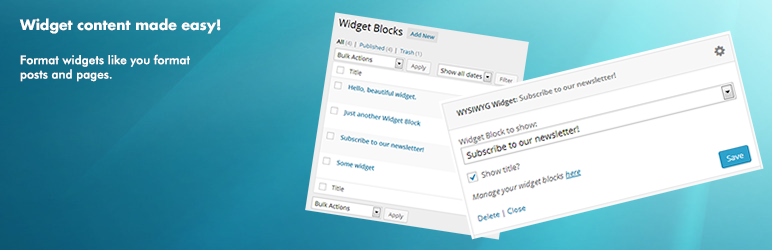
#7. WYSIWYG 3D Drag and Drop Visual HTML Editor & Web Page Builder
It is one of the best HTML Editor Plugins for WordPress. This HTML Visual Editor plugin provides HTML editor tools through which you can easily place or edit items on your posts or pages with less time and also you can move from one post to another smoothly. It is the best plugin for WordPress based admin sites (also, you can check the – Best Free WYGIWYS HTML Editors list).
Generally, standard online HTML Editors are only based on 2D page editing design with available height and width. But, this HTML Editor is based on 3D page building design with the height, width and depth options available (also, check this comparison post – WP Super Cache VS W3 Total Cache).
The advanced feature of this plugin makes it ideal for making HTML web-pages.
#8. HC Text Widget
With the HC Text Widget, you can create a new text widget with the WordPress visual editor. It has default WordPress tiny mce editor feature just like in any other posts or page content editor.
#9. WP Code Highlight
Through this plugin, you can highlight syntax of source code snippets. Using it you can insert the codes into the articles easily with the code button. It is W3C valid plugin. Also you can put line numbers in your code if you need to do so (also, check our WordPress Membership Plugins list).
These are the best HTML Editor Plugins for your WordPress Site which we have picked out of the lot more. We Hope You will have a good experience while using these plugins and you will find the one that suits your needs.
