Believe it or not, website speed is important. In fact Google has already stated in 2010, that website speed is incorporated into their algorithm, which determines where you rank in the search engines. Bettering your blog speed can help you get Google to like your website more. There are many ways to do this, one of the easiest and most common ways is to optimize your blog’s images.
Luckily there are some great WordPress plugins to help you optimize your site’s images and most of these plugins are free, also, some of these plugins have premium features as well (also, check this powerful WordPress Image Gallery plugin)!
#1. EWWW Images Optimizer
This is my personal favorite image optimizer and it’s the plugin that I use for this website. EWWW Image Optimizer optimizes your images for page speed without affecting the quality. It is a very simple plugin and comes with a bulk optimizing tool for images that are already uploaded to your blog.
With a 4.6/5 rating and nearly 800,000 active installations this is also one of the most popular and highest rated image plugins available (also, you can check our WordPress Coming Soon plugin).
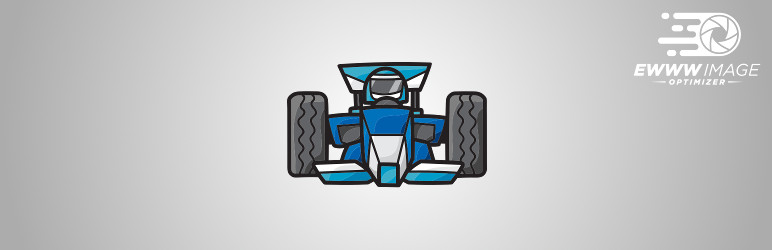
#2. WP Smush
WP Smush is an excellent alternative to EWWW Image Optimizer. One of the best things about this plugin is that it is developed by a reputable plugin developer. WPMU DEV (who are know for their solid plugins) have taken over developing WP Smush.it, so you can keep peace of mind that Smush.it will be fixed quickly if there are ever any problems, have new features added and updated regularly. This plugin also needs no configuration, just install and activate it (also, check this nice WordPress YouTube plugin).

#3. Kraven image optimizer
Kraven Image Optimizer is a freemium plugin that is one of the newer image optimizers. I put it on the list since I have only heard great things about it and since it is the best rated image plugin I’ve come across (5/5 stars).
Might be worth checking out if the other plugins aren’t doing it for you (also, you can check our WordPress Pricing table plugin).

#4. Imsanity
Imsanity is another very popular image plugin (4.9 / 5) that will automatically resize your images if they end up being larger than the configured size. The only setting you need to worry about is to set what the maximum size that you want your images to be displayed at. This plugin also can bulk optimize images that are already uploaded.

#5. CW Image Optimizer
Another simple plugin option is CW Image Optimizer. After it’s installed and activated it will automatically start optimizing your images, and like with EWWW, you are able to optimize already uploaded images (also, check our WordPress Countdown plugin).
#6. WP Resized Image Quality
WP Resized Image Quality allows you to set what type of compression level you want your images/thumbnails uploaded at. You can set images to display at max quality, or save bandwidth by setting them to display at lower quality (also, check this useful tutorial – How to Install a WordPress Theme?).
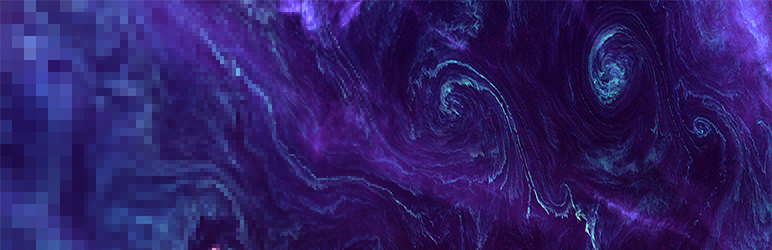
#7. Lazy Load
There is nothing worse than finding a plugin you think is the perfect fit, clicking on it to view more details and then seeing the dreaded yellow bar – “this plugin hasn’t been updated in over 1 years”. Yes, it’s true, Lazy Load hasn’t been updated since late 2019, the thing is though this plugin still works for most people and has a solid 4/5 rating.
Don’t let the yellow bar intimidate you, there are some great plugins that still function even if they haven’t been updated for a while. That said, I would still recommend you try the previous options before resorting to this plugin (also, check this useful post – WordPress default .htaccess file).
#8. Hammy
Hammy is an image optimizer you should tread lightly with. It generates images of multiple sizes based on the size of your content, while displaying the ‘most appropriate’ image, which is sometimes the smallest one. It also does not work with custom post types (check the Best WordPress SEO Plugins list).
It would be wise to probably give the previous two options a try before using this plugin.
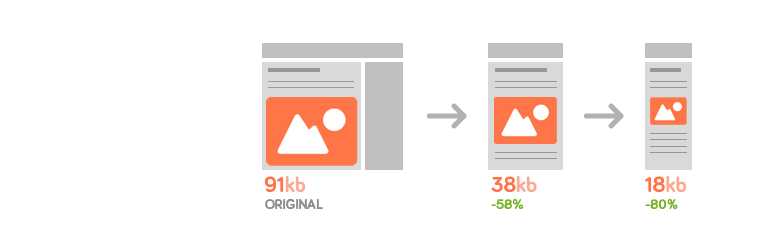
While these are the most popular image optimizing plugins, there are still plenty more available on the WordPress.org website. Are we missing any? Comment away and tell us what your favorite image optimizing plugin is.
