Today we will check the best WordPress plugins list for Social Sharing. As social networking is increasingly popular today, sharing the website content to social networks can greatly promote your WordPress site and gain traffic easily. However, it’s tedious to share post one by one by yourself as your personal strength is very limited. By installing the best WordPress plugins for social sharing, your website content can be easily reshared by the readers.
In general, the website traffic is the most concerned factor for website owners. In the past, you may just focus on writing high quality and original content and do some optimizations for search engines. However, the social networking is more and more active. With more than 250 million Tweets being posted every day and 4 million users are active on Facebook, the social networks are definitely good places to promote your website (also, you can check our WordPress Pricing table plugin).

However, if you just simply share your content for your friends, you are totally out of date. There are plenty of awesome WordPress plugins that allow your visitors to share your website to their social networking circles. Besides, their friends are more likely to read your content as it is recommended by friends. In this case, you can easily market your site and gain huge traffics (also, check our WordPress Countdown plugin).
Social media is huge. After search engines, social media is the second highest traffic driver to most websites. For some viral websites, social media is the number one traffic source leaving search traffic in the dust. The following plugins will help you get more social shares for your blog and therefore generate more traffic and buzz.
#1. Add to Any
Add to Any is a completely free and feature packed WordPress sharing plugin. It has been in active development for over 9 years and supports over 100 social networks to use for sharing or following (also, you can check this WordPress Facebook page plugin).
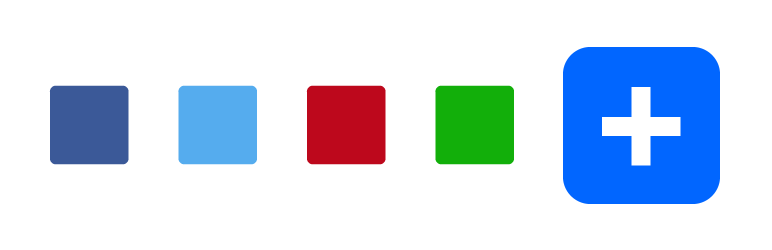
Add to Any has a huge list of features, some of which are:
- Show social counters
- Responsive out of the box
- Vertical or Horizontal views
- Custom Sharing Icons
- Custom Placement
- Before or After Content
- Add in post using shortcode
- Google Analytics Integration
- Support for URL shortener
- Asynchronous loading
- Support for AMP (Accelerated Mobile Pages)
For a completely free plugin, Add to Any has a huge number of features and should definitely be a part of your WordPress blog.
#2. Social Locker
Social Locker gives you an interesting way to increase your total social sharing count. It gives you the option to lock a specific portion on your page which only unlocks when your reader shares/likes/tweets it. By strategically using this plugin at important areas in your post, you can increase your social shares by a wide margin.
Also, you can check out WpGlob.com and learn more about promoting WordPress plugins. You can check the article by following this link – How to promote WordPress plugin.
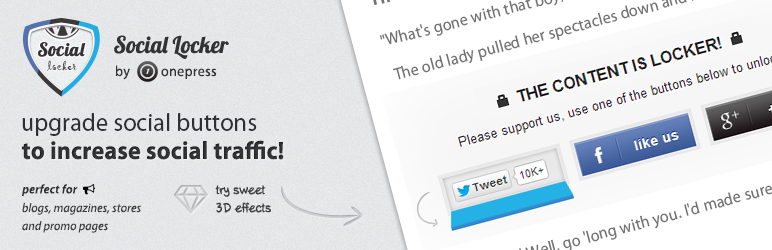
Social Locker is SEO friendly and won’t create problems with indexing. However, it is recommended that you never hide an entire post withing a social locker. Apart from this, you can configure several actions within social locker which can help you grow your subscriber base as well. You can automatically capture email addresses of your readers, make them follow you or create an account on your website (also, check our WordPress Membership Plugins list).
Obviously, these actions depend on which social channels is triggered by your reader. You can also configure how the locked content shows up on your blog. You make the content completely invisible, a blurred or transparent.
This feature can bring in extra social shares as users get a glimpse of what they might get after they share. Social Locker also has built-in analytics and also integrates with Google Analytics so you can measure the impact you receive with your social shares (check the Best WordPress SEO Plugins list).
Social Locker is a paid plugin. However One Press (the company behind Social Locker) also has a free version for the plugin which can check out here.
#3. Sumome share
As we mentioned above, Sumo Me is a complete traffic generation suite. Sumo Me share is a set of sharing buttons you can embed on your website. Sumo Me Share is responsive out of the box and includes almost all the major social media channels including mobile only channels like WhatsApp (also, check the Best WordPress Ad Management Plugins list).

Their smart sharing technology will automatically optimize social buttons and put the channels that generate the most shares in front. Sumo Me share is extremely customizable and you can set the size of the buttons, the channels you want to show and many other options.
Sumo Me share is free to use. However, the advanced version of Sumo Me Share gives you advanced features such as share historical data, extra mobile options, UTM tracking and branding opt-out features (also, check this nice WordPress YouTube plugin).
#4. Monarch by Elegant Themes
Monarch by Elegant themes is a paid social sharing solution which has an enormous amount of features. Monarch allows you to place your social sharing buttons vertically, in between posts or even place buttons on your images to enable sharing on them. An interesting feature of Monarch is that it combines the power of pop-ups and social sharing. By triggering pop-ups at defined locations, the likelihood of your posts being shared goes up dramatically.

Monarch also allows you to configure various triggers for social sharing like timed delays, end of posts etc (also, check our WordPress Facebook Comments plugin).
Another interesting feature of Monarch is to display share count only if it exceeds a certain threshold. This prevents any negative social proof on your blog.
