Here are the top 9 free WordPress contact form plugins that stand out from the hundreds. All plugins are reviewed by our professional editors and welcomed by a large number of webmasters so that you can feel free to install and use them.
A contact form is one of the basic design rules for any website. A reader can make contact with the blog writer via email address, live chat, or contact forms. The use of contact form inside the blog gives an elegant and professional look for the site. There are hundreds of free contact form plugins in the WordPress repository. So to choose the right one seems difficult sometimes and time-consuming (also, you can check our WordPress Pricing table plugin).
Contact form is a simple but important page that allows visitors to contact the webmasters directly. For example, if you are running an eCommerce website, you need a contact form so that buyers or potential buyers can reach you to get more information; if you are a personal blogger, you also need a contact form so that advertisers can contact you easily, etc.
However, WordPress, the most famous blogging platform and content management system, doesn’t have a built-in “contact us” form functionality by default. So, in this post, we have listed the top 9 free WordPress contact form plugins from hundreds of options available on the WordPress plugin directory. That will help you to choose the best suited as per your need.
- Contact Form by WpDevArt
- Contact Form 7
- WPForms Lite
- Visual Form Builder
- Contact Form by BestWebSoft
- Contact Form Manager
- Jetpack – Contact Module
- Fast Secure Contact Form
- Easy Contact Form
#1. Contact Form by WpDevArt
Contact Form by WpDevArt is a great contact form plugin with a lot of nice and necessary features. It’s simple in use which helps to keep the author in touch with the visitors. It offers nice looking and friendly integrated contact form for your WordPress. There such important features as autoresponder, redirect option, Import/Export option and much more.
You can easily duplicate forms, so if you need several contact forms on your website you will not spend much time creating those forms.
- Ratings: 4.6 out of 5 stars
- Requires: 3,4 or higher
- Compatible up to: 5.4.1+
- Active installations: 6,000+
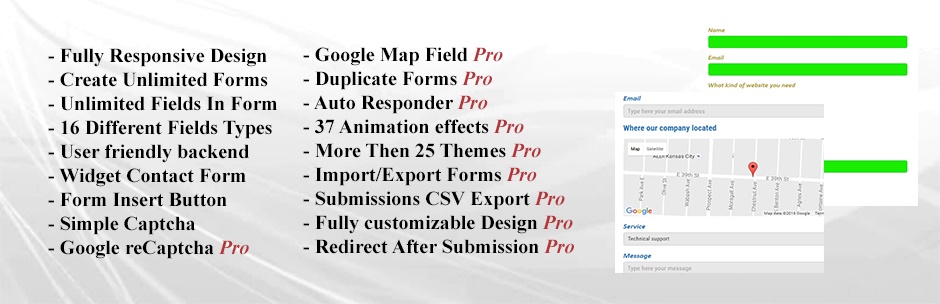
Important Features
- Simple, friendly and customizable
- You can make contact form by using shortcode
- Supports widget custom form
- You can use CAPTCHA plugin
- It has nice built-in themes
#2. Contact Form 7
This is a simple but flexible contact form plugin for WordPress websites. It gives users a simple management and allows them to customize forms and mail contents with easy markups. With the features as supporting CAPTCHA, Ajax-powered submitting, Akismet spam, etc, Contact Form 7 is one of the most popular contact form plugins with over 143 million downloads (also, check our WordPress Countdown plugin).
Contact form 7 is the #1 communication plugin with 5+ million active satisfied users. This plugin is clean and simple in use. A user can customize this form with simple and flexible markup. It also supports CAPTCHA, Akismet spam filtering. This plugin is supported by full-fledged documentation and developer help.
- Ratings: 4.1 out of 5 stars
- Requires: 4,9 or higher
- Compatible up to: 5.4.1+
- Active installations: 5+ million

#3. WPForms Lite
This contact form plugin offers two type of suit, one is the lite version which is free to use and other is pro version with lots of features. But for most of the users, the free version form is enough for basic contact forms and customization (check the best WordPress booking calendar plugin integrated with PayPal).
- Ratings: 4.9 out of 5 stars
- Requires: 4.9 or higher
- Compatible up to: 5.4+
- Active installations: 3+ million
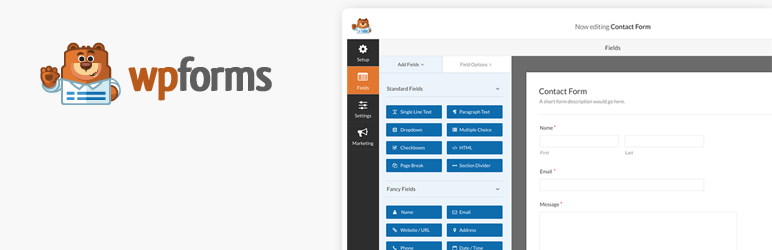
Important Features
- Supports drag-drop contact form builder, which is easy and powerful
- It offers contact forms, payment forms, subscription forms, etc.
- Comes with beautiful and amazing pre-built contact form template
- 100% mobile responsive which support all type of devices
- It’s optimized for web and server which ensures faster loading and good SEO
- Options to extend more features by paid version
#4. Visual Form Builder
The Visual Form Builder also comes with free and paid version. But the free or lite version is more than enough for most of the users. If you are running a business site then you might want to try for a paid version. This plugin is simple to use without typing a single code on PHP, CSS or HTML (also, check the Best WordPress Backup Plugins list).
- Ratings: 4.2 out of 5 stars
- Requires: 4.7 or higher
- Compatible up to: 5.4+
- Active installations: 80,000+

Important Features
- Support drag and drop contact form builder
- Admin can make multiple and all type of forms like payment forms, contact forms, etc.
- Offers anti-spam protection
- Stores all the user information into your WordPress database
- Can arrange any fields in the contact forms
- Support shortcode and widget contact forms
#5. Contact Form by BestWebSoft
Contact Form is a great plugin produced by BestWebSoft that allows users to add a contact form to WordPress websites. Contact Form by BestWebSoft comes with a free and paid version but the free version offers very useful basic contact form which is enough for most common users. It also supports the pre-made themes and shortcode integration into posts and pages (also, you can check the – Best WordPress Profanity Filter Plugins list).
It is quite easy to use, doesn’t need any other settings although there are several available options. Besides, it also comes with rich features so that you can choose the place to send messages, add file attachment, choose label, and so on.
- Ratings: 4 out of 5 stars
- Requires: 4.1.9 or higher
- Compatible up to: 5.4+
- Active installations: 100,000+
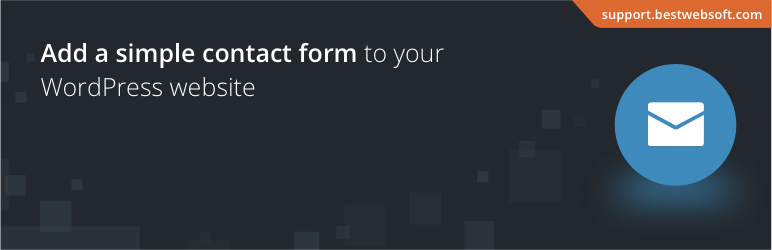
Important Features
- It’s simple to use and comes with clean code
- Supports shortcode and widget contact forms
- Users data validation before mail submission
- Responsive layout and support all type of mobile devices
- Provide documentation for basic users
- Does not need to know any coding language to implement this contact form
- Multi-language support
#6. Contact Form Manager
It is an HTML editor to design contact form content. It allows users to add and operate multiple forms for a single website, and supports a variety of contact form elements, like text field, text area, email field, radio button, drop-down list, and more. Besides, it even supports auto-responder and flexible redirection options on form submission (also, check this Comparison post – WP Super Cache VS W3 Total Cache).
- Ratings: 4.1 out of 5 stars
- Requires: 2.8 or higher
- Compatible up to: 4.9
- Active installations: 7,000+

#7. Jetpack – Contact Module
Jetpack is one of the best feature-packed plugins in the WordPress repository with 1+ million active users. Out of many quality modules, the contact form is one of them which helps admin to setup a contact form easily. It supports shortcode integration into posts and pages (also, check the Best WordPress Ad Management Plugins list).
#8. Fast Secure Contact Form
It is an easy and powerful contact form builder that allows visitors to send you email. With more than 4 million downloads and good ranking as 4.5 out of 5 stars, it is one of the top used plugins to allow users to easily create and add a form to WordPress.
This plugin is easy to add, remove, and reorder, allowing visitors to send emails to site admin, and also send a meeting request to talk over the phone or video. In addition, it is along with rich features such as multiple forms, confirmation emails, Akismet support, etc.
Important Features
- Easy to use and support multiple forms
- CAPTCHA and Akismet support to blog spams
- Support for adding extra fields to contact form like text, text area, checkbox, etc.
- Visitors can add files
- Site admin can backup and restore all the forms
- Administrator can send message to multiple contacts
#9. Easy Contact Form
Easy Contact Form, just as its name indicates, is an easy way to build and maintain the website’s visitor database. With simple installation and configuration, you can collect and manage customer information and requests to increase efficiency and profit. You can also customize the forms to match your website style (also, check our WordPress Image Gallery plugin).
In addition to the user-friendly and easy to use features, Easy Contact Form also comes with reasonable anti-spam protection and server validation layers.
Conclusion
You might be still confused to select the best-suited one. But few things to be remembered while choosing the contact form plugin. It must be responsive, clean code and easily integrated into the post or page without any hassle. Most of the contact form plugin offers the basic functionality which is good enough for beginners. But if you are a developer or want to implement it on a business site, then you can go for any pro version. This gives much more options to extend the contact form plugin as per your requirement (also, check our WordPress Membership Plugins list).
Which one did you use on your blog? Let us know and feel free to share your experience and suggestion in the comment section.
Mind if you do me a sweet favor, and tap the Sharing button if you learned something new? It’d mean so much to me.
