Today we will check the best WordPress comparison plugins list. We collected the best price comparison builders in one place, so you can’t choose the best that fits your needs. If you are about to start a marketing website for advertising subscription-based products and online services, then you need to have WordPress comparison table plugins. These plugins have been developed in a very simple and user-friendly way, and their features have been incorporated for helping you out in editing the styling of the tables for your marketing websites.
With these price comparison builders in hand, you can stylize your website with CSS3 and can add a desired amount of columns and rows in the tables. In addition, these plugins help you in adding desired colors and using shortcodes in your websites (also, check our WordPress Countdown Timer plugin).
WordPress is undoubtedly powerful and functional, with which you can build and manage your website with ease. However, there are still some things that it cannot do, and table creation is one of them. To be honest, comparison or price table is a critical feature as it can sort and present the important information with an organized and clear format. Professional webmasters can create it by editing HTML or CSS in the posts manually, but how about beginners who lack this kind of knowledge?
Best WordPress Comparison Table Plugins
This article contains a list of free WordPress comparison table plugins, which can definitely assist you in creating price comparison tables in your WordPress websites. Here, we have listed the best WordPress comparison table plugins that help newbies add tables easily:
- WordPress Comparison Table Builder by WpDevArt
- Easy Pricing Tables
- Pricer Ninja
- Comparison Table Plugin
- Pricefish
- POWr Price Table
- Easy Comparison Table
- IND CSS3 Pricing Table
#1. WordPress Comparison Table Builder by WpDevArt
WordPress Comparison Table Builder by WpDevArt allows you to generate, publish, and manage the CSS pricing table or comparison table on WordPress pages or posts in an easy way. It has an easy to use table generator, along with 20 different table templates, so you can choose your most favorite style for your website or blog.
This Price Comparison plugin has a lot of other great features well. For example, you can set different animation effects for different comparison tables, that’s mean every table can appear with different animation type. It will give a great view of your page. Another great feature is the column scale option, it gives an extra view as well. WordPress comparison table plugin has background gradient option, so you can create unique and nice designs.
Besides, it also supports drag and drop columns, unlimited columns and rows, and different styles for any pricing gird. Also, you can use 500+ Font Awesome Icons.

#2. Easy Pricing Tables
Just as the name suggests, Easy Pricing Tables is very user-friendly, helping you set up and publish your comparison table in less than 5 minutes, with no coding knowledge required. It works well with any WordPress themes, so there is no need to worry about compatibility issues. Besides, it has an intuitive user interface, with which you can create unlimited rows and up to 10 columns; customize the font size, color pickers and rounded borders; feature and reorder your most popular columns (also, check our WordPress Image Gallery plugin).

#3. Pricer Ninja
Pricer Ninja is a super powerful WordPress plugin that helps you add the beautiful pricing tables to your website with ease. The tables built by this plugin are totally responsive, which can be presented properly at any viewing devices such as smartphones, tablets, laptops, and desktop computers. This means a perfect reading experience for people viewing your website in anyways (also, check our WordPress Booking Calendar plugin).

#4. Comparison Table Plugin
Comparison Table Plugin can help you in publishing a comparison table on the posts of websites and web pages. It contains exclusive features that can assist you in building comparison and featured tables for the sake of providing information regarding your products and services in a very simple way.
You can use shortcodes for embedding comparison tables inside the pages. The other features of this plugin include tooltip support, options of featured columns, responsive tables, and variant kinds of table templates (also, you may like to check the Best WordPress Shortcode Plugins list).

#5. Pricefish
The Pricefish is a very powerful tool that can help you in publishing pricing tables on the pages of WordPress and other contents. It contains all those necessary features that you may require for building the pricing and comparison tables for your offered services and products in a very simple manner. You can easily sign up for free in order to use this plugin. The plugin is simple and very easy to be used (also, check the Best WordPress Backup Plugins list).
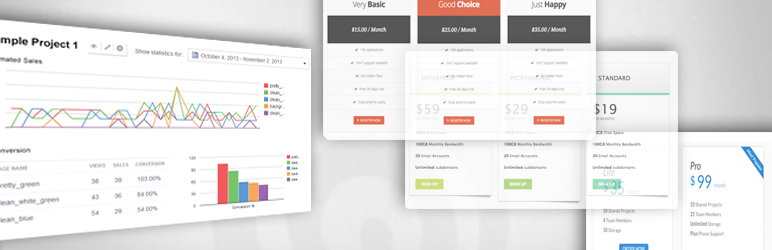
#6. POWr Price Table
This plugin is simple, fast and easy to be customized. You can edit the tables into your WordPress pages with this plugin in your hand. You can use shortcodes, or you can also make use of widgets for adding price tables to your posts and web content. You can use POWr price table plugin on all kinds of websites. It has responsive design that looks excellent on all kinds of devices (also, you can check this list – WordPress Login and Registration Form Plugins).
#7. Easy Comparison Table
With the help of this WordPress plugin, you can create beautiful comparison and pricing tables with amazing effects within a few minutes. This plugin can embed the tables in any of your website posts with the help of shortcodes. You can also add them by using widgets too. This tool is quite easy to use. It is fully responsive and contains attractive hover effects. You can create as many tables as required in your website with the help of this plugin (also, you can check our WordPress Coming Soon plugin).
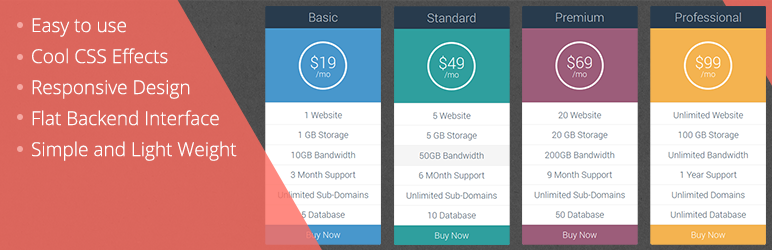
#8. IND CSS3 Pricing Table
With this WordPress plugin, you can create an unlimited number of comparison tables on your website. The options for colors, columns, and rows are unlimited, so the tables are totally in your hands. There are 3 different styles you can choose from, coming with all the Google fonts available. In addition, you can specify the width of your table from the admin area, and locate it anywhere you want (also, check the Best WordPress Ad Management Plugins list).
The other amazing features of this plugin include different styles, hover style, subscription period, CSS3, ribbons, fonts, shortcodes, infinite rows and columns along with unlimited colors. This amazing WordPress table pricing plugin is definitely going to assist you in creating as many tables in your websites as you want.

