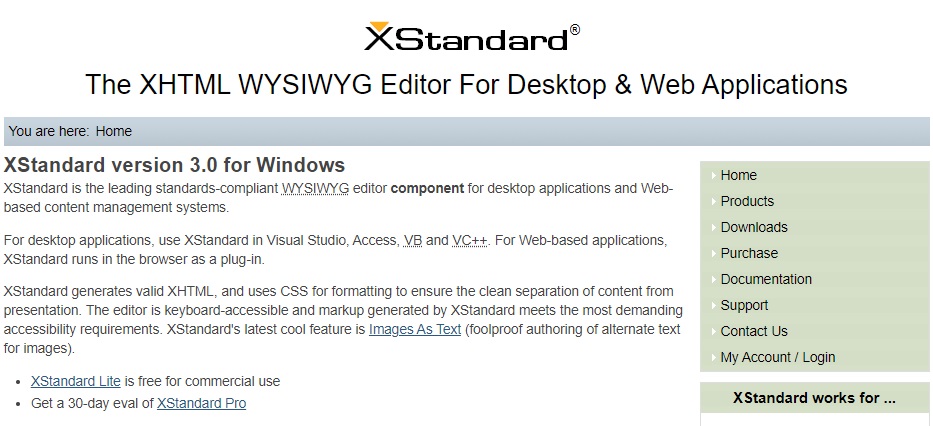As hand-coding is complex and time-wasting, WYGIWYS is the most popular and useful HTLM editor for all netizens, especially for newbies. The best part of WYGIWYS is that some of them are free to use. Therefore, we are going to introduce some free but easy to use and rich-featured WYGIWYS HTML editors in the following.
#1. NicEdit
NicEdit is a lightweight editor designed for multiple platforms such as Windows and Linux. It can be installed into a site within a minute. Besides, it can edit content easily. With this software, you can change the layout of your website as you want (also, you can check our WordPress Pricing table plugin).
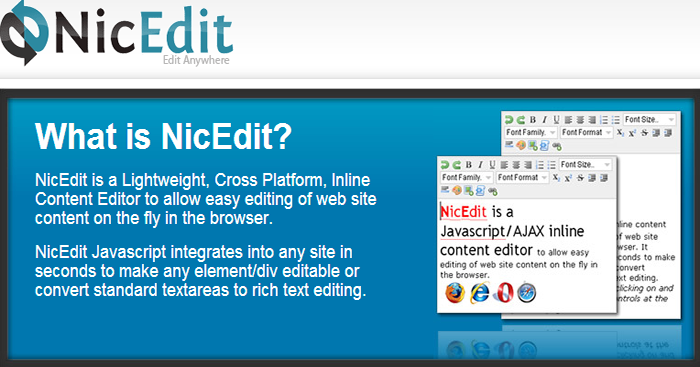
#2. CKEditor
CKEditor features mode, enter key and tab key, along with advanced filter and full page modifying. Besides, it has unique BBCode. This is an example of custom data processor for CKEditor that provides BBCode rather than HTML. With all of these things provided, you can easily edit your posts easily and comfortably (also, check the best WordPress Countdown plugin).
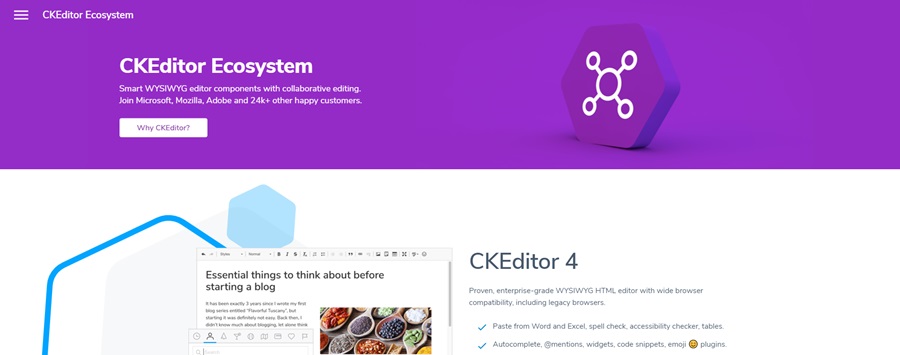
#3. Amaya
Amaya, based on HTML and CSS, is specialized for Windows users. The software is seamlessly integrated with the editing and remote access features in a standard environment. After installing this tool, you have XML validator, page preview, save pages as HTML with DTD, color coding, free templates and spelling check.
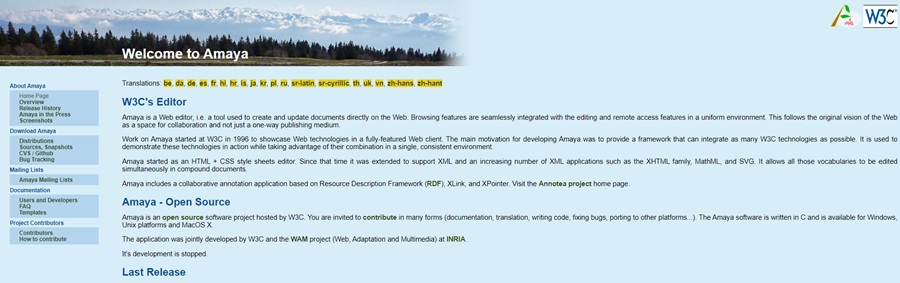
#4. SeaMonkey
SeaMonkey is an all-in-one HTML editor allowing instant editing. It can be operated on different platforms such as Windows, Linux, and Mac. The major advantages of this tool lie in that it has default browser and email plugin (also, you may like to check the Best WordPress Shortcode Plugins list).
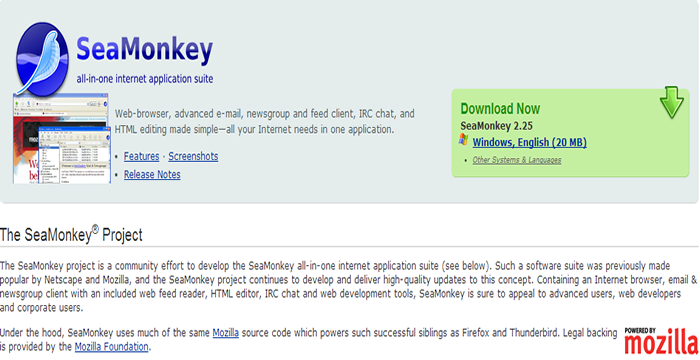
#5. BlueGriffon
BlueGriffon is an intuitive tool that features with simple and easy-to-understand interface. With this application, web authors can design attractive sites without knowing much knowledge about web standards. Note that if you want to install the latest version of 1.7.2, then you have to remove the older one (also, check the – Best WordPress eCommerce plugins list).

#6. Xinha
Xinha is a popular editor component that fits all the online browsers like Chrome and IE8.. It suits for any kind of project with a perfect performance. Besides, the highlight of this application is that its developers welcome everyone to contribute to the project. This is amazing when thinking about you can develop something you are currently using.
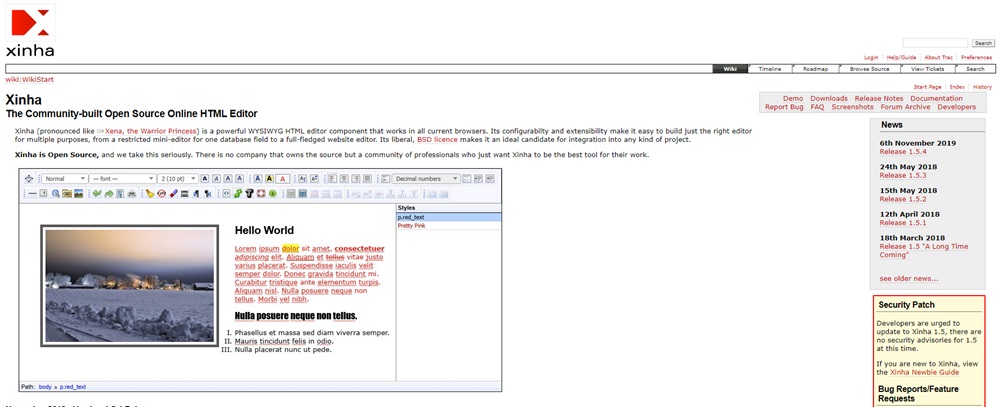
#7. Aloha
Aloha is a user-friendly text editor based on JavaScript. It makes is easy to edit content on blog and any other projects. Aloha has all features you ever imagine such as editing text, setting a floating menu, setting and table for website.
The application has one competitive feature of fast speed, making your editing process swiftly and quickly (also, check this useful tutorial – How to Install a WordPress Theme?).
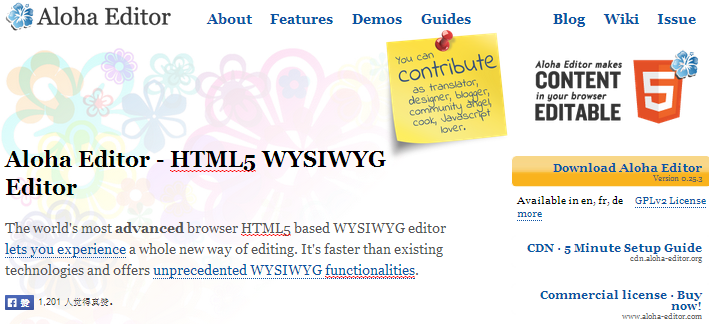
#8. XStandard
XStandard is the leading editor for content creation and management. It works in both browser-based content management solutions and desktop-based content management solutions. XStandard has many merits that make content editing easy and convenient. For instance, it applies easy-to-use interface, web service for file uploading and a genuine XHTML editor (also, check The 50 Best WordPress Plugins list).