WordPress site owners are vulnerable to losing their data due to problems such as server errors or hacking. The good news is that there are several WordPress plugins available that can help you backup your databases, files and directories. While most of these plugins can be installed directly from WordPress, others can only be downloaded from third-party sites.
The database of a WordPress site includes all pages, comments, posts, and links you have on your site. If the database is attacked or damaged, you may lose all of the website content. Indeed, it’s quite necessary and efficient to use a top WordPress backup plugin to keep your data secure. To help our readers we had complied a list of Best WordPress backup plugins that can be used to backup your WordPress site. In below, we have made a list of the top plugins which can help you backup WordPress sites automatically to secure your files and databases (also, check this nice WooCommerce Countdown Timer plugin).

BackWPup
BackWPup is the best back up plugin for WordPress, serving over 60,000 users and being downloaded more than 820,000 times. With the huge user base and excellent reputation in the field, it is listed in the top 50 of all WordPress plugins. Eventually, you can save the entire WordPress installation.
This easy to use plugin allows you not only to back up your databases, but also to check, repair and optimize them if necessary. BackWPUp also allows you to store your backup files in various third-party providers such as RackSpaceCloud, SugarSync, Dropbox and Amazon S3. However, you could also choose to store the files in your server. You can create backups in a wide range of formats including .tar and .zip. The ability to compress your files means that your backups won’t take much space on your third-party provider or server. This plugin is ideal for anyone running several WordPress sites since it offers multi-site support (also, check this WordPress Coming Soon plugin).

BackUpWordPress
BackUpWordPress is a useful plugin that helps you simple automated backups of your WordPress powered website. It can back up your whole site including the database and all your files on a schedule that suits you. By default, it backs up everything in your site root as well as your database.
This is a simple plugin that allows you to manage your backups easily. Once BackUpWordpress is installed, you can then select the frequency of backups and when it should begin. This plugin stores your backups on the WordPress server and is ideal for people who want to create a full backup of their sites, not just a simple database backup. It is also suitable for people who don’t have much knowledge of WordPress (also, here is another list of Best WordPress Membership Plugins list).
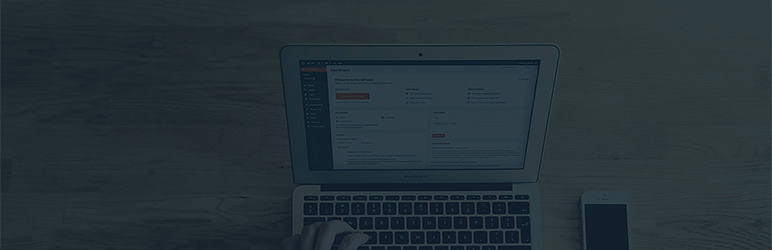
WP-DBManager
WP-DBManager is a plugin helping you manage your WordPress database in every aspect. Be similar to other WordPress backup plugins, WP-DBManager uses mysqldump application to generate the back and mysql application to restore them.
BackupBuddy
BackupBuddy is a very useful plugin. If you want to restore your WordPress site, it can help you fast. Upload importbuddy.php and the backup file and it can restore your WordPress sites. Moreover, You don’t need to install WordPress at first. As well, you can pinpoint files to restore individually, instead of having to restore the complete site (also, check The Best WordPress Plugins list).
If you build custom WordPress site, and want to transfer it, this plugin is right for you. It’s also great for quickly creating a site copy to test a new plugin or theme. And it will handles all the URL and path changes when you move to a new domain or subdirectory. So you don’t need to do a big find and replace.
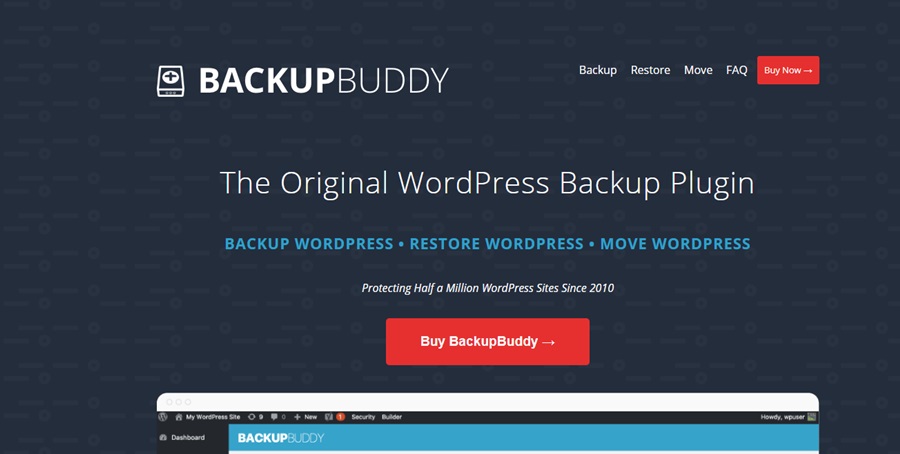
WP-DB-Backup
WP-DB-Backup is one of the most popular backup plugins. It has great advantages on ease, easy to set up and work well with almost of all the hosting providers. However, you should note that this plugin only backs up the database, not for other files.
If you want to restore your backups, it’s brief. Login into phpMyAdmin, click databases, and select the database you will be importing your data. Click the Import tab on the top of the screen and click the Browse button on the next screen, locate the backup file, and click the Go button at last (also, check this useful post about the WordPress robots.txt).
Snapshot Backup
Snapshot Backup helps you create a backup of your entire site, not just your file system and databases. It backs up your plugins, WP core, themes, database, uploads and everything else in your site. You can either upload your backup file to your server or store it in your computer. Snapshot Backup is easy to install and requires very little configuration. The main disadvantage of this plugin is that unlike others like Dropbox, it does not offer third-party file storage support. This means that you might have a storage problem if your hosting provider does not offer sufficient web space.
WordPress EZ Backup
Just like the name suggests, WordPress EZ Backup is very easy to use plugin. It allows you to set the frequency of backups and time schedules. It also comes with a restoration feature which enables you to restore the site from your backup files. The downside of this plugin is that it does not offer third-party storage options (also, check the – Best WordPress eCommerce plugins list).
Backup To Dropbox
Dropbox is a well known virtual file storage option that offers at least 2GB storage space at no cost. You can easily create your own Dropbox folder for storing backups of your site. You can select which directories to include as well as the schedule for backups. If your site is more than 2GB, you will have to pay for extra storage space. This plugin is ideal for anyone who would want to access their files from remote locations. It is also suitable for those who would want to share backup files with others.
Other backup plugins you might want to consider include WP Complete Backup, Online Backup For WordPress, XCloner and Backup Scheduler.
Conclusion
Backing up your website at regular intervals is one of the best things every webmaster should follow. If you are you using WordPress to power your website! then Good news for you is that there are lot of free Backup plugins available from the WordPress repository which can help you to back up your WordPress website easily (also, you can check our WordPress Pricing table plugin).
Talking Backup of your WordPress website regularly can help you restore your website to normal in less amount of time in situations like your website is corrupted because of a crappy WordPress plugin or if the site is compromised by some anonymous hacker so some other XYZ.
