In this post, we collected the best WordPress database plugins that will help to optimize your website database. It is a good practice to clean up and maximum optimize the WordPress database. You should know, that regular cleanup and optimization of your website database can improve the overall performance as well. Using PHPMyAdmin could be a tedious task.
So here we have a list of best plugins to optimize your WordPress website database. These will make your life easier.
#1. WP Optimize
Requires: 3.7 or higher
Active installations: 900,000+
Ratings: 4.8 out of 5 stars
WP-Optimize plugin is a nice and useful WordPress database cleanup and optimization tool. It is simple but efficient, enabling users to clean up the WordPress database and optimize it without phpMyAdmin. As well, for users who use it for the first time, they need to make a backup of the database. It is the mobile friendly plugin which means you can optimize your site from mobile devices (also, check our WordPress Pricing Table Plugin).

#2. WP-DBManager
Requires: 2.8 or higher
Active installations: 100,000+
Ratings: 4.4 out of 5 stars
WP-DBManager is an easy to use plugin which allows you to optimize database and handle the database with ease. It helps you easily back up database to ensure website security and restore the backup when you need it. It can also optimize the database to remove any compromise made with the speed of your websites. Eventually, this plugin can repair databases when they go wrong unluckily. And it helps users manage the SQL queries and table modification. The plugin has intuitive interface for non-technical users. So, you can quickly optimize your database. WP-DBManager offers many features that you will require once in a while.
Features of WP-DBManager
- Allows you to quickly find which table has ton of records and delete that table.
- Keep backup of your database.
- Allows you to download the backup of your database and helps you in restoring your blog in future.
- Provides an option to select the table that you want to optimize.
#3. UpdraftPlus
Requires: 3.2 or higher
Active installations: 2+ million
Ratings: 4.8 out of 5 stars
UpdraftPlus is the top rated backup plugin in the field, ranking in the top 50 out of 28,000 WordPress plugins for quality on rankwp.com. It is designed for simplifying backups and restorations of database. It supports WordPress backups to Amazon S3, Dropbox, Rackspace Cloud Files, Google Drive, Google Cloud Storage, FTP, and email. Besides, it also allows quick restoration for both files and database backups (also, check our WordPress Countdown plugin).
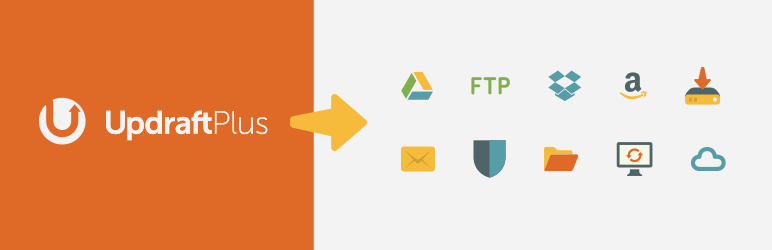
#4. Optimize Database After Deleting Revisions
Requires: 2.0 or higher
Active installations: 100 000+
Ratings: 4.8 out of 5 stars
Optimize Database After Deleting Revisions is a 1-click optimizer built for WordPress databases. It can also optimize the database tables, and you can optionally exclude certain tables from the optimization. The plugin removes all the extra revisions, transients, spam comments and unused tags. It also manages a log file (also, check How to use do_shortcode).
It is very simple and easy to use plugin with an intuitive interface. Each and every step of customization is customizable. You can also select which database is included in the optimization process.
Features of Optimize Database after Deleting Revisions
- Automatically clears posts/pages to trash.
- Setup revisions limit for every post.
- Execute MySQL optimized command against all WordPress database tables.

#5. WordPress Database Reset
Requires: 3.0 or higher
Active installations: 80 000+
Ratings: 4.4 out of 5 stars
This plugin provides a simple way to reset the database to WordPress based websites. It allows you securely to reinitialize the database back to the default settings without having to reinstall WordPress by yourself, which makes it widely welcomed for non-technicians. With easy configuration, it comes in handy for both theme and plugin developers.
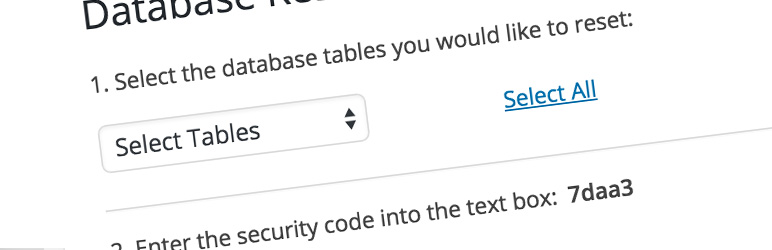
#6. Participants Database
Requires: 3.6 or higher
Active installations: 10 000+
Ratings: 4.9 out of 5 stars
Participants Database is designed for people to easily build and main a database. The database is completely configurable, allowing users to define all the fields. The records can be entered directly in the WordPress dashboard, imported with a CSV file, or allow users to create their own record (also, check our WordPress Booking Calendar plugin).
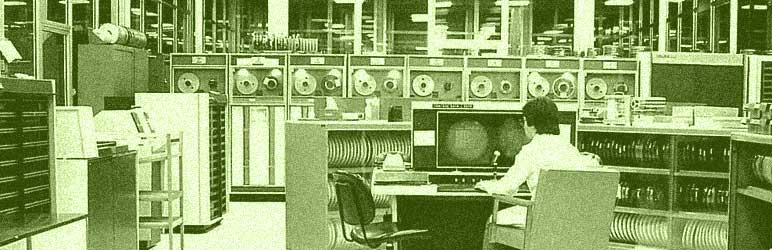
#7. Contact Form DB
Requires: 3.2.1 or higher
Active installations: 50 000+
Ratings: 4.8 out of 5 stars
This plugin is build for saving contact form submissions to the WordPress database and offering short codes to retrieve and display the data. With the simple installation, the plugin can automatically capture submissions from JetPack Contact Form, Contact Form 7, and Fast Secure Contact Form. Besides, it offers 3 administration pages in the dashboard under the “Contact form db” submenu and supports a series of short codes like [cfdb-table] to show the data on a non-admin page on a WordPress site.
#8. DB – Optimize
Requires: 3.2.1 or higher
Active installations: 1 000+
Ratings: 5 out of 5 stars
DB-Optimize is another great plugin that runs an optimize table command on your WordPress database tables and defragment the website database. It allows you to optimize and clear your WordPress database with a single click (also, check our WordPress Duplicate Page plugin).
The plugin is helpful for those tables that are frequently updated. With this plugin, there is no need for using the phpMyAdmin.
Features of DB-Optimize
- Repairs the tables if it has deleted rows.
- Sorts the index pages.
- Updates the table statistics if not up to date.
Conclusion
A database plugin is an important tool for any website, so we recommend to use one of this plugins. We hope you find this article helpful. It is highly recommended to keep backup of your database before optimizing your WordPress database using the above mentioned plugins. Choose the best one for your website and share with this post with your friends. Thanks!
