Today we will check the best WordPress Google Adsense plugins that will help to add Google AdSense to your website. WordPress does not offer much opportunity for adding Adsense code easily into the site by its core functionality. To get the best and quick solution, you need to use WordPress Adsense plugins.
I like to mention one thing that many Adsense plugins will let you add the advertisement code inside the content. It will increase income from Google Adsense, that’s why using plugins for adding advertisement code I the best solution (also, check the Best WordPress Ad Management Plugins list).
#1. Advanced Ads
Advanced Ads is the all in solution for using all kind of adverts into the site. It provides all sort of layout to show the ads. Literally, you can show your ads anywhere you want to. It supports google AdSense code as well as others affiliated services like Google DoubleClick, Amazon, Ebay, Chitika, BuySellAds, ClickBank and whatever you want. This plugin is one of the top rated and regularly updated plugins that you can get from the WordPress repository. It makes easy to insert all sort of ads codes into the post, widgets, and theme’s function file (check the best WordPress booking calendar plugin integrated with PayPal).
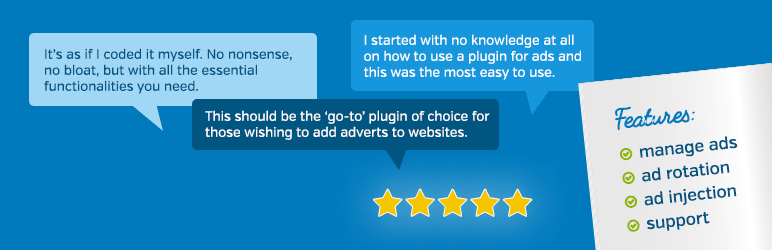
Important Features
- You can create and manage ads on additional note at dashboard
- Supports all type of codes insertion including google AdSense and affiliate network
- Display ads on page, post, widgets etc
- Shows off different ads while AdBlock detected
- You can show or disable the ads anywhere you want from the admin panel
- Supports shortcode use and custom post type
#2. AdRotate
AdRotate is one of the popular and top rated adverts plugin in the WordPress repository. This plugin is equally applicable for google AdSense and affiliate link usages. With the help of this plugin, you can use DFP, AdSense, Chitika, Doubleclick, JuiceAds, Amazon link and literally any javaScript code from any ads services (also, you can check our WordPress Pricing table plugin).
It provides an intuitive dashboard interface which gives all the information regarding ads preview, views, click through rate, impression rate and so on.

Important Features
- Supports Geo-targeted ads
- Helps to use all sort of adverts like google AdSense, Chitika, Amazon link, Ebay link and much more
- Supports mobile responsive design
- Provides lots of statistics information about adverts performance and earning views
- Observe and keep track of conversion rate and click through rate
- Use ads as shortcode into the post or widgets at the sidebar or PHP injection into the theme
#3. WP Simple Adsense Insertion
If you are a new blogger or basic user then I recommend you to use this simple AdSense plugin which really does what it says. This plugin lets you use shortcode into the post anywhere you want, page, and widgets. Moreover, it gives the option to inject the ads code into theme’s function file through theme editor (also, check this nice WordPress YouTube plugin).
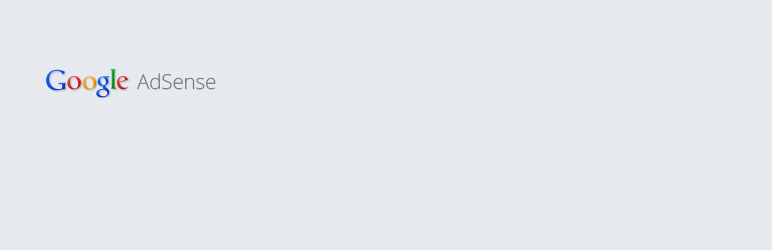
Important Features
- Very simple to install and use
- Support shortcode option to put the ads anywhere in the site
- Offers hook the code into the PHP files
- Does not lots of customization which is not at all required and can be overwhelming to the new users
#4. Google AdSense
Including the facility of webmaster tools, Google AdSense helps the bloggers to implement the AdSense ads into the site very easily and effectively. This plugin is written by google. So it does come with a clean code and supports mobile responsive design. This plugin offers AdSense integration with point and clicks user interface (also, you can check this WordPress Facebook page plugin).
Bloggers do not require to insert the code snippets into the post manually rather it shows an effective layout where to put all those ads codes. From there the webmaster can use the ads into the post or directly into the PHP.
Important Features
- Google AdSense plugin automatically estimate the best position and layout for the ads to show on the site
- Supports responsive design and ads automatically adjust as per device screen size
- You can manage all the ads easily by using Point and Click user interface (also, check this useful post – How To Add Rich Snippets to WordPress)
- Provides Google Webmaster integration
- It’s possible to insert the ads code into the post or widgets area manually
#5. Easy Plugin for AdSense
Unlike all the others AdSense plugins, Easy Plugin for AdSense is also same for creating easy ads injection into the post. But one unique feature of this plugin is it has to offer google AdSense optimized search box. So basically this plugin is full featured pack solution for solely Google AdSense (also, check our WordPress Countdown plugin).
Important Features
- It follows google AdSense guidelines strictly by allowing only 3 ads blocks on a single page
- You can use ads on top, middle, bottom of the post, widgets bar at the sidebar and google AdSense search bar (check the Best WordPress SEO Plugins list)
- Simple to use and does not come with complex configuration
- Supports multi-language
