Portable Document Format is a file format. Now, it is very popular among webmasters for it’s handy and easy-to-use characteristics. Following this trend, WordPress developers develop many PDF plugins for installing the plugin to their WordPress websites easily.
However, as there are a bunch of choices on WordPress.org, it may be time-consuming to look through them one by one. Thus, our editors have reviewed dozens of PDF plugins and compared them carefully. As a result, we pick out the best WordPress PDF plugins in the following list (also, check this powerful WordPress Countdown plugin).
#1. PDF & Print
The plugin makes creating PDF page easy and time-saving. All you need to do is just adding appropriate buttons to your content. It allows you to use execution of shortcode in PDF output which is very convenient for both site owners and post readers. Besides, the tool is also customizable. You can select the position of buttons in content (top left, top right, bottom left, bottom right), and other (also, you can check our WordPress Coming Soon plugin).
- Requires: 4.5 or higher
- Compatible up to: 5.3.2
- Active installations: 10,000
- Rating: 4.1

#2. Gravity Forms PDF Extended
Gravity Forms PDF Extended is designed especially for developers, hobbyists and DIY business owners. It allows you to create PDF documents by using form data captured form Gravity Forms. It is easy to setup and comes with a huge array of options to customize the PDF as you want.
As you use it, you can save PDF files on user submission of a Gravity Form so as to it can be attached to a notification. Besides, you can also custom PDF name, choose different PDF templates, view and download a PDF through the administrator interface (also, check this useful post – WordPress default .htaccess file).
- Requires: 4.8 or higher
- Compatible up to: 5.3.2
- Active installations: 30,000
- Rating: 4.9
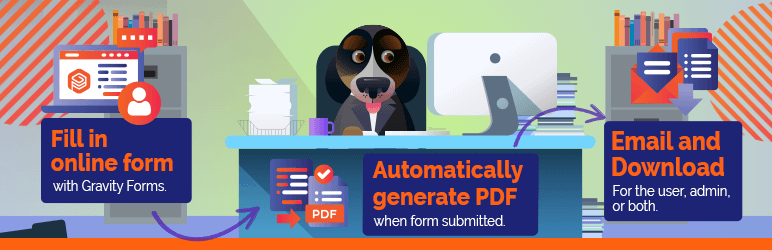
#3. PDF24 Articles to PDF
PDF24 Articles to PDF allows blog readers to generate PDF files for your article. The plugin shows as a small box and it is your choice to decide where to put the box. You can make it shows below or above every post, on everywhere including the top, the bottom, and even sidebar. To successfully build a PDF box, all you need to do is just inserting a code in a template (also, check this Comparison post – WP Super Cache VS W3 Total Cache).
The tool offers two methods for readers to get a PDF file. The first one is to type in email address in the box, and then, the created PDF can be sent to that email. Besides, the plugin is powerful enough to support PDF articles bars, sidebars, top/bottom bars and PDF links, custom fields, and Easy installation without or with minimal template changes.

#4. WP Post to PDF
This plugin enables users to turn post into PDF format for future reference. The tool is highly customizable and offers numerous of options to configuration. For example, it can automatically creates new PDF when you update the content, commit cached to decrease the usage of server memory, and there are no additional addons or changes needed on server. Besides, you can also set different fonts and font size for header, footer and content area to make it unique and special (also, check this useful post – WordPress robots.txt).
#5. Post PDF Export
This plugin helps site managers control their posts in an easy manner, allowing them to download PDF posts in a short time. In this way, checking and monitoring posts becomes a funny experience. With Post PDF Export, you can apply post download both front-end and back-end of your site. Besides, it has many features to ensure you can manage PDF report and display post information as you wish (also, check our WordPress Booking Calendar plugin).
