Today we will check the best WordPress plugins for business websites. With the development of the Internet and the rise of e-Commerce, more and more companies start an online business website to showcase products, presenting services, conduct online marketing, selling, etc.
WordPress is definitely the most popular application for business websites because of the ease of use, free of charge, customizability and flexibility (also, you can check the best WordPress Pricing table plugin).
If you want to create a website for business as well, we recommend you to use fast and powerful hosting. In addition to the business class web hosting, you also need some business specialized plugins to improve your website functionality and performance. Below, we have listed some of the best WordPress plugins for business websites, which have a big difference for your business.
#1. Google Analytics
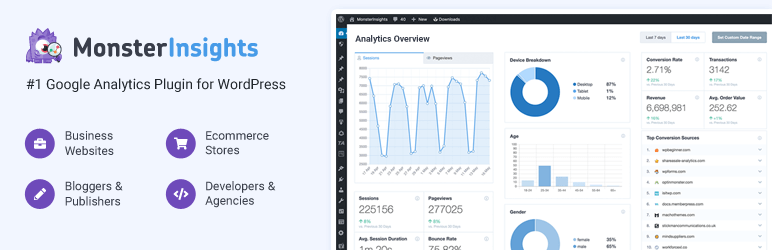
Google Analytics is a free plugin designed for tracking easily track loads of meta data about WordPress site, from page views, author, category to 404 error and loads of stuff in between. Besides, you can use custom variables to specify which data you need on the site, and track out outbound link clicks, downloads, and even the “internal” affiliate links (also, check our WordPress Countdown plugin).
Google Analytics for WordPress is a truly enterprise class analytics integration for WordPress websites. It allows you to find out the answers of who visit your site, what they do when they are on your site, when they visit your site, where they are from, and how they interact with your content, etc. As a result, you can focus on the business strategies which work for your site and eliminate the ineffective methods (check the Best WordPress SEO Plugins list).
- Requires: 3.8 or higher
- Compatible up to: 5.4.1
- Active installations: 2+ million
- Ratings: 4.5 out of 5 stars
#2. Akismet
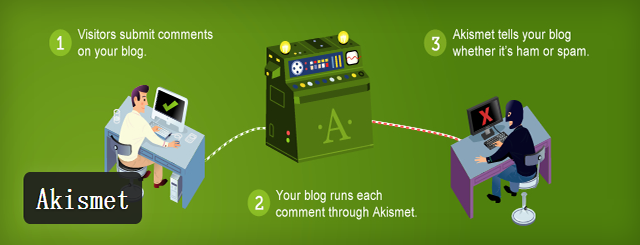
Akismet is one of the best ways in the world to protect WordPress websites from comment and trackback spam. As business websites always allow comments, it’s possible to get hundreds of spammed comments every month. However, it’s not easy and time-consuming to filter these out (also, you can check this WordPress Facebook page plugin).
- Requires: 4.6 or higher
- Compatible up to: 5.4.1
- Active installations: 5+ million
- Ratings: 4.7 out of 5 stars
#3. W3 Total Cache

Cache plugins are helpful for improving the website speed and performance. W3 Total Cache is one of the most famous cache plugins in the community, designed to increase the user experience and page loading speed (also, check this Comparison post – WP Super Cache VS W3 Total Cache).
It generates static files from the dynamic WordPress, and serves the static files to visitors when they arrive at the website rather than queries the database. By this way, W3 Total Cache increase the server performance, reduces the download times and providing transparent content delivery network integration (also, check this useful WordPress tutorial – How to Create a Small Business Website).
- Requires: 3.2 or higher
- Compatible up to: 5.4.1
- Active installations: 2+ million
- Ratings: 4.5 out of 5 stars
#4. BackUpWordPress
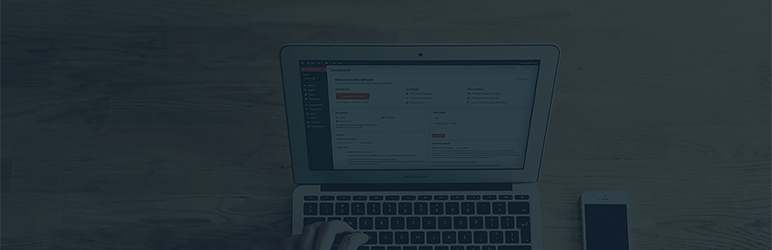
Website security is quite important because you may lose all of your content once your site has been hacked or attacked, especially for business websites which contains all the business information online. So it’s necessary to utilize the WordPress backup plugins to prevent database from accidents. BackUpWordPress is one of the most famous plugins that help you back up the database as well as everything in your site root automatically (also, check the Best WordPress Backup Plugins list).
It is very simple to use, without setup required, and works in low memory and shared hosting based on both Linux and Windows platform so that you can use it freely no matter what your hosting type is.
- Requires: 3.9 or higher
- Compatible up to: 5.1.5
- Active installations: 200,000+
- Ratings: 4.7 out of 5 stars
#5. WPtouch Mobile Plugin
As mobile e-Commerce is more and more popular, it’s necessary to make a mobile website for your business. Don’t worry. Mobile plugins make it easy to transform your regular website into a highly optimized mobile site. Generally, WPtouch Mobile Plugin is the most famous WordPress plugin that makes WordPress sites automatically suit for mobile devices. You can utilize it to customize your website appearance, and deliver a fast, user-friendly and stylish mobile site to your visitors who are relying on mobile devices like iPhone, iPod touch, Android, BlackBerry, etc, without changing a little bit of code (also, you may like to check the Best WordPress Shortcode Plugins list).
- Requires: 4.2 or higher
- Compatible up to: 5.1.5
- Active installations: 100,000+
- Ratings: 3.5 out of 5 stars
#6. Digg Digg
Social sharing plugins are essential for promoting the website and spreading business all over the world. Digg Digg is one of the most popular social sharing plugins for WordPress. It is completely free to use, serving over 2 million websites worldwide. It is very flexible, and you can display it in vertical or horizontal, make it for floating or staying static (also, we recommend to check the Best WordPress Question & Answer Plugins and Themes as well).
Most importantly, it includes all popular sharing buttons including Twitter, Facebook Share, Facebook Like, Google +1, Pinterest, Tumblr, and many more.
