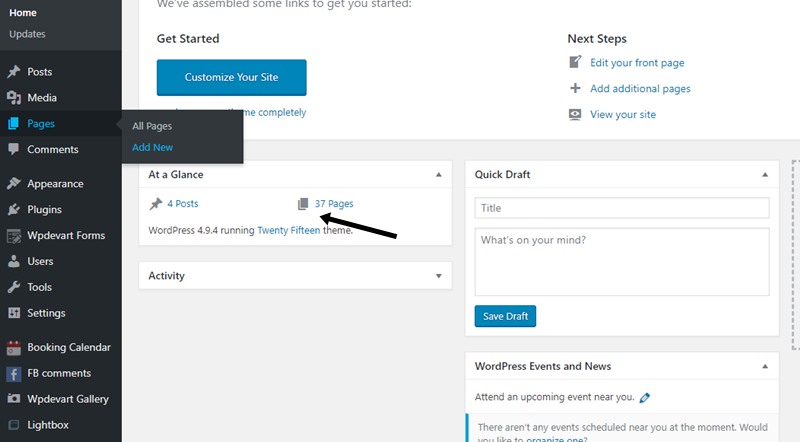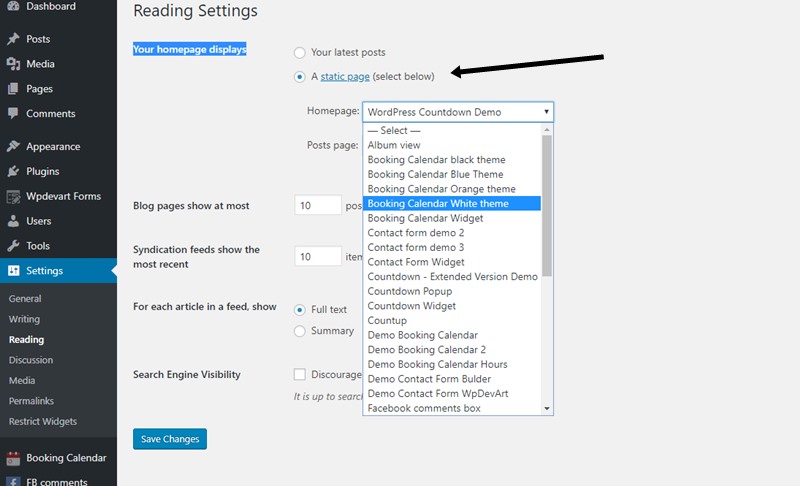Many beginners don’t know how to make or create the homepage in WordPress, so we will talk about how to configure the homepage. There are two options for standard WordPress homepage, first is “Your latest posts”, the second is “A static page”. Most of users use the first option and they prefer to show their latest posts on the homepage. But sometimes people need to show only one page with the whole content on the homepage(also, check our premium WordPress Countdown plugin).
Set page as homepage in WordPress
First of all you should know that WordPress allows to set only page type as the homepage. You can’t select post as homepage. So at first you need to go to your pages from admin panel and then create a page.
After you created the page you can set it as the homepage. For setting it go to your admin panel > Settings > Reading page. Now you will see this option – “Your homepage displays”.
After this click on the option “A static page” and then click on select and choose the page you need to show on the homepage. That’s all, now the page that you selected will be displayed on the homepage(check our WordPress Pricing table plugin).
Also, when you selecting the option “Your latest posts” you can set the number of pages to show on the homepage. It’s necessary option as well, because most of WordPress users use this option.