In this post we will check the 50 Best WordPress Plugins list. Most of them is “Must Have” plugins, so we collect here the Top 50. Not surprisingly, WordPress is a favorite among website owners and developers, because you can find many plugins on WordPress to expand the capabilities of your projects. Moreover, most of such plugins are free and easy to install. They will help with solving a variety of tasks – from improving the functionality and usability of web pages to attracting customers, improving the website’s security, speeding it up, “socializing”, etc.
On the official WordPress.org portal in the plugin directory you can find more than 45 thousand different solutions for every taste. In this blog, you can find other compiled lists of plugins for certain tasks. Almost all of this plugins are free except for a couple of useful premium solutions. You can download them by clicking on the links, or by searching the name in the admin panel of your WordPress website.
1. Contact Form Builder, Contact Widget by WpDevArt
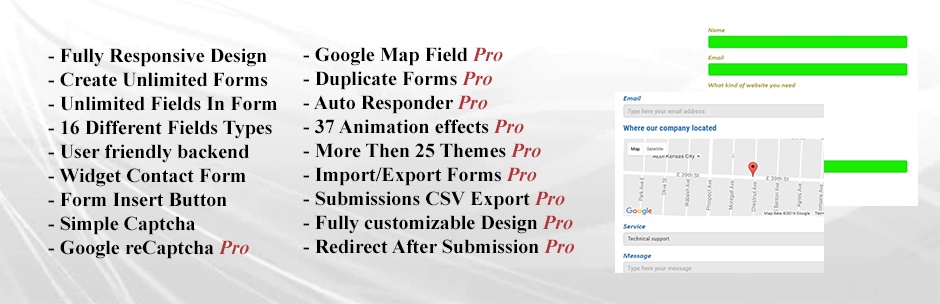
Contact Form Builder, Contact Widget by WpDevArt is a simple and convenient contact form plugin, one of the most popular in the system. Users regularly use it for corporate projects. This plugin have different useful functionalities and you can easily create your contact page with this plugin. You can download the plugin form here – Contact Form Builder, Contact Widget by WpDevArt.
2. Jetpack

Jetpack is a collection of different solutions to improve your site. With it, you can increase traffic, view statistics, speed up and protect your site, work with social services, modify the look and much more. Interested users can read reviews of the Jetpack from WordPress directory and then decide use it or not. You can download it from here.
3. FONDY – plugin for receiving online payments

WooCommerce itself contains most of the functions for an online store, but it does not know how to receive payment from customers. This can and should be fixed using the FONDY plugin for accepting online payments. After connecting it, customers will be able to pay for the goods using VISA and MasterCard cards, Internet banking or Apple Pay, Google Pay mobile wallets in the currency you specify (more than 100 currencies are available).
The money received can be sent to your bank card, account of the entrepreneur or organization. The FONDY plugin is completely free and available in the WordPress directory. You can also check the plugin reviews on WordPress.org.
4. Booking Calendar by WpDevArt
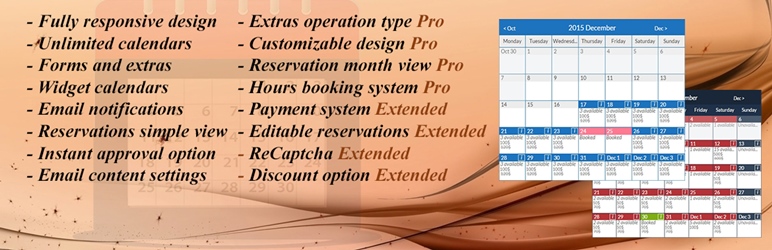
Booking Calendar by WpDevArt is an handy booking system for WordPress websites. You can easily create bookable events with this plugin. It, also have hours booking feature. This plugin integrated with PayPal as well, so you can receive payments from your bookings online. You can download it from here – WordPress Booking Calendar.
5. All In One SEO Pack
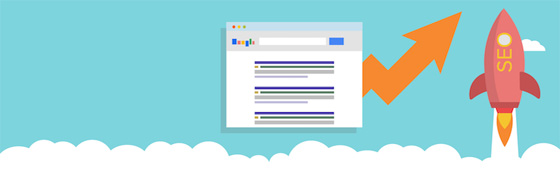
All In One SEO Pack is one of the most popular solutions in the WordPress (about 2+ Million Active installations). You can use this plugin for optimizing your website on Search engines and getting more traffic to your website. Important functionalities are free, so you can use it.
6. W3 total cache

With the W3 Total Cache plugin, you can speed up your WordPress website. The plugin will reduce the loading time of project pages by caching files. This is an popular solution and most of WordPress websites using it. That’s why this plugin have 1+ million Active installations.
7. Countdown and CountUp Timer plugin by WpDevArt
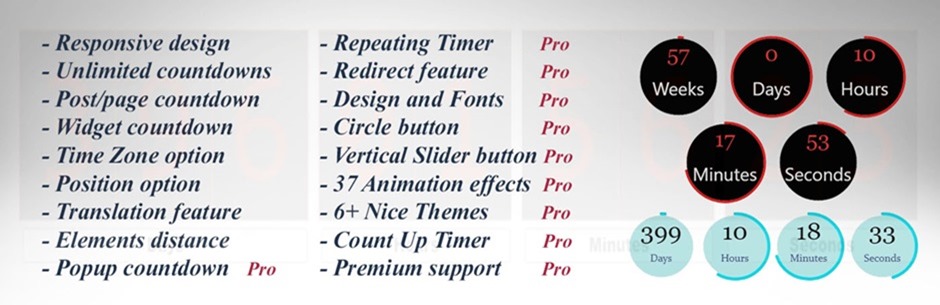
Countdown and CountUp Timer plugin is the right solution if you are searching Timer for your website. It is not a somple countdown, it have a lot of useful features with different built-in themes and animations. You can create Popup and CountUp timers in a few minutes. We recommend to use this nice and handy tool. You can download it from here – WordPress countdown plugin.
8. WP Super Cache

WP Super Cache is another caching module for WordPress that creates static HTML files instead of dynamic pages. After publishing an article about caching plugins, he put it on almost all of his sites.
9. Woocommerce

WooCommerce is a powerful, e-commerce plugin that helps you sell anything on the site. This plugin included in the list of Top 6 Activ Installations list, it have more than 5 million Active installations. The solution is free and very functional.
Remembering it, we cannot mention the Booster for WooCommerce. You will find about 90 functions for placing orders, basket, mailing, prices, delivery, etc.
10. WP Pagenavi
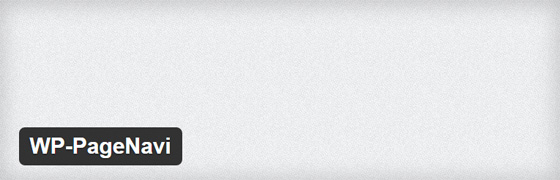
WP Pagenavi is a simple plugin for implementing page navigation in WordPress. I put it on 95% of different sites, whether it be blogs or projects with a news feed. Easy to install, convenient for visitors.
11. Responsive Image Gallery, Gallery Album by WpDevArt
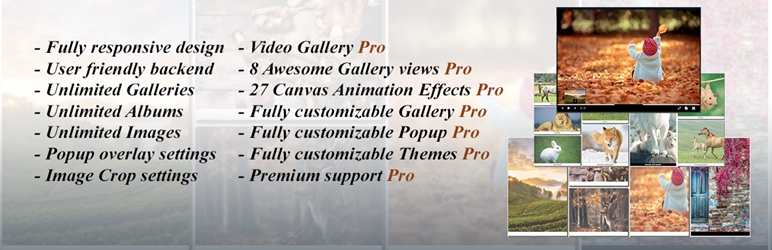
Responsive Image Gallery, Gallery Album by WpDevArt is an nice and useful gallery tool. This plugin allow users to add image and video galleries. It have nice design and different view. Also, there are tons of design options. It’s not so popular on WordPress directory, but truly one of the most functional galleries available on directory.
12. Finteza analytics

The Finteza Analytics plugin allows you to embed the analytics service on the site. This project provides functions and metrics to assess your traffic, includes tools to improve the effectiveness of advertising campaigns. With it, you can view data on conversions, referral sources, sales funnels, quality of visitors, analyze your audience and much more.
13. Yoast Google Analytics For WordPress

With Yoast Google Analytics, you can combine Google Analytics and WordPress data by adding your tracking code. Users who do not want to edit themes files with the placement of scripts will come in handy. It’s an popular SEO plugin with 2+ million Active installations. Yoast have a great team, that have great knowledge about SEO.
14. Nextgen gallery
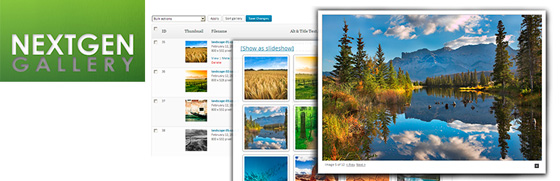
The photo gallery plugin for WordPress Nextgen Gallery is the best not only among competitors, but also one of the most popular of all time (more than 14 million installations). Nextgen is a powerful functional solution. It even has its own mechanism for placing a watermark in a photo.
15. WordPress Popular Posts
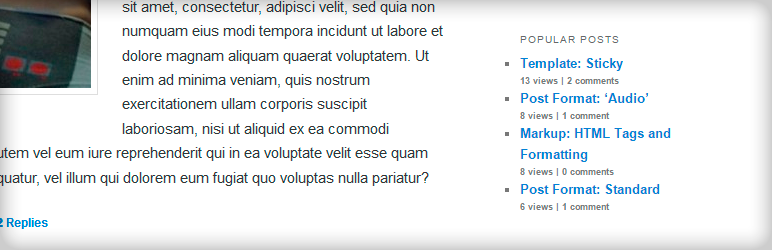 is a customizable, easy to use widget that displays the most popular posts of your site. A great feature for the blog sidebar. A lot of WordPress bloggers use this plugin on their blogs.
is a customizable, easy to use widget that displays the most popular posts of your site. A great feature for the blog sidebar. A lot of WordPress bloggers use this plugin on their blogs.
16. Google analyticator

Google Analyticator is another solution for integrating Google Analytics into WordPress. It allows you to view statistics from your GA account in real time inside the WordPress. Also, simplifies the process of adding tracking code to your WordPress theme.
17. WordPress Poll system by WpDevArt
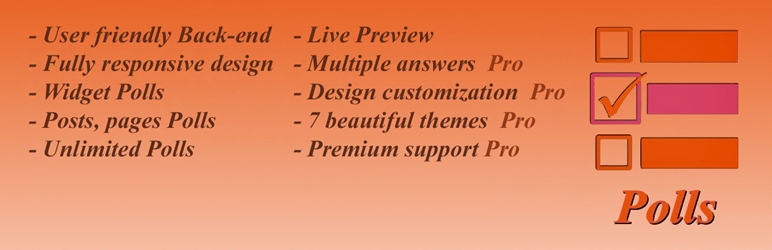
WordPress Poll system – Offers a good polling system for your blog. Using the plugin, you can easily add polls in the sidebar, post or page. For a detailed review, you can download it from WordPress directory and test the plugin (use the provided link).
18. Mailchimp For WP

Mailchimp For WP – easily add your WordPress visitors to the subscribers database for MailChimp (a popular mailing list service). The plugin makes it easy to integrate the subscription function into different WordPress forms.
19. Shareaholic
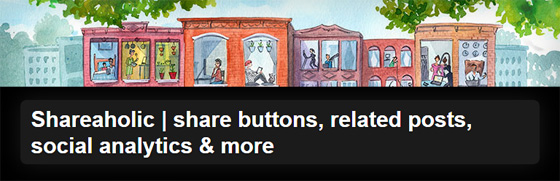
Shareaholic is a leading universal plugin for distributing content that will help you increase website traffic by attracting an audience of social networks. Shareaholic itself is a separate service, and the plugin allows you to embed it in a WordPress website. Mostly users use it for the ability to create a floating button block.
20. WordPress Multilingual Plugin
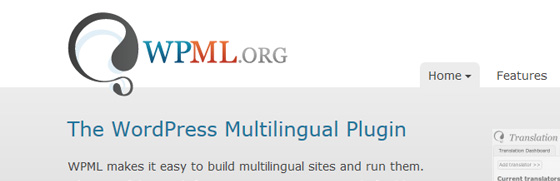
Without a doubt this is the most popular translation plugin for WordPress. WPML makes it easy to create multilingual sites. The plugin is very functional, we are sure, that you will understand it at the first look. Unfortunately, now it is not a free plugin and you must pay for it. We can understand authors – 40 employees need to be fed somehow 🙂 Alternatively, you can try qTranslate X or Poedit. Find other plugins using the WordPress search.
21. Simple social icons
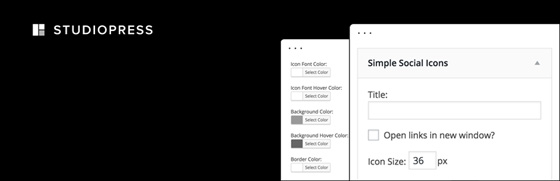
The Simple Social Icons plugin helps you embed social icons anywhere in your blog widget. The simplest solution for most of bloggers that need Social buttons.
22. Q2w3 Fixed Widget
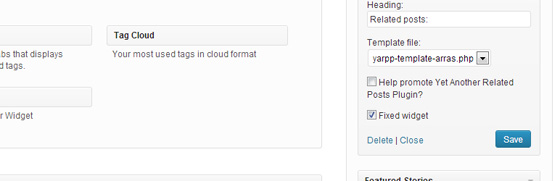
Q2W3 Fixed Widget performs a rather interesting function in terms of site usability. It allows you to lock certain widgets when scrolling down the page. Alternatively, it can also be used to create a fixed block of advertising.
23. Mailpoet newsletters

MailPoet Newsletters – Easily send out newsletters, new post notifications, and auto-replies with WordPress. Start attracting subscribers with this convenient tool now.

Yet Another Related Posts Plugin – Display a list of related posts on your blog. This is a great option for link building. Developers also mention making money on sponsorship impressions, but we didn’t try it, you can left comment if you have any information in this case.
25. Tablepress
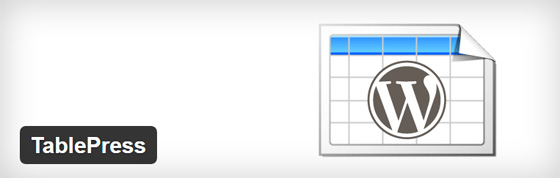
Tablepress – helps with creating beautiful tables. And generally without the need to understand HTML code. The plugin can come in handy when creating custom websites for users with zero knowledge of HTML. Good decision, we think.
26. MailChimp List Subscribe Form
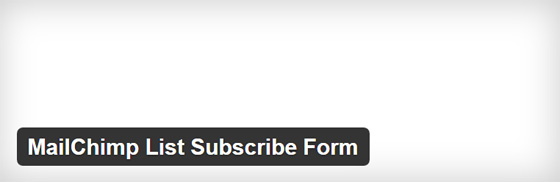
The MailChimp List Subscribe Form plugin allows you to quickly and easily add your visitors to the MailChimp mailing list. In functionality it resembles Mailchimp For WP, but the latter has more settings.
27. Gravity forms
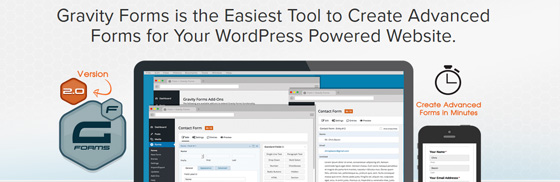
Gravity Forms is a plugin for easily creating a wide variety of forms, used by more than 1 million WordPress users. Initially, the plugin was free, but with the development of functionality and the growth of the development team, it was transferred to a paid tariff. Contact Form 7 is enough for simple forms, but when you need something complicated and complex, pay attention to Gravity Forms.
28. Bbpress

BBPress is a forum plugin developed by the creators of WordPress. If you want to add a section on the site with discussions(that is, a forum), feel free to use this solution.
29. Social Share Icons & Social Share Buttons
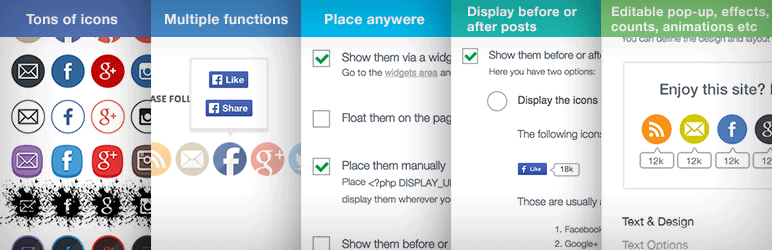
Social Share Icons & Social Share Buttons is a universal plugin for adding a floating menu with social buttons to your blog. If you need floating buttons and you do not want to contact a third-party Shareaholic service, you can try this plugin.
30. Captcha
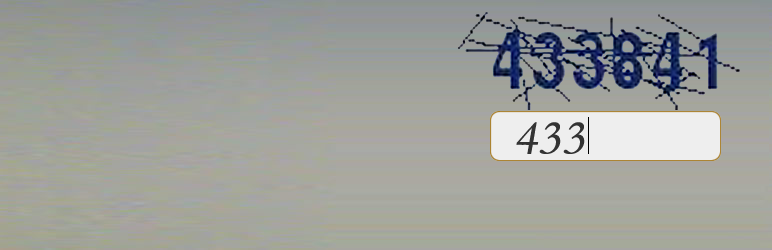
The Captcha plugin is a simple spam protection option for input fields on a WordPress site. We think it is the best captcha plugin. However, later we found another cool option – Advanced noCaptcha & invisible Captcha (v2 & v3).
31. Disqus Comment System

The Disqus plugin replaces the standard WordPress commenting system with a more functional one. After that, all your comments will be stored on Disqus servers. It is useful if you want to add various additional functions to the comment form.
32. Cookie Law Info
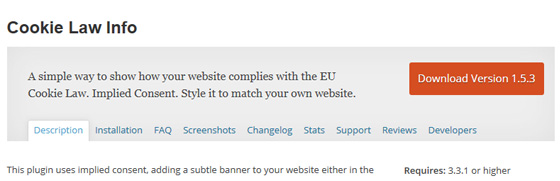
Cookie Law Info – the plugin helps bring the site up to date with the requirements of EU law, which requires site owners to show users a notification about the use of cookies. Using the plugin, you can stylize this message to the design of your website and quickly organize the function of accepting cookies.
33. Akismet

Using the web service of the same name, Akismet plugin protects your blog from comment spam. It checks comments and identifies spam comments, then it automatically delete spam comments. If you are new to WP, then an article about getting an API key in Akismet might come in handy. This plugin is free.
34. Addthis

AddThis Share Buttons adds social icons to the website, thereby increasing the number of publications of your content on social networks and increasing traffic. There is a horizontal layout and a floating block for buttons.
35. Easy fancybox
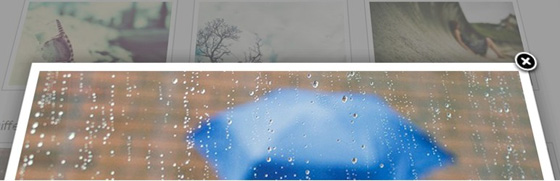
Easy FancyBox – provides a flexible and aesthetic Lightbox solution for all the media links of the site that open in a pop-up window. Created with jQuery, supports iFrame and Flash insertion.
36. WpDevArt Social Like Box Widget
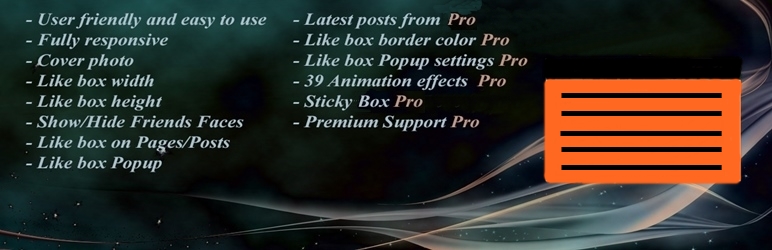
WpDevArt Social Like Box Widget – Allows users to add Facebook fan box. Users can add Facebook like box in different locations(post, page, widget). This plugin even have Popup Like Box and Sticky Box functionalities. Easy to use and functional solution.
37. Add To Any
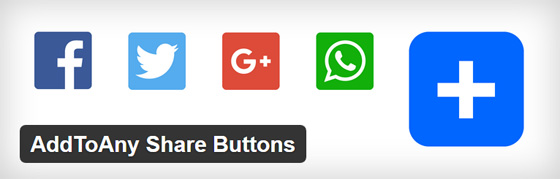
Add To Any is another solution for adding social icons to WordPress: Facebook, WhatsApp, Twitter, Pinterest, Odnoklassniki, Google+ and many others. There are many different functions: a floating block, counters, vector pictures, although all of them, in principle, are traditional for such plugins.
38. Bwp minify
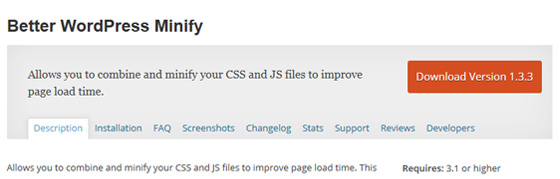
BWP Minify – Combines and minimizes your CSS and JS files, accelerating page loading. The plugin can be useful in the process of optimizing a web project.
39. WP Retina 2x

WP Retina 2x – will allow your site to be clearly and beautifully displayed on modern Retina screens, showing images of the appropriate resolution. The plugin is supported by WordPress 4.4 and higher. For web development, this is now a fairly urgent task.
40. Contact Form Plugin

Contact Form Plugin – A simple contact form on your WordPress website. In theory, it can be displayed in a pop-up window and used to collect user feedback on a project or some service.
41. Click To Tweet By Todaymade
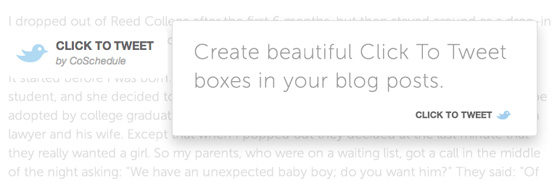
The Click To Tweet By Todaymade allows you to place beautiful “Click To Tweet” buttons anywhere on your blog. These small “tweet messages” can, for example, be added to blog posts, encouraging users to create appropriate tweets.
42. Powerpress

Powerpress is one of the best podcast plugins for WordPress. You will find here simple and advanced modes, players, subscription tools and much more. Supports iTunes, Google Play, Stitcher.
43. Image and Video Lightbox, Image PopUp by WpDevArt

Image and Video Lightbox, Image PopUp by WpDevArt is used for images, after clicking on image the plugin will open larger size of image in lightbox with certain effects. You can create a simple slide show as well.
44. Under Construction plugin by WpDevArt
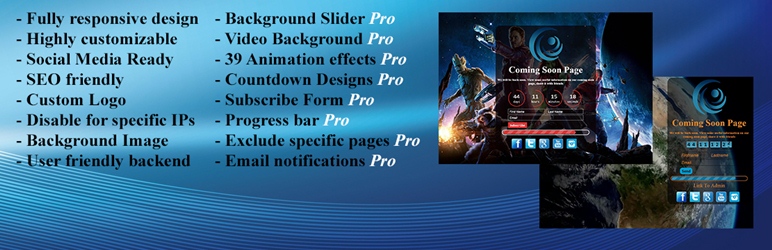
WordPress Under Construction plugin by WpDevArt is an nice tool if you decided to work on your website design or made other changes and at the same time don’t want to shut down your website. This plugin will create Maintenance page for users(you can configure it from admin panel) and they will not see changes you are doing at the current time. Changes will be visable only for website admin or specific IPs.
45. WP Rocket
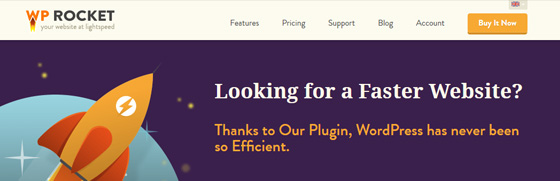
WP Rocket is a relative novelty among caching plugins that allows you to increase the speed of your WordPress site. Compared to other solutions, it boasts more functionality and a lot of settings for users. The plugin is paid.
46. Responsive Vertical Icon Menu from WpDevArt

WordPress Vertical Menu from WpDevArt is nice and simple menu plugin. It allows you to add sidebar menus. You can change menu design and set other useful options.
47. Optin monster

Optin Monster – a plugin for attracting customers, allows you to convert website visitors to subscribers and buyers. If you want to work effectively with your audience, then you can try this solution.
48. Responsive lightbox
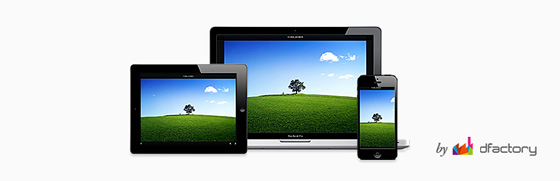
Responsive Lightbox – for viewing high-resolution images with a lightbox effect. The main plus of the plugin is the correct operation on mobile devices. Responsive Lightbox has a lot of different settings, including a choice of 6 Lightbox script options.
49. Logaster Logo Generator
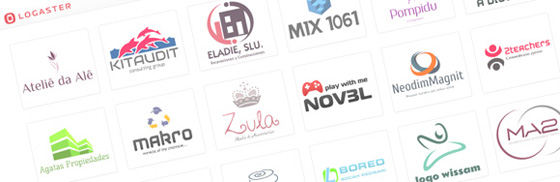
Logaster Logo Generator is an interesting plugin that allows you to create high-quality, inexpensive logo and all brand products online and quickly without any design skills.
50. Yoast WordPress SEO Plugin

Yoast SEO – for setting SEO parameters in your WordPress site. Despite the fact that the plugin is the last in the list, it is one of the most useful in this list. Website optimization and promotion is a current task, and Yoast SEO helps to cope with them. There are really a lot of settings: META tags, XML Sitemap, breadcrumbs, indexing options, etc.
This 50 plugins should be enough for creating the WordPress website you need. Above listed plugins should approve any functionality of any website. There are, of course, much more useful solutions, but they have to be searched for if a specific task arises. If you still know other interesting and useful WP plugins, that doesn’t incluedd in this post, then left their names via comments.
