Most webmasters have realized the necessity to track their sites and analyze their statistics. Thus, a lot of information can be inferred from the records. For example, what kind of age group and gender favor your article; what kind of article is the most popular in your blog? With these messages, it will be easier for webmasters to promote their websites.
In general, there are two ways to get website tracking tools: one is to insert the tracking code manually; the other is to use a tracking tool. The latter is favored by webmasters as well as newbies for its time-saving nature and easy to use features. Today, we have selected several best web tracking plugins for WordPress websites based on real world testing and customer feedbacks (also, you can check our WordPress Coming Soon plugin).
#1. Google Analytics
This plugin tracks your WordPress site easily with lots of metadata including view per author & category, automatically tracking clicks and page views. It can be installed simply through Google Analytics API with three steps. Besides, it tracks various Meta data pages such as author, single category and/or more category, post type, logged in users, publication year as well as tags (also, check this nice WordPress YouTube plugin).
Besides, Google Analytics can easily connect to Google AdSense and Google Analytics accounts, which provides huge convenience for webmasters. Last but not least, this tool requires 3.3 or higher, compatible up to 3.8.1.
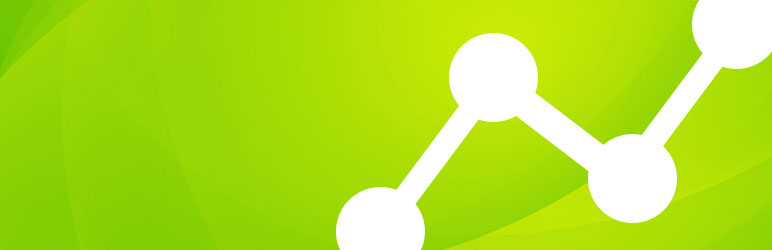
#2. WP SlimStat
WP SlimStat is an excellent real-time plugin which is ideal for professional bloggers. It tracks not only regular visitors but also lots of social media such as Google+ and Facebook (also, you can check this WordPress Facebook page plugin).
The highlight lies in the real time tracking which enables its users to view visitors’ location and give immediate response or greeting to them. Besides, users can also share the location of their visitors with friends. Note that the tool requires 3.8 or higher, compatible up to 3.9.
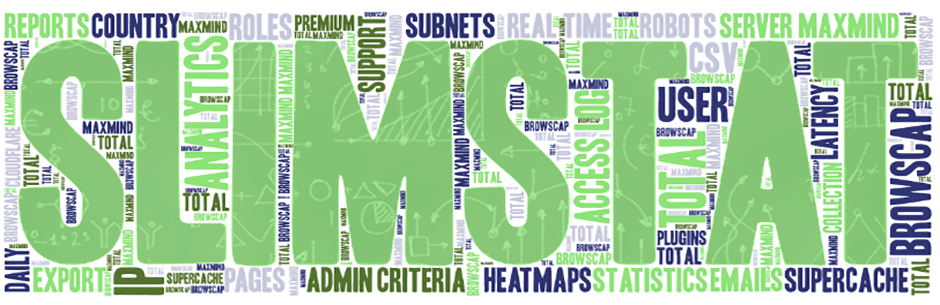
#3. WordPress Download Manager
WordPress Download Manager is worth the praise to be one of the best and most rich-featured tracking tools. As the name suggests, it mainly helps WordPress users to track, manage and control file downloads from their websites (also, you can check our WordPress Pricing table plugin).
With this tool, people can add downloadable files wherever in the post and what you need to do is pasting the code in your post content with this plugin.

#4. JetPack
JetPack is one of the most popular tracking tools in the market which provides a bunch of features for its users. For example, simple and clear states, email subscription for blog posts and posts’ comment, keywords, click on outbound links, top post and many more. The tool requires 3.7 or higher, compatible to 3.8.1 (also, check our WordPress Image Gallery plugin).
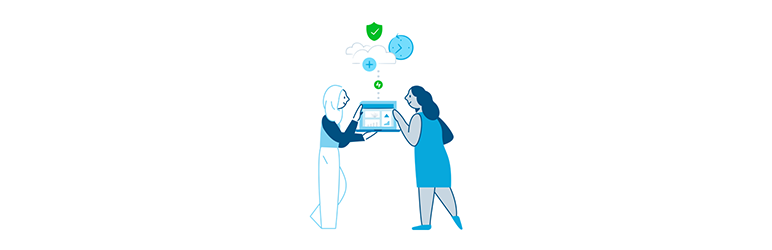
#5. Analystics360
Analystics360 allows webmasters to pull Google Analytics and MailChip data directly into their dashboard which is really convenient to check every detail about visitors without leaving WordPress. This tool analyzes not only site traffic but also growth and top referrers. Note that the requirement of it is 3.1 or higher, compatible up to 3.8.1 (also, check this useful post – WordPress robots.txt).
#6. WordPress.com Stats
The plugin has been integrated to Jetpack which means future upgrade will be only available in Jetpack. This practice enables excellent features and can meet the needs of most people whether they are experienced webmasters or green hands. WordPress.com States supports a lot of things including view states, trouble shooting information and FAQ. The requirement of this tool is 2.8 or higher, compatible up to 3.2.1 (also, check the Best WordPress Ad Management Plugins list).
#7. WP-State Dashboard
This tool aims to help people to display blog stats graph, blog traffic, social engagement and social influence. These usages mentioned will be directly presented in your dashboard. Besides, WP-State Dashboard is featured with lots of stats dashboard widgets, profile finder, iGoogle gadget, tracking more than 50 social metrics and trending metrics over time (check the Best WordPress SEO Plugins list).
#8. WordPress Post Analytics
WordPress Post Analytics is designed for the awesome bloggers, authors and contend creators who are using WordPress. This plugin is eye-catching and along with clear and cute interface that is a series of foot prints on the light blue background (also, check this useful post – How To Add Rich Snippets to WordPress).
It allows users to display individual post related to Google Analytics data on that post itself including visits, page views, time on page and many more. Therefore, webmasters can understand the related statistics in a short time with this technology.
