Widgets for WordPress help you in adding different stats and content to the widget-ready areas of your WordPress site including footer, header and sidebar. Widgets are regarded to be the most-significant features of WordPress. The best thing about them is their simplicity and functionality to better refine your site.
If you want to display a widget on your WordPress website, you need to install and activate the related tool, and then drag the widget to the accurate zone of your site. If you are searching for the best widgets achieving the most-common functions, then this article is going to help you as it lists the best widgets for WordPress available on the web (also, you can check this WordPress Facebook page plugin).
#1. Star Ratings WordPress plug-in
“Star Ratings” plugin helps you to create and manage a rating system for your WordPress website. Use this plugin for embedding star ratings and thumb in your pages, comments and blog posts. All star rating widgets are customizable, supporting multiple languages, compatible with cross browser, and is CSS3 compliant. This plugin is hosted by Rating Widget.com. You can also utilize this widget to collect a large number of votes too (also, you can check our WordPress Coming Soon plugin).

#2. Image Widget
Image widget is a simple tool that makes use of the native media manager of WordPress for adding image widgets to the websites (also, you can check our WordPress Pricing table plugin).
The features of it include MU compatibility, image resizing, image alignment, image linking, title and descriptions, versatility, uploading links, selecting the links from media collection, support to different templates and many more. The responsive design of this compatible tool helps you in creating excellent websites. The widget is very simple and does not require much effort for installation.

#3. Better Recent Posts Widget Pro
Better Recent Widget Pro can provide you with an enhanced widget of recent posts. The default widget of WordPress does not provide you with any control on the displayed posts. This effective widget fixes that issue (also, check this nice WordPress YouTube plugin).
This widget has 11 options, and you can choose any on the basis of per widget. It also contains post title display, post author display, comment count display, widget title, post display order, post offset, multiple widget supports, post sorting method and many more.
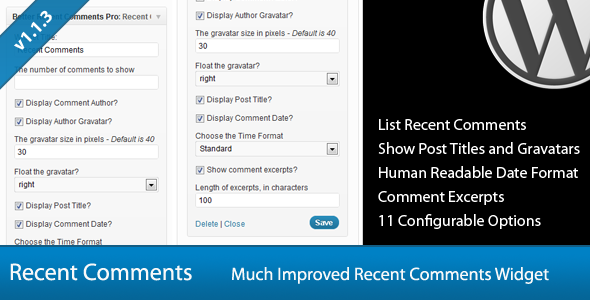
#4. The Gabfire Widget Pack
This widget contains amazing features and helps you in adding the common widget to your website (also, check our WordPress Countdown plugin).
You don’t have to download different plugins for different authors as this plugin is going to gather the best widgets available on the web. You can also utilize this tool for showing the recent tweets from Twitter on your blog. It also allows you to tweet by using hashtags and usernames too. The widget utilizes recent Twitter oAuth method for retrieving the tweets for ensuring compatibility.
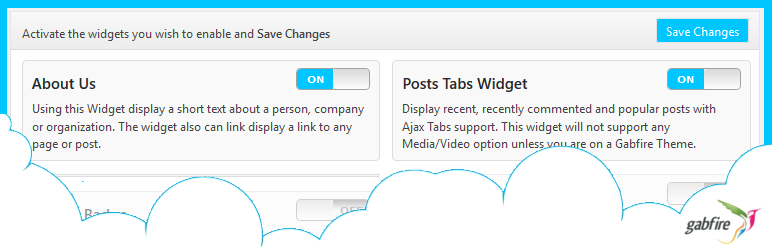
#5. YouTube Channel Gallery
YouTube Channel Gallery is one of the best widget plugins for WordPress, which help you in displaying recent videos with thumbnails from YouTube channels and other playlists too (we recommend to check the Best WordPress Job Board Plugins and Themes as well).
When you click on one thumbnail, the video can start playing on the top of your site. This plugin also utilizes YouTube Iframe player API. It allows YouTube to provide you with HTML 5 player. This plugin can also be chosen to be used as a shortcode. Variant instances of it can be used on one page.
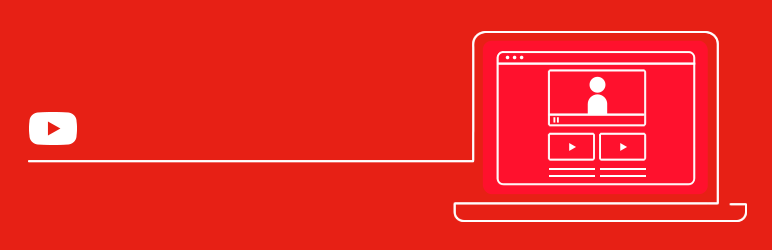
#6. Social Media Icons widget
Social Media Icons widget makes use of a simple approach for displaying the links to social media profiles in the sites of WordPress. It has been created for stripping away the problems that are presented in the default plugin of WordPress. It provides you with a very simple and attractive display of the basic icons and presents them in a very ordered way. This widget does not contain many frills; therefore, it is very simple and very easy to use. It also adds amazing styles to the outlook of your WordPress website (also, you can check the – Best WordPress Profanity Filter Plugins list).

#7. Advanced Categories Widget
This is an advanced WordPress widget that provides you with a full control on the output of categories.
It also provides excellent support to multiple instance widgets, and is very easy to be customized. When you click on a category, all the posts presented in that category can be displayed perfectly with the help of accurate template of that category. These templates are dictated by the rules of the template hierarchy. It contains HTML5 style and many other amazing features for you (also, check this useful tutorial – How to Install a WordPress Theme?).
#8. Dexs Navigation Tree
This widget helps you in adding table of contents to your pages and posts. You can either make use of shortcodes directly in your posts, or you can also add this widget to the sidebar of your website. The basic features of it include shortcode functioning, anchor labels, two designs, sidebar widgets and many more. You can also place the anchor above the titles of your WordPress pages and posts with the help of this widget. It is easy to install and very simple and effective to use (also, check this Comparison post – WP Super Cache VS W3 Total Cache).
#9. Ultimate Weather
This is an excellent WordPress widget that provides you with a very simple and easy way to create weather functions and then display them in your WordPress sites (also, you can check the – Best Free WYGIWYS HTML Editors list).
The main features of it include an easy creation of weather widgets, customizable information display, widget support, multiple weather widgets per page, weather display with shortcodes, the support of location IDs, the fetches of weather from Yahoo Weather. In addition, this widget does not require mandatory links and credits. You just have to install it and use it. It does not require yjr subscription.
