This collection mainly displays some of the Best WordPress Security Plugins to protect your WordPress site. In fact, security-related applications are indispensable for any WordPress users building their websites, for this publishing tool has a certain level of vulnerability due to its nature of the open-source. During 2007 and 2008, there are a lot of security issues happened on WordPress powered websites, and the reasons are various.
It is frustrating to find that you have lost some valuable data or your whole site has been destroyed by hackers. To eliminate this possibility to a large extent, you’d better make use of powerful tools. The following options are all hand-picked by our experienced editors, so you can choose one or more based on your needs with a sense of worry-free. If you are looking for some other related techniques besides the plugin, you can go for this security page to get some inspirations.
Before proceeding with the WordPress Security Plugins, you can have a look at the Best WordPress Gallery Plugins and 50 Best WordPress Plugins.
Akismet Anti-Spam
We rank Akismet at the top of the list, for it is powerful enough to figure out all the spammers from the comment section. At present, more and more hackers are likely to post comments on your specific articles or pages with the spam information attached to do something harm to your website. In this case, Akismet is ready to use to sift all the abnormal situations. With it, you can see what the spam words are and whether they are caught or removed. You can also check the links within the comment body and expose some bad ones with ease.
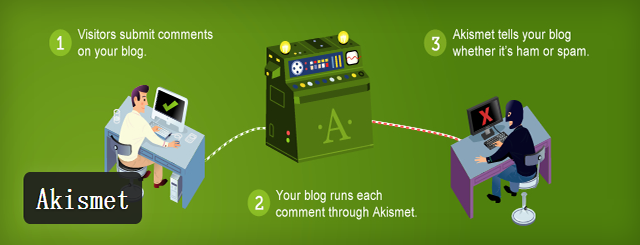
Wordfence Security – Firewall and Malware Scan
With increasing WordPress websites attacked and hacked, security is becoming more and more important. As many customers are hard to find an efficient way to increase the self-hosted WordPress site security, we truly recommend them using the full-fledged security plugin Wordfence. Wordfence is the best WordPress plugin related the safety and security. By scanning the viruses, bad links, malware, it protects website against robots, attackers, and hackers Overall, it is the only WordPress plugin which can verify and repair the WordPress core, templates and tools, even customers don’t have backups. Wordfence is a security plugin which helps webmasters with the following features:
- Constantly scanning whether there are malware URLs in the files, comments, posts and plugins.
- Checking the integrity of the core files, themes and plugins, alerting the changes which may be security threats, and repairing the infected cores, themes or plugins.
- Including a firewall to prevent the common security threats, such as fake Google Bots, hackers, botnets scanning, and others.
- Checking the password strength of all users and administrators to improve the login security.
- Scanning for trojans, suspicious code, known backdoors such as Crystal Shell, Jackal, C99, RootShell, Cybershell, W4cking, Predator, and more.
- Real-time traffic view to know where the security threats come.
- Multi-site compatible.
- 24×7 technical support via online forums.
In addition, Wordfence doesn’t take use of CPU, memory, disk or network of the local server, but fully leverages the cloud technology. This ensures the performance of the websites won’t be affected.
It’s easy to get a free Wordfence plugin at http://wordpress.org/plugins/wordfence. Just click the Download button and then you can get the security plugin. In addition, for customers who would like access to the advanced features as block countries and schedule scan, they can visit wordfence.com.

iThemes Security (formerly Better WP Security)
iThemes Security is one of the best and regularly updated security plugin out there. This plugin provides 30+ tools to protect the site from the intruders. It does the regular scanning to fix the common hole, stop automated attacks, and overall strengthen the user’s credentials. This WordPress plugin can guarantee the most effective and easiest way to protect your website away from any dangers and hacking possibilities via more than 30 methods. It figures out the vulnerability, fixes the loophole, and fights against all the attackers. In addition, it can also hide your sensitive information, disallowing hackers to learn about your site, such as changing the correct URLs, hiding themes and plugins, renaming admin, and removing the header information (also, check the – WordPress scroll plugin).
Important Features
- It comes both in free and paid version but free tools are quite enough for the basic users and sites.
- Protects the site from brute force attacks.
- Helps to block specific IPs or users who try to be intruders or attackers.
- Block fake and troublesome users agents, botnets.
- Strengthen the user’s credentials by enforcing strong password for all the site accounts with minimum configurations.
- Detects and prevent malicious code injection into files and database.
- Regularly updated and well-documented

All In One WP Security & Firewall
Though WordPress, by default, is a secured platform but to give an extra layer of security, All In One WP Security & Firewall Plugin can be used. Use of this plugin is very easy and friendly. It provides an intuitive and easy understanding dashboard that shows the security standard of the site in a graphical interface. The users can easily do the necessary modification by seeing the dashboard.
Important Features
- Offers three types of security configuration like basic, intermediate, and advance.
- Plugin configuration does not break the site’s functionality.
- Does not slow down the site.
- Provides users account security by showing the strength of the usernames and password.
- Protect from brute force login attack with lock down features.
- Blocks the malicious scanning with specific IP assignment.
- It offers the security of database and files.
- 100% free, regularly updated, and well documented

Sucuri Security
Sucuri Security plugin comes from the well-known website security related developer Sucuri Inc. This company is well recognized for their specialization on WordPress security management. With the help of this plugin, you can audit activity, monitor files integrity, do remote malware scanning, make security hardening, and a lot more.
Important Features
- It saves all the security activity monitoring logs on both server and Sucuri cloud which helps to identify when the attacks happened.
- Keeps track of all the files integrity in relation with last known good snapshot files.
- Offers to do a remote scanning of all the core files and additional third party files for malicious code and intrusions.
- Its malware scanning integrates various blacklist engines to help to identify the site’s security issue flag.
- If the site is hacked, it provides additional tips for post hacks actions.
- Webmaster gets email notification when the site gets malicious attacks.
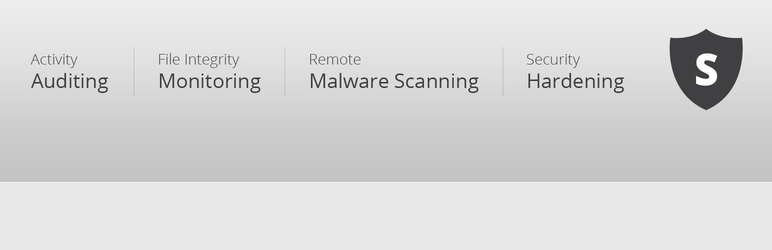
BulletProof Security
BulletProof security plugin is one of the mentionable and top-rated plugins out there. It provides WordPress files and database protection, brute force login protection, and prevent malicious attacks. It offers a unique feature of taking full or partial backup of the site’s database. This plugin achieves solid protection for your site against any harming practices. In addition, to safeguard the superficial components of the site like themes, plugins, apps, and scripts, BulletProof Security mainly protects some inner aspects including .htaccess file, wp-config.php file, php.ini file, and install.php file, etc. Besides, this tool can promise a safe and secure login process, meaning that the brute-force login can be stopped permanently (also, check our WordPress Reservation Calendar plugin).
Important Features
- Easy to install, configure, and use.
- Comes with both free and paid version but free tools are quite enough for basic users.
- Provides server-side security by configuring .htaccess file.
- Helps to monitor all the login activity to prevent brute force attack.
- HTTP error logging activity.
- Full or partial database backup.
- Optimize the website by doing various malicious code scanning.
- It offers backend and frontend maintenance mode.

Google Authenticator
It provides easy integration of google’s two-factor secure authentication into the WordPress site. It just adds a second layer login protection instead depending on only password login protection which can be easily guessed or phished.
Important Features
- Two-factor authentication can be enabled as per role wise.
- Entire user base can be assigned within a minute and easily.
- Provides most secure google’s two-factor authentication login method.
- Any sort of smartphone is supported.
- Offers an app to get a one-time password which is useful if the phone is lost or off.
- Comes with lots of features that give all in one solution of secured login into the WordPress site.

6Scan Security
Just as the name suggests, 6Scan Security protects your site mainly by monitoring and scanning the harming virus. With it, all the bad things attached to the site can be found and filtered easily and automatically. Additionally, this tool can also start the protection through some other methods like making use of the firewall, backing up your site automatically and comprehensively, and analyzing your web pages (also, you can check the Best WordPress Pricing table plugin).

WP Security Audit Log
Unlike the majority of security plugins presented in this post that are used to remove or fight against the existing dangers on your site, WP Security Audit Log is used to figure out these harmful issues before they are becoming serious.
By using it, you can have an audit log presenting all the suspicious activities happening on your site. Note that this plugin is the only tool that can work well on both single site and multisite powered by WordPress at present.

Conclusions – Top Free WP Security Plugins for Keeping the Site Away From Harming Hazards and Risks
WordPress is the most popular and widely used content publishing script in the world. Approximately 25% of the websites are made by using WordPress globally. From the blogs to the business website, WordPress offers a wide range of features, which makes it likable to all types of users. But WordPress is not out of vulnerabilities from the intruders and hackers. Hackers are continually trying to hack the sites to get the information and destroy the servers all around the world. So as bloggers or webmasters, everyone should focus on WordPress security.
WordPress is based on a solid and secure framework and it provides patch update regularly. But it’s really difficult to protect the site with the core functionality of WordPress. Because WordPress depends on third party extension that makes it more vulnerable to the intruders. Malicious code injection, Database injection, Themes and Plugins security, Login access control, File permission, Spam Protection, Content theft Protection, all those mentioned factors are involved in a relation with the WordPress Security.
So as a content publisher, you must ensure an extra layer of protection for your WordPress site along with its core stability and protection. Lots of good and quality WordPress Security Plugins are out there in the repository. But lots of options come with confusion to select the best one. Here I will be showing you a list of Best WordPress Security Plugins so that you can get the best one. Before choosing the WordPress Security Plugins, you must compare the features of the plugins (also, check the Best WordPress Countdown plugin).
Although WordPress is best in terms of Security, it’s not 100% Hack Proof. Every WordPress webmaster installs & uses some 3’rd Party WordPress plugins, Themes for fulfilling their needs, so there is every chance you might have created an opportunity or two for the Bad guys to take control of your WordPress website.
As the first step of securing your WordPress website you need to identify if your WordPress site has any security vulnerabilities that can be used to penetrate your WordPress site, then you can proceed with hardening your WordPress site.
For this, we suggested you use Top Free WP Security Plugins we already listed in top, which can help you check the security of your WordPress Setup.
