Today we will check the best WordPress Ad Management plugins list. Advertising is one of the most popular methods to generate revenue from blogs and websites. There are many ad-based models, such as display advertisement, banner ads, affiliate networks, contextual advertising like Google Adsense. In addition, to know how to make money by blogging and advertising, as a content publisher, we are required to manage the ads for maximum incomes.
WordPress, with user-friendly interface and great ease of use, has become the best platform for content management. Luckily, it comes with a series of helpful plugins for easy to manage advertisements on WordPress websites. In the following, we are going to share 6 best WordPress ad manager for easy ad management (also, check our WordPress Image Gallery plugin).
#1. AdRotate
AdRotate is a superior ad manager that gives you an intuitive interface to make money with the website. You are allowed to create and handle the ads from dashboard and display a banner randomly. And it also enables you to show ads on a single website or multiple websites. With the simple management, you can quickly oversee, add, and edit banner code, and delete or add new ads (also, you can check our WordPress Pricing table plugin).

This plugin also supports any groups for banners, which allows users to combine a specific banner to various sections of the website. You are also able to tie advertisements to certain placements based on the GeoLocation. For large websites which need many features, they can even get a premium version (also, check our WordPress Countdown plugin).
- Requires: 3.7, PHP 5.2
- Active installations: 50,000
- Ratings: 4.3 out of 5 stars
#2. WP-Insert
WP-Insert is a popular and easy plugin for managing WordPress advertisements. It can handle Google analytics, ads, other legal stuff and tracking scripts, and so on. For the ads management, it supports 3 ad networks so that you can start Adsense ads and make money with Adbrite, Yahoo, Chitika or any other ad networks (also, you can check our WordPress Coming Soon plugin).
It also allows users to insert ads around and inside the content, and it even support Geo-target so that you can figure out ads based on the Geographical locations. With a lot of ad widgets and ad templates, you can feel free to display ads where you like.
- Requires: 3.2 or higher
- Active installations: 20,000
- Ratings: 4.5 out of 5 stars

#3. Useful Banner Manager
This is a specialized banner manager plugin which helps user to easily manage the banner on WordPress websites. In addition, it is completely compatible with BuddyPress, which enables you to make money through your community website (also, you may like to check the Best WordPress Shortcode Plugins list).
- Requires: 3.0 or higher
- Active installations: 6,000
- Ratings: 4,4 out of 5 stars
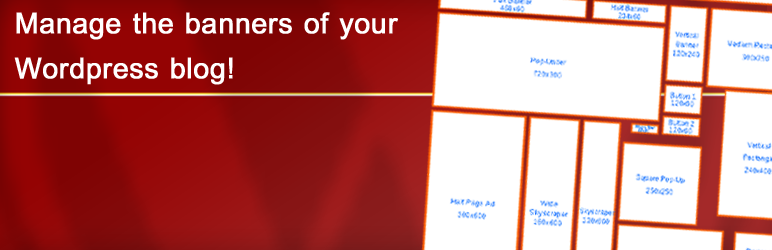
#4. WP125
WP125 is a special ad manager that is designed for easily managing 125 x125 ads on blogs. Instead of manually edit the template to put the ad in and take it down, WP125 helps you manage ads more effectively, saving your much time so that you can write more posts.
This plugin adds a new “Ads” menu in WordPress websites and includes rich features. It supports one or two-column ads display and supports utilizing templates tags to implement your design. You can display as many ads ad you want, and manually adjust the order. Moreover, it keeps track of how many times your ad is clicked (also, you can check the Best WordPress SEO Plugins list).
- Requires: 2.8 or higher
- Active installations: 10,000
- Ratings: 4 out of 5 stars
#5. Simple Ads Manager
Just as the name suggests, this plugin is functional and easy to operate, enabling users to manage advertisements flexibly according to the priority. It allows users to custom default ad for each Ads Place, supports codes of Google DoubleClick for Publishers, outputs ads as widgets, shortcodes, and in any place of theme templates using functions (also, check the best WordPress Booking Calendar plugin).
Simple Ads Manager allows users to customize the limitation of displaying advertisements on a single post/page by post/page ID, category, tag, author, or even custom Type. Besides, it also counts the hits and clicks of the ads.
