When a writing task is completed, the first thing is to figure out whether there is any grammar or spelling mistakes in it. It is well-known to all that sometimes even a small mistake would make the writing hard to be understood. Furthermore, a company would suffer a great loss by only one spelling mistake in the contract. In fact, we have already mentioned the importance of grammar checking in our previous article of how to write a good blog post. In this case, we turn to list some checking tools to help you avoid the occurrence of grammar and spelling errors.
There are so many checking tools online and many of them are free for people. By using those online grammar checkers, you can quickly and clearly see where and what the faults are and perfect your writing in a scientific way. This article aims to give you the advice by introducing some of the top options of the best grammar checker (also, you can check our WordPress Pricing table builder plugin).
#1. Grammarly
Grammarly can be used not only by professionals but also by ordinary people whoever want to ensure their writing is perfect. And it is the best option for people who want to find a powerful tool for grammar and spelling checking. This tool can help you find the grammar and spelling mistakes as well as some problems of missing question marks, comparison of absolute adjective, dangling modifiers, gerund/infinitive use after the verb “go”, and more (also, you can check our WordPress maintenance plugin).
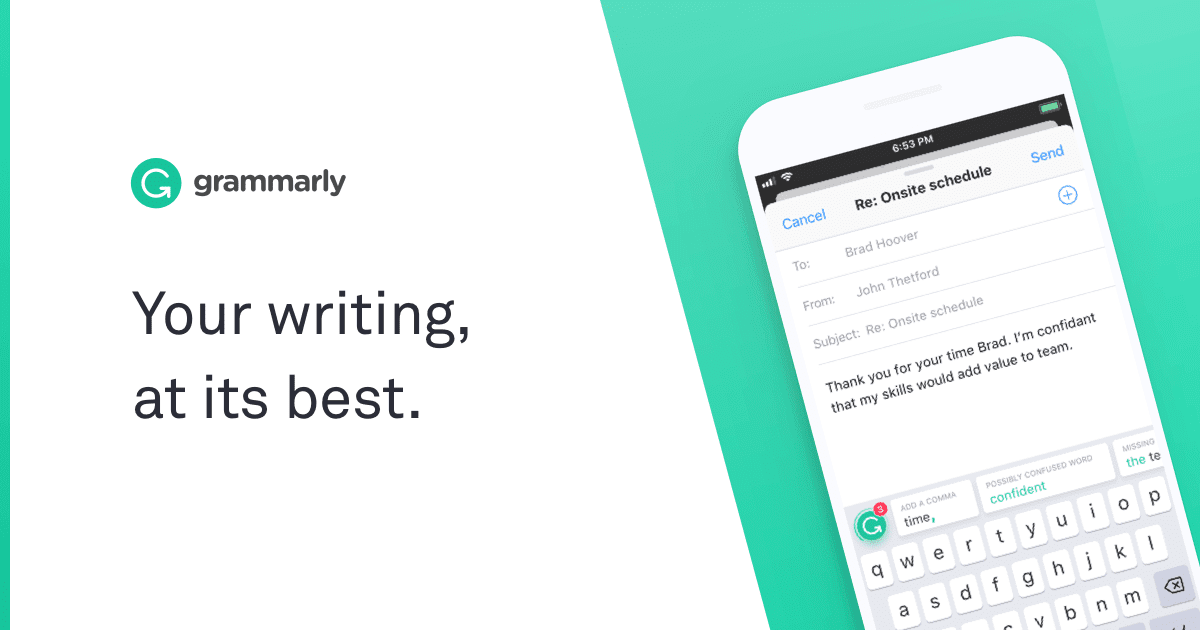
The operation is very simple which just needs three steps. Firstly, you paste the content into the blank, select your paper type, and just click the button of “Start Review”. After three steps are finished, it finds your mistakes and divides them into different types of issues. And the suggestions for revision are given to people who have no idea about how to correct those mistakes.
#2. GingerSoftware
If you are not satisfied with the simple function of grammar check, GingerSoftware is an excellent option for it allows a lot of competitive functions – “translate”, “write”, “listen”, “practice”,” rephrase” and “define” . With so many functions you can improve you writing skill in a efficient way (also, check our WordPress Countdown plugin).
#3. WhiteSmoke
WhiteSmoke can be used on many devices such as mobile phone, computer, iPad and others which are connected to the Internet. In this way, it is convenient to check you text in any places and at anytime. In addition, it has over 45 languages to be opted and a professional dictionary to be looked up to. And WhiteSmoke helps you write a more professional text by giving correct suggestion upon the mistake (also, check this nice WordPress YouTube plugin).
#4. Correct English Complete
This tool has three different editions that are “Complete Edition” “Teacher Edition” and “Spanish Edition”. Complete edition is designed for checking academic papers while teacher edition is for high school teachers. If you are more familiar with Spanish, Spanish edition is your best option. What’s more, this tool not just checks the grammar but also the punctuation, spelling and more (also, check this great WordPress Polls plugin).
#5. NeuroGrammar
When you check you text by NeuroGrammar, you can find that it checks you text sentence by sentence. In each sentence, it uses 4 colors to represent different parts, for example, red represents “questionable” and blue represents spelling mistakes. After you correcting your sentence with the help of it, you can click “Check again” to make sure your text is correct.
#6. GrammarCheck
GrammarCheck has two kinds of checkers that are divided by checking degree. Free Check is a way to check you text directly and quickly. If you do not have enough time to correct you mistakes, you had better have a “free check”. Also you can choose Deep Check to enter the Grammarly checking tool (check the best WordPress booking calendar plugin integrated with PayPal).
#7. ieSpell
By using the function of the spelling check of this checking tool, you can finish an excellent text. It offers word replacement and meaning research that can help you realize how to correct you mistakes. Moreover, if you are sure about the spelling, you can just ignore or ignore all. After all of the mistakes are picked up, new window of each mistake is opened and you can choose how to correct on it (also, check this useful tutorial – How to Install a WordPress Theme?).
#8. SpellChecke
SpellCheck is a free checking tool that you can paste you text in the blank and check your spell by clicking the blue words on the upside of the blank. Then you can correct you mistakes in a very short time. Besides, it offers 136 options of languages, allowing you to select the one you need. And every option of language has a small icon to show which country it belongs (also, check this Comparison post – WP Super Cache VS W3 Total Cache).
#9. JSSpell
JSspell is a nice tool. Just type or paste your text into the box and click the button “Spell Check”. Mistakes and comments are put in a new page that allows you to see them clearly. Furthermore, it has five languages including English, French, Spanish and Italian for you to select. Moreover, it can add choices to gain translation functions, such as “ English to French” to translate your text into French.
#10. Online Spell Checker
The fact that Online Spell Checker can check more than 20 languages means you don’t need to worry that your text is written in some other languages instead of the normal one – English. What’s more, if you feel bored to look for the right option of your language from along list, you can choose AUTO function to identify the language intelligently (we recommend to check the Best WordPress Job Board Plugins and Themes as well).
Without doubt, grammar checking is very important for blog writing because of people’s uncertainty incorrect writing without grammar and spelling mistakes.
