W3 Total Cache and WP Super Cache are the two most popular cache plugins known by almost every WordPress webmaster. They are truly effective for speeding up your WordPress website and that’s why millions of WordPress users use this plugin on their websites. With similar features and functionality, which is exactly better for WordPress? In this article, we have compared WP Super Cache VS W3 Total Cache to identify their features and performance (also, check our WordPress Booking Calendar plugin).

WP Super Cache and W3 Total Cache are helpful to improve the website speed and they do it by creating static pages. However, it’s not enough because most of the website slowness is caused by the slow web hosting services. Before installing a cache plugin, we highly recommend you transferring your site to a truly fast web hosting provider. You can check the top 10 fast web hosting providers which are rated from over 100 web hosts. With two state-of-art data centers and advanced technology, they have the full ability to ensure the hosting sites fast.
Summary
WP Super Cache is a great caching solution, that generates HTML files(static) for your website. W3 Total Cache is another great WordPress website optimization tool for improving your website speed. They are both efficient to speed up website speed, but which should be chosen for your site?
To help you find out the answer, we have tried both plugins on our site, reviewed and tested their features, performance, and benefits. And finally, we find that W3 Total Cache is better than WP Super Cache. See the overall comparison as the following.
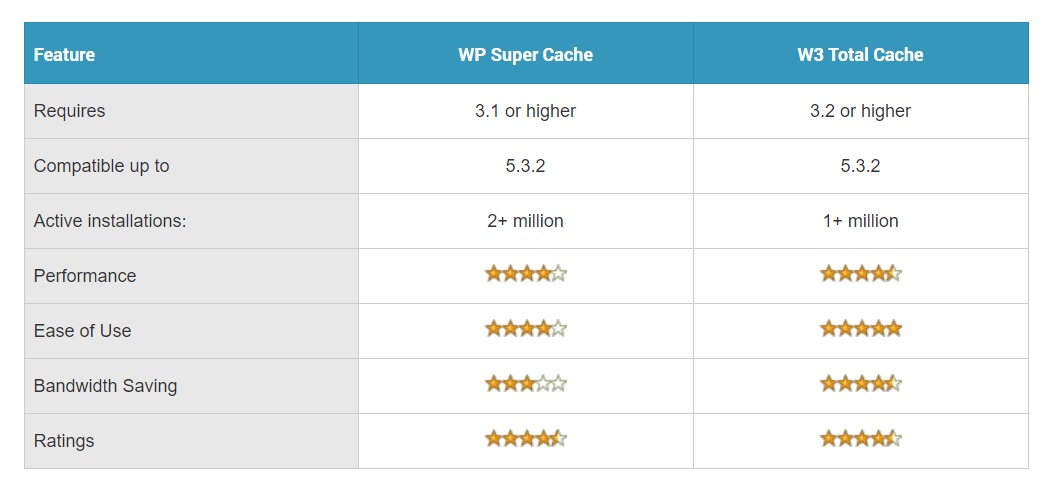
We review WP Super Cache and W3 Total Cache plugins comprehensively, so you can learn about their detailed features in the below (also, check our Best WordPress Gallery Plugins List).
WP Super Cache
WP Super Cache is a static WordPress cache plugin generates HTML files served directly by Apache instead of processing comparatively heavy PHP scripts. Without invoking a single line of PHP, this plugin significantly speeds up your site.
The Features of WP Super Cache
- This plugin is fully compatible and works well with WordPress MU in VHOST and non-VHOST configuration.
- It includes WP-Cache and protected posts fix.
- It bans gzip compression automatically in WordPress rather than dying.
- The cache can only be invalidated if a comment is definitely not spam for the improvement of Akismet and other spam fighting tools.
- The “lock down” button that locks down the static cache files but doesn’t delete them when a new comment is submitted.
- Better support for Microsoft Windows.
- It serves files in 3 ways as Mod_rewrite, PHP and Legacy caching.
- It automatically updates your .htaccess file.
- It does not cache any request with GETP parameters.
- It always properly serve cached static files on Red Hat/Cent OS systems or others that have an entry for gzip in /etc/mime.types.
- It supports applications which show a different theme to mobile devices.
By serving visitor with the closest cached files, the website loading speed is greatly increased which has a significant improvement on the website performance and user experience. Besides, there is less possibility to using more resources provided by the hosting company (also, check our WordPress Coming Soon plugin).
W3 Total Cache
Not only another cache plugin, W3 Total Cache is a WordPress performance optimization framework. Besides the millions of downloads, it is also recommended by the reliable web hosts such as HostGator, DreamHost, Page.ly, GoDaddy, etc. W3 Total Cache improves user experience by increasing the server performance, reducing the download time and providing transparent content delivery network integration.
The features of W3 Total Cache
- W3 Total Cache is completely compatible with shared hosting, VPS hosting, and dedicated servers.
- It comes with full ability to cache pages, posts, CSS, JavaScript, site feeds, category feeds, etc in memory or on disk or CDN (mirror only), and also caching of search results page, databases, objects in memory or on disk.
- It is along with transparent CDN management with media library, theme files and WordPress.
- It can automatically minify of posts, pages, feeds, inline, embedded or 3 rd party JavaScript and CSSS.
- It imports post attachments directly into the media library and CDN.
- It caches browser by using cache-control, future expire headers and entity tags.
With all the above features, W3 Total Cache boosts the website performance with at least 10 times and saves up to 80% bandwidth, etc. Without changing WordPress core, themes, plugins, or how you produce your content, it improves user experience, conversion rates, search rankings, page views, optimizes progressive render for pages start rendering quickly and reduces page loading time (also, check our WordPress Countdown Plugin).
Conclusion
Both WP Super Cache and W3 Total Cache are excellent to improve the performance of WordPres websites. Slightly, W3 Total Cache is a little bit better than WP Super Cache according to our comparison. However, which one to choose is completely based on your actual needs.
