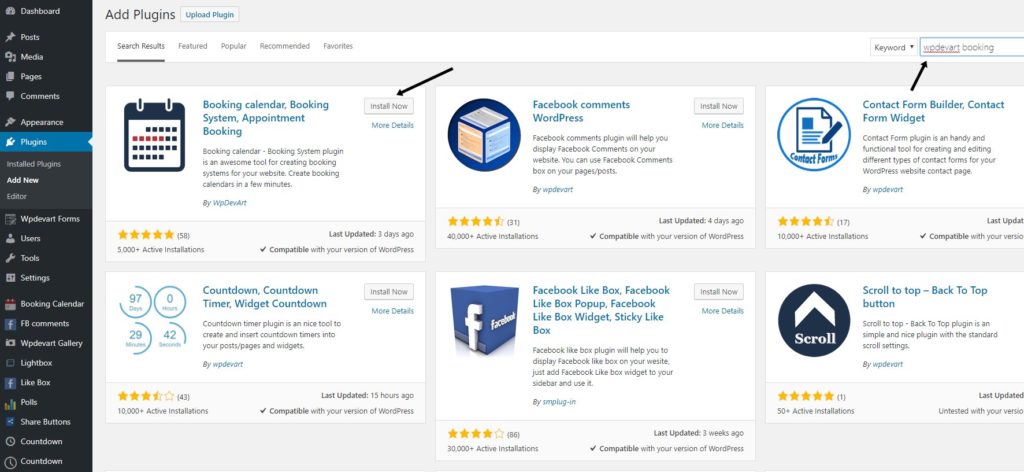There are three main methods for installing WordPress plugins and all of these methods are simple. First, method is installing WordPress plugin from their official directory.
1. Installing WordPress plugins from admin panel using WordPress.org plugin directory
First of all for installing plugin from directory go to your WordPress website admin panel, then click on plugins page, then click on Add New button.
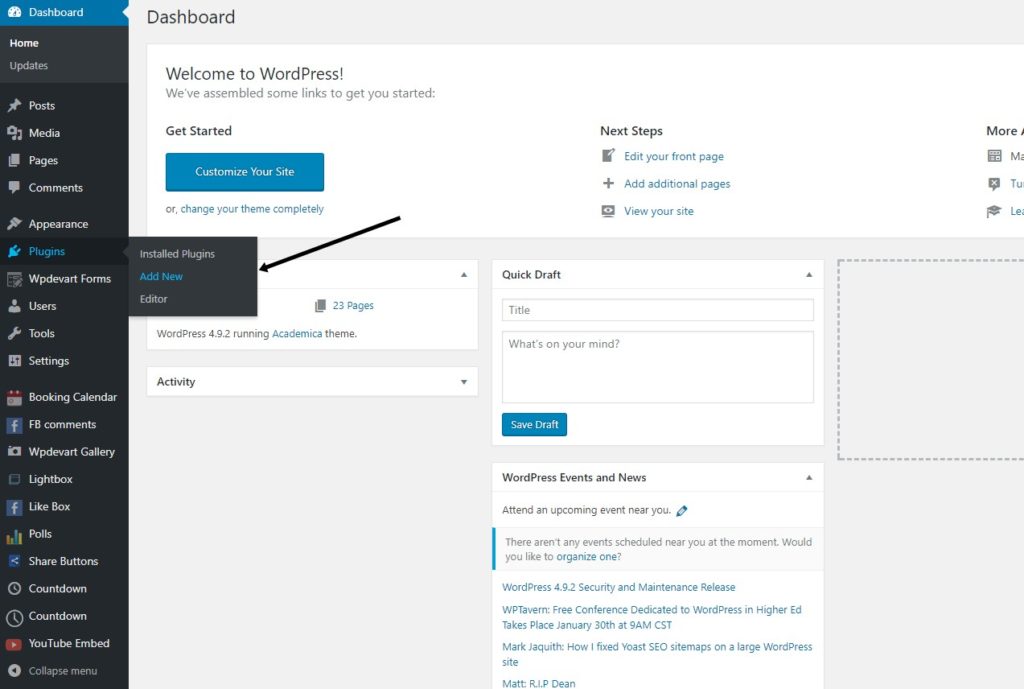
After that you will see this page. Then you need to type the plugin name on Search plugins field from top right side. You can see it on screenshot below.
After that click on install now button and then activate the plugin.
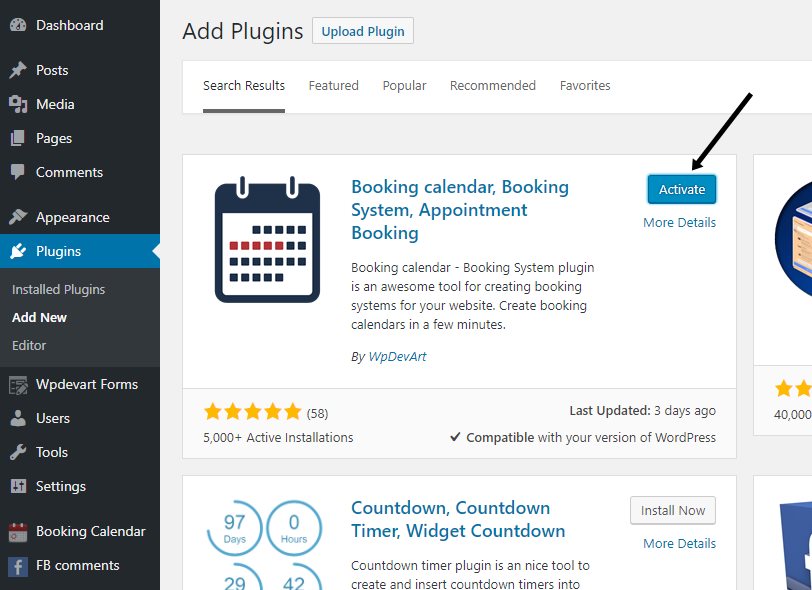
This is the first method and we think it’s pretty simple 🙂
2. Installing WordPress plugins from admin panel using plugins .zip file
If you have the .zip file of plugin, then you can install it by uploading the file into your WordPress website. Again go to your website admin panel and then go to plugins page. Click on Upload Plugin button and you will see option for choosing your plugin .zip file(also, check our WordPress Countdown plugin).
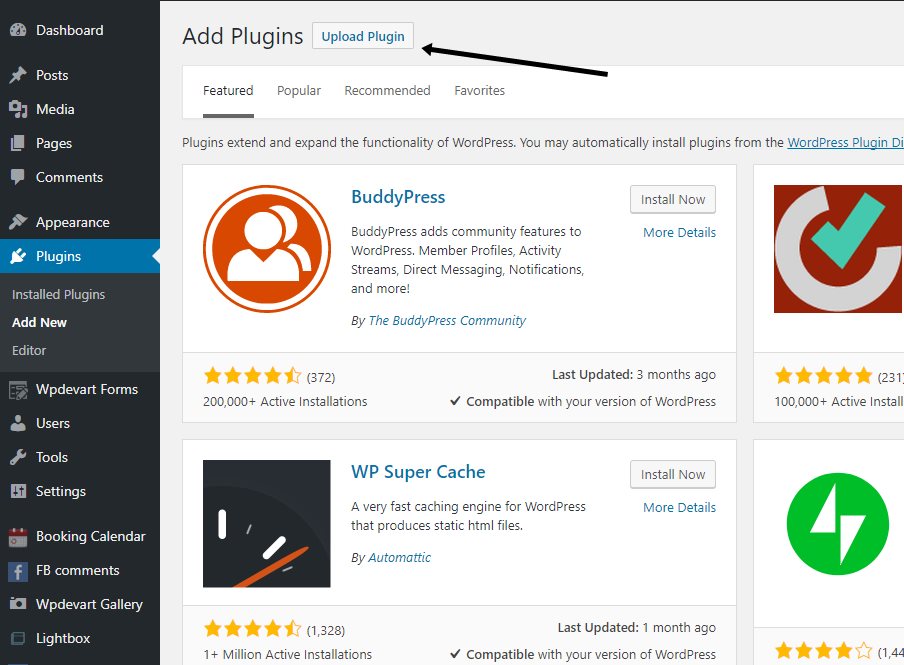
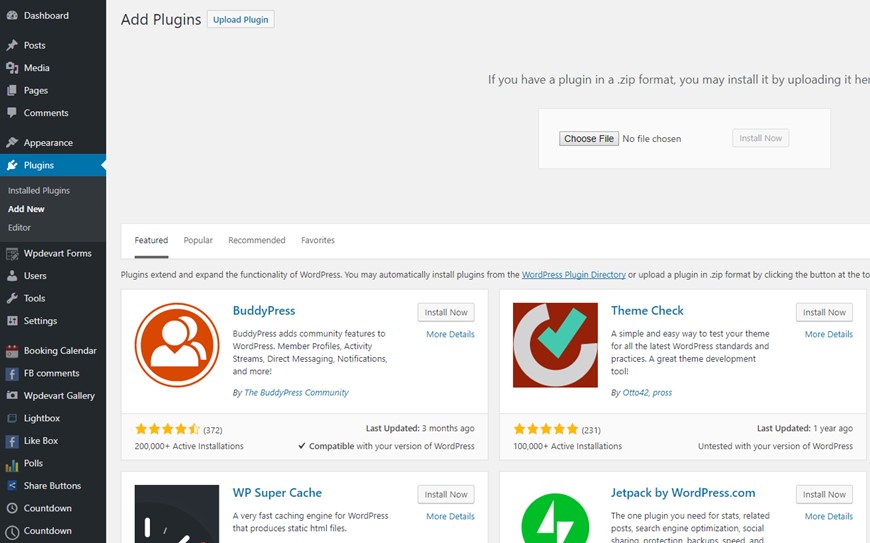
After you choose the .zip file you can now install the plugin. Click on Install now and then activate the plugin (also, check our WordPress Pricing table plugin).
3. How to Manually Install Plugins on WordPress using FTP
If still you didn’t use your FTP for uploading file then it is the right time for this. FileZilla is the most handy tool for such actions, it’s free so you can use it without any problem. For connecting to your FTP files you need to have the FTP access. After you connected to your hosting files via FTP you need to find the directory containing your WordPress site. Find this folder from your WordPress website directory – /wp-content/plugins. Then you need to unzip the plugin file. After that just transfer the plugin folder to the folder that we mentioned(/wp-content/plugins).