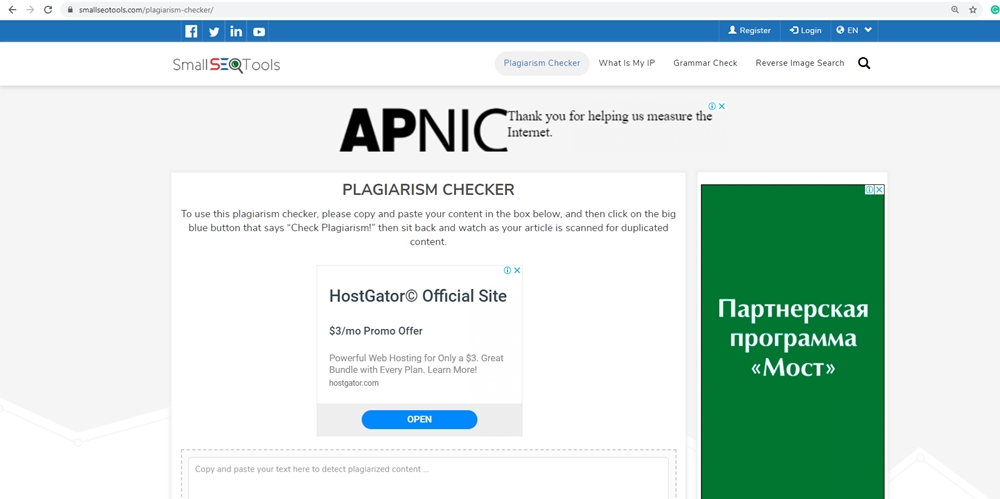Today we will try to find out how to prevent plagiarism in WordPress and how to keep your website posts original and quality. Content originality is of great importance for any blog and website. Almost all the webmasters know this fact, but only a few of them can keep their posts original successfully. Here, we have come out with some useful tips concerning how to prevent plagiarism.
In fact, with the powerful Internet network, people can search for and access any information as they want, thus copy or steal the things they need from you without any effort. On the other hand, it is easy for you to infringe the copyright of some other bloggers unconsciously. After all, you may refer to some online resources before coming out your contents, especially some technical things. In this case, you are very likely to be affected by the original source (also, check this useful post – How To Add Rich Snippets to WordPress).

As the fact of plagiarism can be regarded to be both-sided to some extent, we’d like to tell you how to avoid plagiarizing others’ posts, and in the meanwhile, preventing your own words from being stolen.
How to Avoid Plagiarism in WordPress?
Avoid PlagiarismFirstly, you need to make sure that all the posts published from your website are created by you. In fact, this is pretty easy to achieve if you are coming out something simple, such as sharing your daily life and reviewing an item. However, in the case that you want to write some tutorials that are difficult, complicated, and technical, you may steal your consulting resources unintentionally. The following tricks can help you avoid this situation (also, you can check the – Best Free WYGIWYS HTML Editors list).
Paraphrase
This is the most effective way to prevent plagiarism while coming out a meaningful and worth-reading post. Generally, when you read some professional references, you can have your own understandings and thoughts. Thus, simply write them down using your own words and explanations. Note that the main idea can be the same, but the descriptions must be different.
In addition, as Google and other main search engines have changed the ranking algorism constantly to keeping the website ranking fair and impartial, some rough and rude paraphrases may also be viewed as content plagiarism. For instance, many people simply change one or two words of a sentence, and declaim that this sentence is totally original. In one word, you have to make your rewrite naturally (also, you can check our WordPress Coming Soon plugin).
Quote and Cite
In some cases that you cannot paraphrase the original sources, you have to quote and cite them. This practice indicates that you are simply using the information, but not copy it. Here, we have to mention that when you quote or cite a source, you need to keep it exactly the way it looks originally.
Screenshot
This practice is only used for a few situations. If you need to insert or add PHP code(or other text) copied from other sources into your article, then we recommend to make a simple screenshot of text and add it as image. If the PHP or other code is unique then you can add it as text, there isn’t any problem in this case (also, you can check our WordPress Pricing table plugin).
As search engines cannot read images, this method can help you avoid copying effectively. However, this doesn’t mean that you can overuse this way. After all, search engines focus on words, so too many images can do no good to your website ranking. In addition, adding a lot of images to your site can also affect your page loading speed greatly.
How to Prevent Your Posts from Being Plagiarized?
After ensuring that all your contents are 100% original, now you need to protect these posts from being copied without your permission (also, check our WordPress Countdown plugin).
It is true that you cannot control others and compel them not to steal your words, but you still need to make the statements in the first place. For instance, you can declaim publicly that your posts are totally original, and any kind of plagiarism is not allowed. Note that there is no way to die out stealing, and you can only prevent it.
After finding the stealers who have carried your contents to their posts, you need to fight with them bravely. For instance, you can require them to remove all the articles that violate your copyright, or simply ask for the financial compensation (also, check this nice WordPress YouTube Embed plugin).
Make Use of Plagiarism Checkers
To figure out whether you have copied others’ posts and whether your articles have been copied, you need to make use of some plagiarism checkers like Smallseotools. After scanning your contents using the latest advanced algorithm and connecting these words with the Internet, these tools can inform you of all the abnormal situations.